Canon imageCLASS MF5950dw Support Question
Find answers below for this question about Canon imageCLASS MF5950dw.Need a Canon imageCLASS MF5950dw manual? We have 3 online manuals for this item!
Question posted by asarSherp on September 25th, 2014
Canon Imageclass Mf5950dw Will Not Auto Select From Multi-purpose Tray
The person who posted this question about this Canon product did not include a detailed explanation. Please use the "Request More Information" button to the right if more details would help you to answer this question.
Current Answers
There are currently no answers that have been posted for this question.
Be the first to post an answer! Remember that you can earn up to 1,100 points for every answer you submit. The better the quality of your answer, the better chance it has to be accepted.
Be the first to post an answer! Remember that you can earn up to 1,100 points for every answer you submit. The better the quality of your answer, the better chance it has to be accepted.
Related Canon imageCLASS MF5950dw Manual Pages
imageCLASS MF5960dn/MF5950dw Starter Guide - Page 13


... LTR LGL EXEC FOOLSCAP
Press [ ] or [ ] to select, and press [OK]. Paper Settings Multi-Purpose Tray Drawer 1 Register Custom Paper
Press [ ] or [ ] to select, and press [OK]. Recycled Color
Press [ ] (Select Paper/Settings) to a Computer and Installing the Drivers
Appendix
Setting a Paper Size and Type
Press [ ] (Select Paper/Settings). 1
Preface
2
Installing the Machine
3
Configuring...
imageCLASS MF5960dn/MF5950dw Basic Operation Guide - Page 8


... Multi-Purpose Tray
2-10
Precautions when Loading Paper
2-12
Paper Loading Capacity
2-12
Paper Loading Orientation
2-13
When printing paper with a letterhead or logo (previously printed paper)
2-13
When printing on envelopes
2-13
Setting a Paper Size and Type
2-14
Setting a Custom Paper Size
2-14
Registering the Default Paper Settings for the Multi-purpose Tray2-15
Selecting...
imageCLASS MF5960dn/MF5950dw Basic Operation Guide - Page 10


... Jams in the Feeder Paper Jams in the Output Area Paper Jams in the Multi-Purpose Tray Paper Jams in the Paper Drawer (Drawer 1 or 2) Paper Jams in the...-1
Main Specifications
11-2
Machine Specifications
11-2
Wireless LAN Specification (MF5950dw Only)
11-2
Copy Specifications
11-2
Printer Specification
11-2
Scanner Specifications
11-3
Fax Specifications
11-3
Telephone Specifications...
imageCLASS MF5960dn/MF5950dw Basic Operation Guide - Page 26
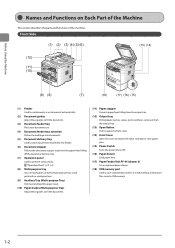
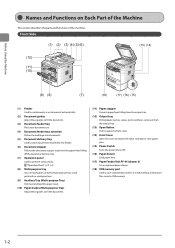
Load postcards or envelopes here.
(9) Auxiliary Tray (Multi-purpose Tray) Pull it out and load the paper stack.
(10) Paper Guides (Multi-purpose Tray) Adjust these guides to fit the document.
(3) Document feeder tray Place your documents on Each Part of the Machine
This section describes the parts and functions of the machine. Before Using the Machine
Names and...
imageCLASS MF5960dn/MF5950dw Basic Operation Guide - Page 28
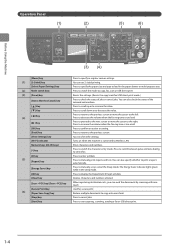
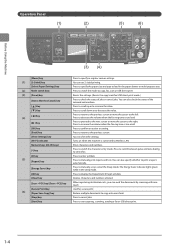
... Press to specify or register various settings. Operation Panel
(1)
(2)
(5)
(6)
Before Using the Machine
(3) (4)
[Menu] key (1) [2-Sided] key
[Select Paper/Settings] key (2) Mode switch keys (3) [Reset] key
[Status Monitor/Cancel] key
[ ] Key [ ] Key
[ ] Key (4)
[... paper drawer or multi-purpose tray. Deletes characters and numbers entered. Used for secure print. Press to the left.
imageCLASS MF5960dn/MF5950dw Basic Operation Guide - Page 37


... Multi-Purpose Tray
2-10
Precautions when Loading Paper
2-12
Paper Loading Capacity
2-12
Paper Loading Orientation
2-13
When printing paper with a letterhead or logo
(previously printed paper)
2-13
When printing on envelopes
2-13
Setting a Paper Size and Type
2-14
Setting a Custom Paper Size
2-14
Registering the Default Paper Settings for the Multi-purpose Tray2-15
Selecting...
imageCLASS MF5960dn/MF5950dw Basic Operation Guide - Page 42
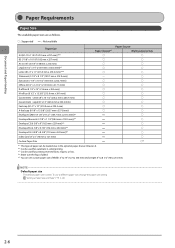
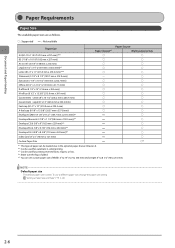
...))*4 Envelope B5 (6 7/8" x 9 7/8" (176 mm x 250 mm))*4 Envelope DL (4 3/8" x 8 5/8" (110 mm x 220 mm))*4 Index Card (3" x 5" (76 mm x 127 mm)) Custom Paper Size
Paper drawer*1
Paper Source Multi-purpose tray 5
*1 This type of paper can set custom paper size of Width: 5" to 14" (127 to 356 mm) and Length: 3" to 8 1/2" (76 to 216 mm).
Document...
imageCLASS MF5960dn/MF5950dw Basic Operation Guide - Page 43
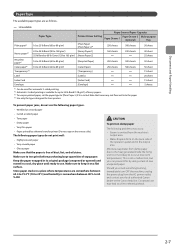
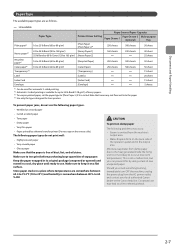
...Steam is emitted from the AC power outlet, and contact your local authorized Canon dealer or the Canon help line. This is most likely to occur at low room temperatures).... paper*1 Transparency*4 Label Index Card Envelope
Paper Type
Paper Source/Paper Capacity
Printer Driver Setting
Paper Drawer 1
Paper Drawer 2 (optional)
Multi-purpose Tray
16 to 23 lb Bond (60 to 89 g/m2)
[Plain Paper...
imageCLASS MF5960dn/MF5950dw Basic Operation Guide - Page 49
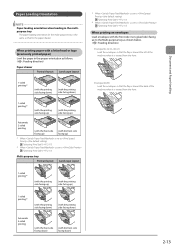
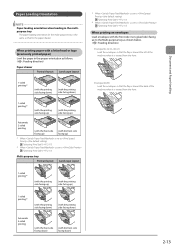
... facing up)
*1 When is set to (the default setting) "Selecting Print Side" (→P. 2-17)
*2 When us set to "Selecting Print Side" (→P. 2-17)
Multi-purpose tray Portrait layout
Landscape layout
*1 When us set to (the default setting) "Selecting Print Side" (→P. 2-17)
*2 When us set to "Selecting Print Side" (→P. 2-17)
When printing on envelopes Load envelopes...
imageCLASS MF5960dn/MF5950dw Basic Operation Guide - Page 50


... close the
screen.
IMPORTANT If the setting is different from the size of frequently used for the Multi-purpose Tray" (→P. 2-15)
1 Press [ ] (Select Paper/Settings). 2 Select using [ ] or [ ] and
press [OK]. Paper Size LTR LGL EXEC FOOLSCAP
5 Select the paper type using [ ] or
[ ] and press [OK].
Paper Type Plain (16 lb Bond-23 Plain L (16...
imageCLASS MF5960dn/MF5950dw Basic Operation Guide - Page 51


...[OK].
Registering the Default Paper Settings for X
3_0/0 " (3-8_1/2)
(3) Select using [ ] or [ ] and press [OK].
Select Paper LTR:Plain
1 LTR:Plain Paper Settings
6 Select using [ ] or [ ] and press [OK]. Paper Settings Multi-Purpose Tray Drawer 1 Register Custom Paper
2-15
Specify Size
X
X: 3 "
Y Y: 5 "
6 Select the paper type using [ ] or [ ] and
press [OK].
Set Length...
imageCLASS MF5960dn/MF5950dw Basic Operation Guide - Page 53


... preprinted paper. Paper Feed Method Multi-Purpose Tray Drawer 1
5 Select or using [ ] or
[ ] and press [OK]. IMPORTANT Paper Size and Paper Type
If you select unsupported paper size or paper type...Select using [ ] or [ ] and press [OK]. Common Settings Drawer Auto Selection Switch Paper Feed Met
4 Select the paper source using [ ] or [ ] and
press [OK]. Document and Paper Handling
Selecting...
imageCLASS MF5960dn/MF5950dw Basic Operation Guide - Page 72
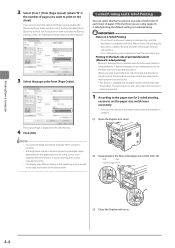
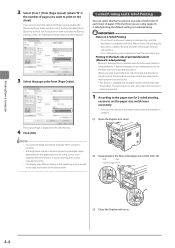
... close the sub-output tray. If you do, ... to the multi-purpose tray one side or...Select the page order from [Page Order].
1-sided Printing and 2-sided Printing
You can select whether to print on one by using a multipurpose tray...Printer Options"in the preview area.
4 Click [OK]. Printing from a Computer
2 Select... as the type and version of the printer driver.
(2) Securely place the blue color...
imageCLASS MF5960dn/MF5950dw Basic Operation Guide - Page 126
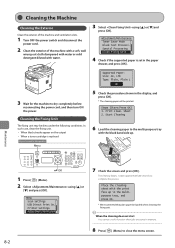
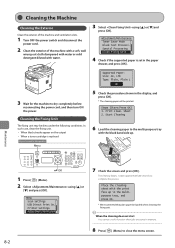
...2. Start Cleaning
6 Load the cleaning paper to the multi-purpose tray
with the black band side up in the paper
drawer,...Cleaning the Fixing Unit
The fixing unit may be printed. Printer Settings Adjustment/Maintenan
7 Check the screen and press [OK]....Print Clean. The cleaning begins.
Maintenance
OK
1 Press [ ] (Menu). 2 Select using [ ] or [ ] and
press [OK]. Menu Scan Settings USB ...
imageCLASS MF5960dn/MF5950dw Basic Operation Guide - Page 142
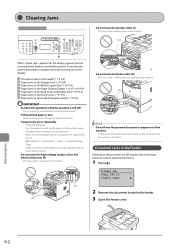
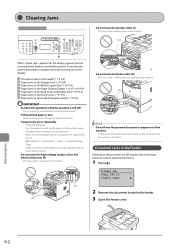
... Jams in the Feeder" (→P. 9-2) "Paper Jams in the Output Area" (→P. 9-4) "Paper Jams in the Multi-Purpose Tray" (→P. 9-4) "Paper Jams in the Paper Drawer (Drawer 1 or 2)" (→P. 9-4) "Paper Jams in the...paper stack and tap the edge on the display.
Contact your local authorized Canon dealer or the Canon help line for this operation
Do not touch the transfer roller (C) This ...
imageCLASS MF5960dn/MF5950dw Basic Operation Guide - Page 144
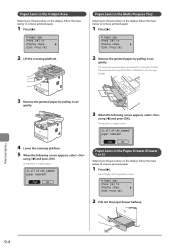
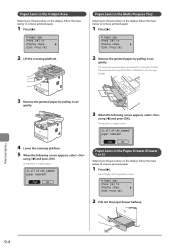
... the jammed paper removed? Yes
No
3 When the following screen appears, select
using [ ] and press [OK]. The machine is indicated on the ...the paper drawer halfway. Paper jam. Press [ ] to exit the operation screen. Troubleshooting
9-4 Paper Jams in the Multi-Purpose Tray
Referring to the procedure on the display, follow the steps below to remove jammed paper.
1 Press [ ].
Perform ...
imageCLASS MF5960dn/MF5950dw Basic Operation Guide - Page 152
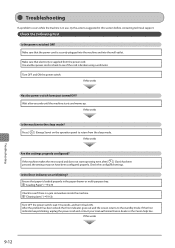
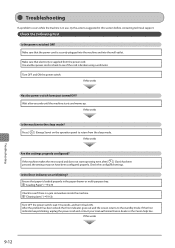
...power switch.
Check the configured settings. If the Error indicator keeps blinking, unplug the power cord and contact your local authorized Canon dealer or the Canon help line.
If this works
Has the power switch been just turned ON?
Press [
] (Energy Saver) on or...a voltmeter. If this works
Troubleshooting
9-12 If this works
Is the machine in the paper drawer or multi-purpose tray.
imageCLASS MF5960dn/MF5950dw Basic Operation Guide - Page 155
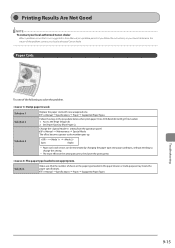
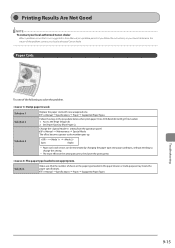
...new unopened one of sheets or the paper type loaded in the paper drawer or multi-purpose tray meets the paper specifications. The paper type loaded is loaded. 1.
e-Manual →... Supported Paper Types
Troubleshooting
9-15 Printing Results Are Not Good
NOTE To contact your local authorized Canon dealer
Paper Curls
Try one .
Set [Paper Type] to change the setting.
* The ...
imageCLASS MF5960dn/MF5950dw Basic Operation Guide - Page 165
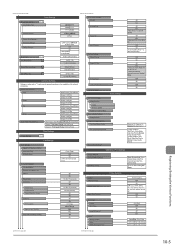
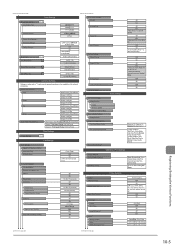
...Off On Off On - Start (M/W/D) - Drawer Auto Selection
Copy Printer Fax Other Switch Paper Feed Method
Multi-Purpose Tray: Off, On Drawer 1:Off, On Drawer 2*:Off, On Drawer 1:Off, On Drawer 2*:Off, On Multi-Purpose Tray: Off, On Drawer 1:Off, On Drawer 2*:Off, On Multi-Purpose Tray: Off, On Drawer 1:Off, On Drawer 2*:Off, On Multi-Purpose Tray: Print Speed Priority, Print Side Priority Drawer...
imageCLASS MF5960dn/MF5950dw Basic Operation Guide - Page 170
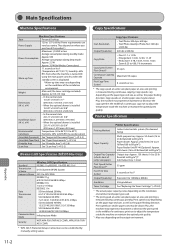
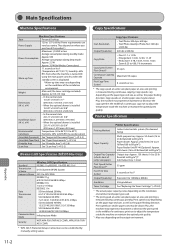
... of the installation
environment. Printer Specification
Printer Specification
Printing Method
Indirect electrostatic system (On-demand fixing)
Paper Capacity
Multi-purpose tray: Approx. 50 sheets (...
Scan Area
See "Scan Area" (→P. 2-2)
Wireless LAN Specification (MF5950dw Only)
Standard Transmission Scheme Frequency Range
Data Transmission Rate
Communication Mode Security
Wireless...
Similar Questions
How To Access And Clean The Rollers Canon Imageclass Mf5950dw
How to access and clean the rollers Canon imageCLASS MF5950dw
How to access and clean the rollers Canon imageCLASS MF5950dw
(Posted by jim91192 8 years ago)
Canon Imageclass Mf5950dw Errors - Cannot Print Rx Errors
(Posted by johmark 9 years ago)
Canon Imageclass Mf5950dw Errors Cant Print Rx Data When Trying To Fax
(Posted by muDo 9 years ago)
Canon Mf8380cdw Won't Print From Multi-purpose Tray
(Posted by Donno 10 years ago)
How To Select The Rear Tray To Print On Canon Pixma 882
(Posted by gljo 10 years ago)

