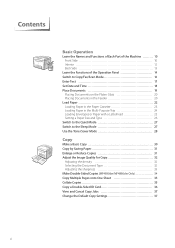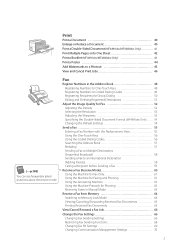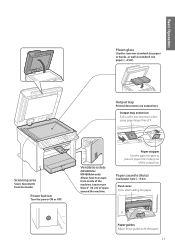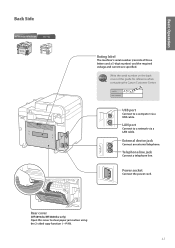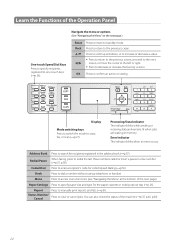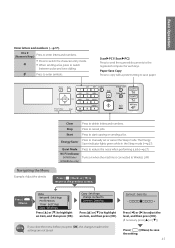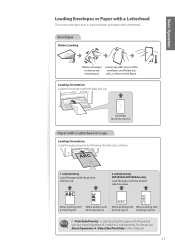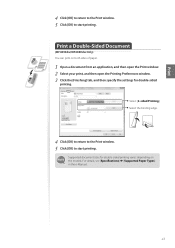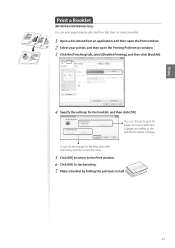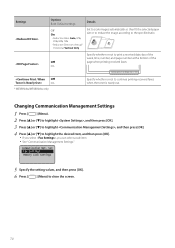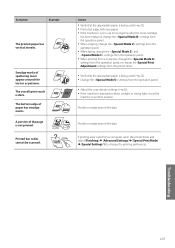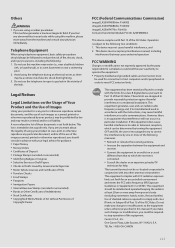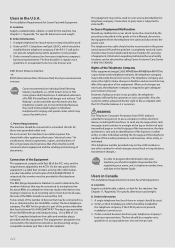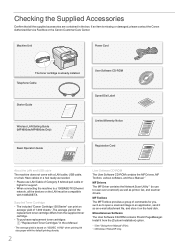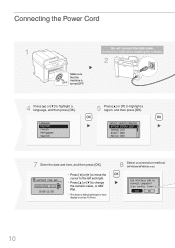Canon imageCLASS MF4880dw Support Question
Find answers below for this question about Canon imageCLASS MF4880dw.Need a Canon imageCLASS MF4880dw manual? We have 3 online manuals for this item!
Question posted by pillarcpa on April 23rd, 2015
Cuts Off Left Side When Printing
The left side is getting cut off about a half inch. I have tried adjusting size in adobe going all the way down to 58% and still happening. Took toner out and shook it. Turned off and on. Still cutting it off.
Current Answers
Answer #1: Posted by Odin on April 23rd, 2015 8:26 AM
You probably need to replace the toner cartridge. Go to this Canon page and link to the article listed second.
Hope this is useful. Please don't forget to click the Accept This Answer button if you do accept it. My aim is to provide reliable helpful answers, not just a lot of them. See https://www.helpowl.com/profile/Odin.
Answer #2: Posted by TechSupport101 on April 23rd, 2015 8:25 AM
Possible causes
- Driver glitch - download and intsall the latest available driver pack for your model
- Adobe issue - download and install the latest version of Adobe or try a different PDF viewer and observe.
Related Canon imageCLASS MF4880dw Manual Pages
Similar Questions
Toner Cartridge For The Canon Image Class Mf4880dw
Please information re the code name of toner cartridge for the Canon image CLASS MF4880dw.
Please information re the code name of toner cartridge for the Canon image CLASS MF4880dw.
(Posted by clarendonlocaloffice 7 years ago)
Fax Forwarding Canon Imageclass Mf4880dw Can Incoming Faxes Go To Email Instant
Canon MF4880dw; can incoming faxes setup to automatically send to an email address?
Canon MF4880dw; can incoming faxes setup to automatically send to an email address?
(Posted by superbusa 9 years ago)
How To Scan And Email A Document With Canon Printer Imageclass D420
(Posted by wscol 10 years ago)
Printer Is Not Printing--status Says Sppoling And Does Not Print--when It Does P
(Posted by Anonymous-96982 11 years ago)