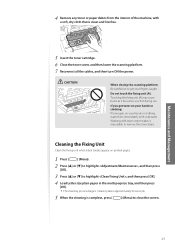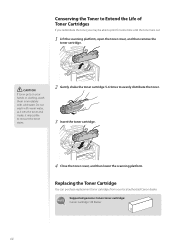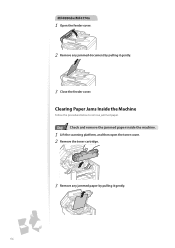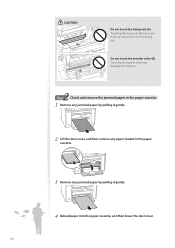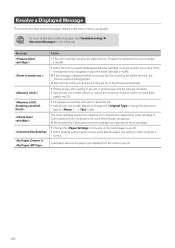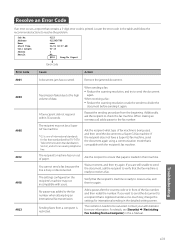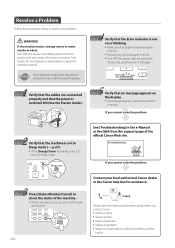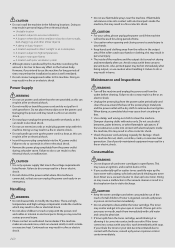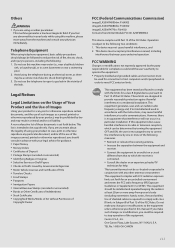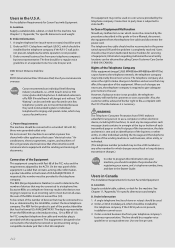Canon imageCLASS MF4770n Support Question
Find answers below for this question about Canon imageCLASS MF4770n.Need a Canon imageCLASS MF4770n manual? We have 1 online manual for this item!
Question posted by queenisis1974 on August 27th, 2014
My Canon Mf4700 Series It Jams All The Paper When I Want To Print. I Have Remove
The person who posted this question about this Canon product did not include a detailed explanation. Please use the "Request More Information" button to the right if more details would help you to answer this question.
Current Answers
Answer #1: Posted by Odin on August 27th, 2014 5:18 PM
Your question was truncated on account of your attempting to squeeze the entire question into the title--so I don't know what your question is. However, the following will probably help:
Go to this Canon page and link to the article listed first.
Hope this is useful. Please don't forget to click the Accept This Answer button if you do accept it. My aim is to provide reliable helpful answers, not just a lot of them. See https://www.helpowl.com/profile/Odin.
Related Canon imageCLASS MF4770n Manual Pages
Similar Questions
How Do I Do Double-sided Printing With My Imageclass Mf4770n Printer ?
(Posted by iruok 1 year ago)
Remove Rear Panel
to remove a paper jam, the manual indicates "remove back cover". But HOW?
to remove a paper jam, the manual indicates "remove back cover". But HOW?
(Posted by utebrand3 8 years ago)
How To Remove A Jammed Paper From Canon Mp280 Printer
(Posted by amjrzygi 10 years ago)
How Do You Get The Jammed Paper Out On The Printer Of Mg5320
(Posted by wallsyzyg 10 years ago)
Brand New Mf4770n Paper Jam Unending Issue!
Hello, my printer arrived brand new out of the box and I had not a problem setting it up, until I tr...
Hello, my printer arrived brand new out of the box and I had not a problem setting it up, until I tr...
(Posted by carnelian33 11 years ago)