Canon imageCLASS MF4570dw Support Question
Find answers below for this question about Canon imageCLASS MF4570dw.Need a Canon imageCLASS MF4570dw manual? We have 3 online manuals for this item!
Question posted by ssbills on August 30th, 2014
Can Canon Imageclass Mf4570dw Be Used As Ip Fax Machine
The person who posted this question about this Canon product did not include a detailed explanation. Please use the "Request More Information" button to the right if more details would help you to answer this question.
Current Answers
There are currently no answers that have been posted for this question.
Be the first to post an answer! Remember that you can earn up to 1,100 points for every answer you submit. The better the quality of your answer, the better chance it has to be accepted.
Be the first to post an answer! Remember that you can earn up to 1,100 points for every answer you submit. The better the quality of your answer, the better chance it has to be accepted.
Related Canon imageCLASS MF4570dw Manual Pages
imageCLASS MF4570dw Basic Operation Guide - Page 1


... Tasks
Next Page
1 Before Using the Machine P.1-1
2 Document and Paper Handling P.2-1
3 Copying
P.3-1
4 Printing from ... View- Basic Operation Guide
Network Setting Procedure Security Functions Searching in the Address Book
P.5-1
6 Using the Fax Functions P.6-1
7 Using the Scan Functions P.7-1
8 Maintenance
P.8-1
9 Troubleshooting
P.9-1
10
Registering/ Setting the Various Functions...
imageCLASS MF4570dw Basic Operation Guide - Page 4


... to a specified destination.
Perform Useful Tasks
Copy
Print
Fax
Scan
Network Settings & Remote UI
There are a variety of fax functions that are explained in later pages of highlighted fax features that you to send a fax to install the fax driver in the Address Book" from p. 6-1. The machine is equipped with a Super G3 fax, with high transmission speeds as...
imageCLASS MF4570dw Basic Operation Guide - Page 7


...for the printer
Miscellaneous Settings
Communication mode/ Communication speed Waiting time for communicating with a computer
Configuring the machine - Device ...use. Basic Network Settings
Setting the IP address (IPv4) -
Since the machine has a built-in network board, you can print, fax, and scan from Computer" in the e-Manual. IP address -
Subnet mask - Perform Useful Tasks
Fax...
imageCLASS MF4570dw Basic Operation Guide - Page 9


...Driver Faxing Restrict Sending From History Fax No. Confirmation Re-Entry Restrict Sequential Broadcast
Canceling Fax Jobs
7. 5. Using the Fax Functions 6-1
Basic Method for Sending Faxes
6-2
Fax Settings... Fixing Unit Cleaning the Platen Glass Cleaning the Feeder
Precautions When Cleaning the Machine
Replacing Toner Cartridges When a Message Appears When White Streaks Appear On the ...
imageCLASS MF4570dw Basic Operation Guide - Page 11


...
P.1-1
Troubleshooting
ʁ P.2-1
Starter Guide
For procedures other than printer installation and wireless LAN setup, please refer to suit your needs...Useful Tasks
Next Page
1 Before Using the Machine P.1-1
2 Document and Paper Handling P.2-1
3 Copying
P.3-1
4 Printing from a Computer P.4-1
5 Registering Destinations in the Address Book
P.5-1
6 Using the Fax Functions P.6-1
7 Using...
imageCLASS MF4570dw Basic Operation Guide - Page 14


... the power plug.
Failure to the power connector.
• Do not use a power supply voltage other metal objects inside the machine which may result in a fire or electrical shock.
• Confirm that... caution label attached to the cover of the connector, as not to catch your local authorized Canon dealer.
• When plugging or unplugging a USB cable when the power plug is being ...
imageCLASS MF4570dw Basic Operation Guide - Page 20


... TEL No. 1-800-OK-CANON
Users in a residential installation. If this equipment does cause harmful interference to radio or television reception, which should be required to provide reasonable protection against harmful interference in the U.S.A. This equipment complies with Part 15 of
Copyright Owner
FCC (Federal Communications Commission)
imageCLASS MF4570dw: F163402 Contains Transmitter...
imageCLASS MF4570dw Basic Operation Guide - Page 21


...error.
If the CA11A jack is used with Part 68 of devices that contains, among other electronic device, including FAX machines, to send any message unless such...for Canon Facsimile Equipment
A. A dedicated extension off a PBX (Private Branch eXchange) unit without "Call Waiting" can be connected to the telephone company. If requested, this equipment (imageCLASS MF4570dw) ...
imageCLASS MF4570dw Basic Operation Guide - Page 30


... appears when the power switch is displayed, you can select items by pressing [ ] or [ ]. Computer Remote Scanner
1-6 Before Using the Machine
LCD (Standby Mode)
This section describes the following screens. • Copy Mode • Fax Mode • Scan Mode
NOTE Display of the standby mode
• You can select
items by pressing [ ] or...
imageCLASS MF4570dw Basic Operation Guide - Page 89
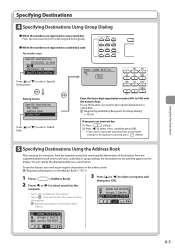
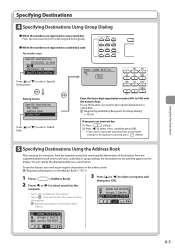
... dials. "Registering Destinations in the address book.
Specifying Destinations Using the Address Book
After entering the characters from the operation panel...OK]. User01 01234567... CANON 0123456789 GroupA 2 Destin... "Registering and Editing Recipients for the document scanning, press [ ] (Reset). Enter coded dial no. *
*001
Setting screen Specify Destination Fax (New) Address Book ...
imageCLASS MF4570dw Basic Operation Guide - Page 90
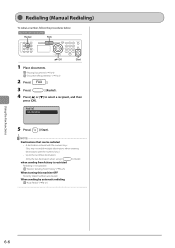
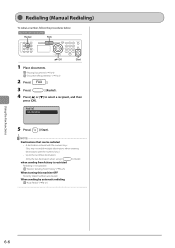
... machine OFF
Recently dialed numbers are cleared.
"Placing Documents" (ˠP.2-4) "Document Requirements " (ˠP.2-2)
2 Press [
].
3 Press [
] (Redial).
4 Press [ ] or [ ] to select a recipient, and then
press [OK]. When sending by automatic redialing "Auto Redial" (ˠP.6-21)
Using the Fax Functions
6-6 Redialing (Manual Redialing)
To redial a number, follow the procedures...
imageCLASS MF4570dw Basic Operation Guide - Page 91
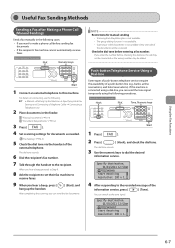
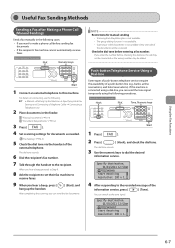
... tone, the call before sending fax documents
• If the recipient's fax machine cannot automatically receive faxes
Keys to this operation
Hook
FAX
Tone, Numeric keys
Start
1 Press [
].
2 Press [
] (Hook), and check the dial tone.
For details on connecting, see the following procedures. Using the Fax Functions
Useful Fax Sending Methods
Sending a Fax after Making a Phone Call...
imageCLASS MF4570dw Basic Operation Guide - Page 92
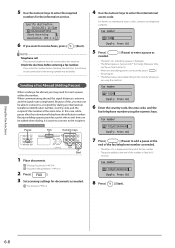
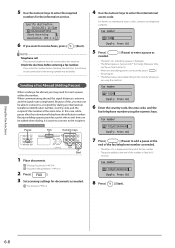
... Press OK)
6 Enter the country code, the area code, and the
fax/telephone number using the machine. 5 Use the numeric keys to enter the required
numbers for this machine.
Sending a Fax Abroad (Adding Pauses)
When sending a fax abroad, you want to enter the international
access code.
Fax Number
012p031XXXXXXP (Apply: Press OK)
8 Press [
] (Start).
The letter indicating a pause...
imageCLASS MF4570dw Basic Operation Guide - Page 94


...
When the call is a voice call is a fax
The machine receives the fax automatically.
Auto mode
Receives faxes automatically. Operation for automatically or manually receiving faxes.
When the call
The machine does not respond.
The receiving method depends on P. 6-23.
The default receive setting is mode. Using the Fax Functions
6-10 To select the receive mode that follow...
imageCLASS MF4570dw Basic Operation Guide - Page 95


... call is received
The telephone rings the number of the message or limit the message within the specified number of times
Using the Fax Functions
The machine judges whether the incoming call is . When the call is a fax You can start talking as is a fax or voice call.*2
When the call
You can hear a beep.
imageCLASS MF4570dw Basic Operation Guide - Page 104
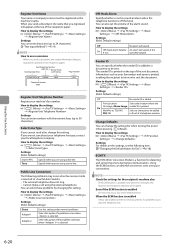
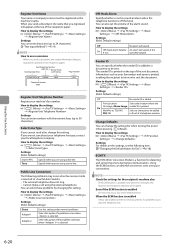
... hook.
The ECM function is a function for the machine and recipient's machine are using a tone-line. Select Line Type
If you are using a dial-line.
How to know who sent the document. as the machine's name. If you cannot send a fax, change the settings for the recipient's machine also.
Public Line Connection
The following item. Off-Hook...
imageCLASS MF4570dw Basic Operation Guide - Page 138
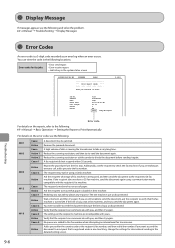
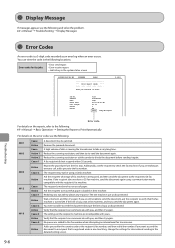
... does not have a G3 fax machine, send the document again using a G3 fax machine. If the line is registered under a one-touch key, change the settings for fax jobs
• Error send report • Error receive report • Job history in the system status screen
01/01/2011 02:07 PM FAX 123XXXXXXX
CANON
Error Report (Send
Send...
imageCLASS MF4570dw Starter Guide - Page 3
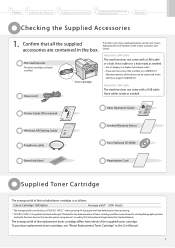
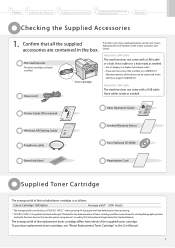
...printer installation and wireless LAN setup, please refer to the [Starter Guide].
Have cables ready as needed .
• Use a Category 5 or higher twisted pair cable. • If you want to connect the machine... machine unit
The toner cartridge is missing or damaged, please contact our Canon Authorized Service Facilities or the Canon Customer Care Center.
About the LAN cable The machine ...
imageCLASS MF4570dw Starter Guide - Page 4


... at high speed by compressing the print data using the recipient's fax machine.
PageManager
This is installed with the scanner driver. PageManager * Available only with a network connection. If you install the fax driver on your computer, you can print from an application, select the Canon fax driver as a printer, and specify the output destination and options. This...
imageCLASS MF4570dw Starter Guide - Page 5


...
Preface
2
Installing the Machine
3
Configuring and Connecting the Fax
4
Connecting to the [Starter Guide]. Perform Useful Tasks
Next Page
1 Before Using the Machine P.1-1
2 Document and Paper... using the machine. Wireless LAN Setting Guide
Wireless LAN Setting Guide
SXetXtiXngXtXhXe XwXirXelXesXsXLXAXNX
P.1-1
Troubleshooting
ʁ P.2-1
Starter Guide
For procedures other than printer ...
Similar Questions
Canon Imageclass Mf4570dw How Connect Fax
(Posted by nanagkarena 9 years ago)
I Have Canan Fax Machine No. Mf4380dn & I Want To Clear Recived & Sending Memory
(Posted by priti2281 10 years ago)
How To Use The Fax Machine On My Canon Mx712 Printer
(Posted by ohashia 10 years ago)
How Do I Use The Fax Machine On A Canon Pixma Mx410
(Posted by kbsspal 10 years ago)
Reset My Imageclass Mf4570dw
i wanna know how to reset my imageCLASS MF4570dw
i wanna know how to reset my imageCLASS MF4570dw
(Posted by rachellecharlemagne 11 years ago)

