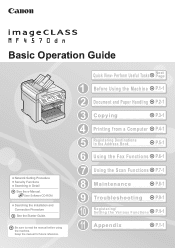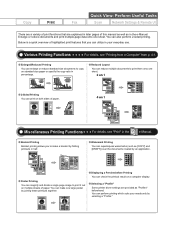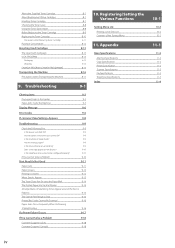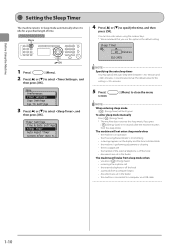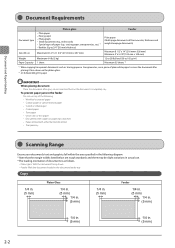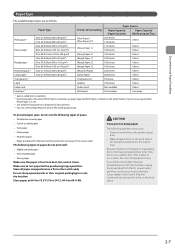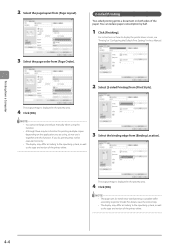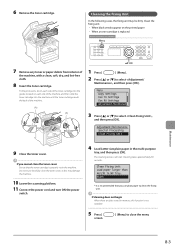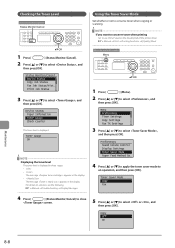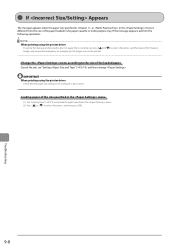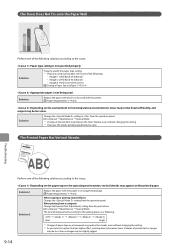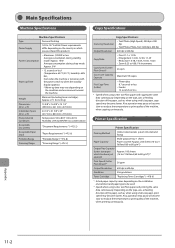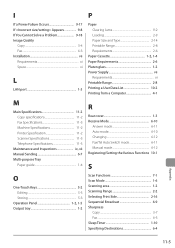Canon imageCLASS MF4570dn Support Question
Find answers below for this question about Canon imageCLASS MF4570dn.Need a Canon imageCLASS MF4570dn manual? We have 3 online manuals for this item!
Question posted by coleman84142 on September 18th, 2015
Black Stripe Down Middle Of Copied Paper
Current Answers
Answer #1: Posted by BusterDoogen on September 18th, 2015 9:51 AM
I hope this is helpful to you!
Please respond to my effort to provide you with the best possible solution by using the "Acceptable Solution" and/or the "Helpful" buttons when the answer has proven to be helpful. Please feel free to submit further info for your question, if a solution was not provided. I appreciate the opportunity to serve you!
Related Canon imageCLASS MF4570dn Manual Pages
Similar Questions
HELP! Trying to make a copy. Left side of printed copy is slightly cut off and so is bottom. No matt...
how do i go from copy mode back to print mode?