Canon imageCLASS MF4570dn Support Question
Find answers below for this question about Canon imageCLASS MF4570dn.Need a Canon imageCLASS MF4570dn manual? We have 3 online manuals for this item!
Question posted by samspmyre on June 5th, 2014
Mf4570dn Cannot Print 2 Sided
The person who posted this question about this Canon product did not include a detailed explanation. Please use the "Request More Information" button to the right if more details would help you to answer this question.
Current Answers
There are currently no answers that have been posted for this question.
Be the first to post an answer! Remember that you can earn up to 1,100 points for every answer you submit. The better the quality of your answer, the better chance it has to be accepted.
Be the first to post an answer! Remember that you can earn up to 1,100 points for every answer you submit. The better the quality of your answer, the better chance it has to be accepted.
Related Canon imageCLASS MF4570dn Manual Pages
imageCLASS MF4570dn Basic Operation Guide - Page 3
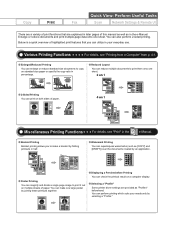
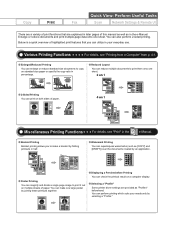
... Printing You can print on multiple sheets of print functions that you to print it out on both sides of highlighted print features that are provided as "Profiles" beforehand. Various Printing Functions
For details, see "Print" in percentage.
Displaying a Preview before Printing You can magnify and divide a single page image to make one sheet. Selecting a "Profile" Some printer...
imageCLASS MF4570dn Basic Operation Guide - Page 8


...2-2
Installing the Printer Driver
4-2
Scanning Range
2-2
Printing from a Computer
4-3
Copy FAX Scan Placing Documents
2-2
Scaling Documents
4-3
2-3
Printing Multiple Pages on One Sheet
4-3
2-3
2-sided Printing
4-4
2-4
Checking and Canceling Print Jobs
4-5
Placing Documents on 1) Collating Copies Emphasize the Outline of the Machine
Front Side Back Side Interior Multi-purpose...
imageCLASS MF4570dn Basic Operation Guide - Page 10
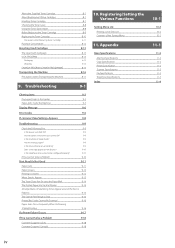
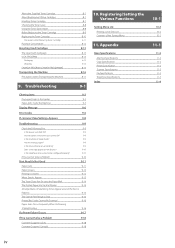
... Clean Earth Campaign U.S.A. Appendix
Main Specifications Machine Specifications Copy Specifications Printer Specification Scanner Specifications Fax Specifications Telephone Specifications
Index
10-1
10-2 ...or
Patterns
9-15
The Overall Print Result Is Dark
9-16
Printed Bar Codes Cannot Be Scanned
9-16
Paper Jams Occur Frequently When Performing
2-Sided Printing
9-16
If a Power ...
imageCLASS MF4570dn Basic Operation Guide - Page 12


... Features
The following symbols and key names are available for each model.
˓: available - : not available
Copy Print 2-sided Printing Fax (PC Fax)
MF4570dn
˓
˓
˓
˓
Scan (USB)
˓
Scan (Network)
˓
Remote UI ADF (1-sided) ADF (2-sided)
˓
˓
-
How to Use This Manual
Symbols Used in This Manual
The following features are...
imageCLASS MF4570dn Basic Operation Guide - Page 19


... to eManual on the SOFTWARE.
(8) You are office equipment, such as computers, displays, printers, facsimiles, and copiers. Legal Notices
International ENERGY STAR Program
As an ENERGY STAR® ... or registered trademarks in other office equipment. Trademarks
Canon, the Canon logo, and imageCLASS are either trademarks or registered trademarks of Canon Inc. All rights reserved.
Except as...
imageCLASS MF4570dn Basic Operation Guide - Page 20


... B digital device, pursuant to Part 15 of shielded cable is required to scan, print or otherwise reproduce any interference received, including interference that to radio or television reception, which... non-exhaustive list of
Copyright Owner
FCC (Federal Communications Commission)
imageCLASS MF4570dn: F159302
This device complies with the instructions, may cause harmful interference to change...
imageCLASS MF4570dn Basic Operation Guide - Page 21


... guide or the e-Manual, disconnect the equipment from your facsimile unit. Key telephone systems are necessary, the telephone company is necessary.
If requested, this equipment (imageCLASS MF4570dn) causes harm to facilitate installation. The REN for Canon Facsimile Equipment
A.
When such changes are not recommended because they send nonstandard signals to state tariffs...
imageCLASS MF4570dn Basic Operation Guide - Page 43
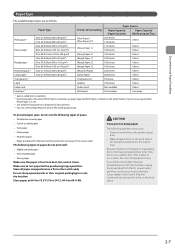
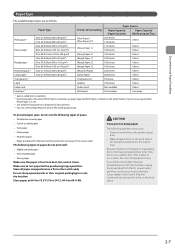
...side of paper. • Wrinkled or creased paper • Curled or rolled paper • Torn paper • Damp paper • Very thin paper • Paper printed with a thermal transfer printer...sheet 1 sheet 1 sheet 1 sheet 1 sheet 1 sheet 1 sheet 1 envelope
*1 Auto 2-sided print is available. *2 If printed paper curls when [Plain Paper] is emitted from the AC power outlet, and then contact ...
imageCLASS MF4570dn Basic Operation Guide - Page 52


... printed for 2-sided printing and 1-sided printing. When setting this operation
Menu
1 Press [
] (Menu).
2 Press [ ] or [ ] to switch the sides of loaded paper between 2-sided printing and 1-sided printing. Document and Paper Handling
Selecting Print Side
You can specify whether to match the sides to be printed for 2-sided printing and 1-sided printing are different, the printing sides...
imageCLASS MF4570dn Basic Operation Guide - Page 65


Installing the Printer Driver
4-2
Printing from computers. 4 Chapter
Printing from a Computer
This category describes how to print from a Computer
4-3
Scaling Documents
4-3
Printing Multiple Pages on One Sheet
4-3
2-sided Printing
4-4
Checking and Canceling Print Jobs
4-5
4-1
imageCLASS MF4570dn Basic Operation Guide - Page 66


... When changing the port number of the machine
Change the port number of print finishing can be set such as the preparations for printing.
Installing the Printer Driver
The following features. • The printer driver for this machine enables you to output print data at an optimum speed by dividing the workload using a computer and...
imageCLASS MF4570dn Basic Operation Guide - Page 68
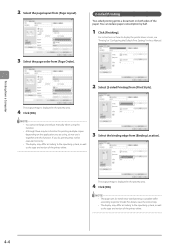
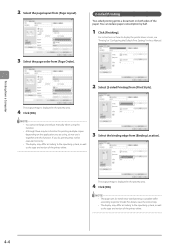
2 Select the page layout from [Page Layout].
2-sided Printing
Two-sided printing prints a document on both sides of the printer driver.
3 Select the binding edge from [Print Style].
NOTE
• The page sizes for printing multiple copies depending on how to the operating system, as well as the type and version of the paper. You can reduce paper consumption by...
imageCLASS MF4570dn Basic Operation Guide - Page 116
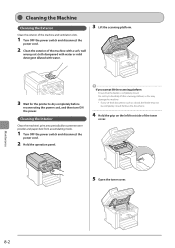
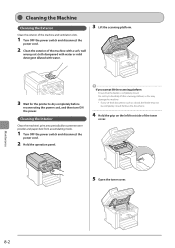
...be completely closed . Cleaning the Interior
Clean the machine's print area periodically to forcefully lift the scanning platform, as this... . Remove the documents.
4 Hold the grip on the left front side of the machine with a soft, well
wrung out cloth dampened with ... water.
3 Lift the scanning platform.
3 Wait for the printer to dry completely before
reconnecting the power cord, and then turn...
imageCLASS MF4570dn Basic Operation Guide - Page 121


...print density setting.
*2 "ISO/IEC 19752" is damaged.
• Always hold the toner cartridge by magnet which of counterfeit toner cartridges. Model name Supported Canon genuine toner cartridge
MF4570dn... toner cartridge differs from the machine unnecessarily.
• Print quality may be aware that contain printer components" issued by ISO (International Organization for any malfunction...
imageCLASS MF4570dn Basic Operation Guide - Page 126


... is recommended using genuine Canon toner cartridge.
Model name
Supported Canon genuine toner cartridge
MF4570dn
Canon Cartridge 128
Shake the toner cartridge before setting If toner is interrupted and the received data will need them when you cannot print the same documents again. Keep the protective bag Keep the protective bag for...
imageCLASS MF4570dn Basic Operation Guide - Page 140
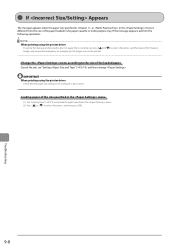
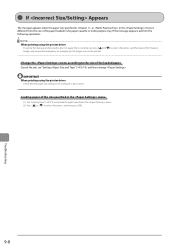
... or multi-purpose tray. Loading paper of the paper loaded in the menu. (2) Press [ ] or [ ] to select , and then press [OK]. Troubleshooting
9-8 IMPORTANT When printing using the printer driver
To ignore the message and proceed to select , and then press [OK]. However,
Change the menu according to the size of images may...
imageCLASS MF4570dn Basic Operation Guide - Page 150


...canontechsupport.com.
Please have the following information ready when you contact Canon: • Product name (imageCLASS MF4570dn) • Serial number (a character string which consists of three
alphabets and a 5-digit number and... is indicated on the rating label located on the rear side of the machine)
Rating label
• Place of purchase • Nature of ...
imageCLASS MF4570dn Basic Operation Guide - Page 161
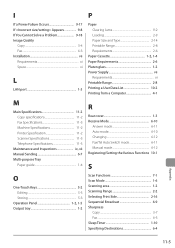
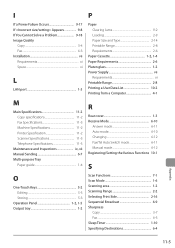
...2-8 Printing a User Data List 10-2 Printing from a Computer 4-1
M
Main Specifications 11-2 Copy specifications 11-2 Fax Specifications 11-3 Machine Specifications 11-2 Printer Specification... 7-1 Scan Mode 1-6 Scanning area 1-2 Scanning Range 2-2 Selecting Print Side 2-16 Sequential Broadcast 6-9 Sharpness
Copy 3-7 Fax 6-3 Sleep Timer 1-10 Specifying Destinations 6-4
Appendix...
imageCLASS MF4570dn Starter Guide - Page 2


... after turning the power ON.
Start settings. Available Features
: available
: not available
Copy
Print
MF4570dn
2-sided Printing
Fax (PC Fax)
2
Scan (USB)
Scan (Network)
Remote UI
ADF (1-sided)
ADF (2-sided)
Setting Up the Machine to Suit Your Needs
Determine which machine functions (Copy, Print, Fax, PC Fax, Scan, Remote UI) you intend to use, and make settings...
imageCLASS MF4570dn Starter Guide - Page 19


... the following the procedures below. Click. Refer to "Installing the MF Drivers Via the WSD Network (MF4570dn Only)" in the e-Manual to install MF Drivers.
* You may differ depending on the keyboard. ... Installation] performs the installation of the following software. • Printer driver • Fax driver • Scanner driver • MF Toolbox
To add the following dialog box appears...
Similar Questions
Canon Imageclass Mf4570dn, When Feeding Document, Getting Lines On Print.
manual feed no lines
manual feed no lines
(Posted by dquJuj 9 years ago)
Print Single Side
My dad can't get his printer to quit printing two sided. He wants to just print single side. It use ...
My dad can't get his printer to quit printing two sided. He wants to just print single side. It use ...
(Posted by kathyspa 9 years ago)
My Canon Imageclass Mf4570dn
Is Not Scanning Or Faxing Only Printing?
(Posted by thedintinos 10 years ago)
Print Both Sides Of Documents
whats keys to hit to print documents on both sides on paper
whats keys to hit to print documents on both sides on paper
(Posted by gordefresh 10 years ago)

