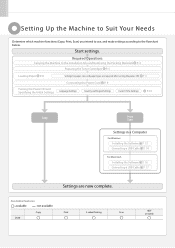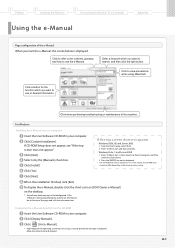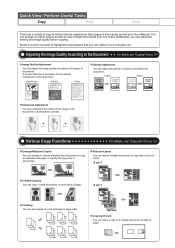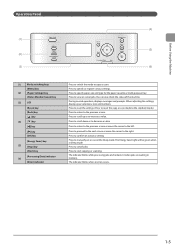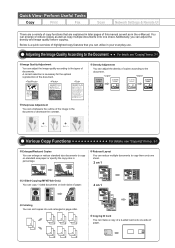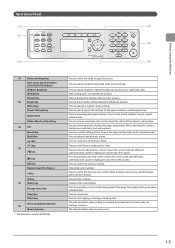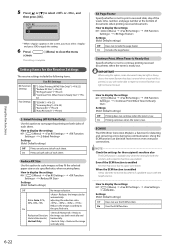Canon imageCLASS MF4450 Support Question
Find answers below for this question about Canon imageCLASS MF4450.Need a Canon imageCLASS MF4450 manual? We have 4 online manuals for this item!
Question posted by danlt on March 6th, 2015
My Printer Does Not Light Up The Functions. Whn I Start It The Lights Come On Bu
out and then nothing works. Can you tell me how to fix this??
Current Answers
Answer #1: Posted by Odin on March 6th, 2015 3:20 PM
Check out the articles on this Canon page. Good luck!
Hope this is useful. Please don't forget to click the Accept This Answer button if you do accept it. My aim is to provide reliable helpful answers, not just a lot of them. See https://www.helpowl.com/profile/Odin.
Related Canon imageCLASS MF4450 Manual Pages
Similar Questions
Canon Printer Imageclass Mf4450 How Do I Get A Fax Report
(Posted by heodes 10 years ago)
Canon Mx 410 Printer Memory Light Comes On But Can't Receive Fax
(Posted by tfredrkudz 10 years ago)
How To Up Load Printer Canon Mf4450 To Mac Computer
(Posted by dannianage 10 years ago)
Why Does The Fax Memory Light Come On On My Canon Mx410 Printer Fax Machine?
(Posted by henGserpe 10 years ago)
How To Reset My Mf4450
My cannon MF4450 refuses to print. There is a spot of current printing. and when I cancel it the mac...
My cannon MF4450 refuses to print. There is a spot of current printing. and when I cancel it the mac...
(Posted by aliounendoye 11 years ago)