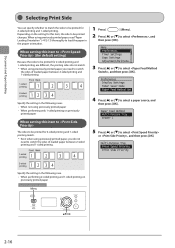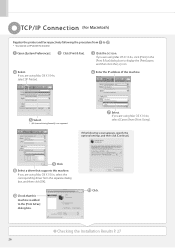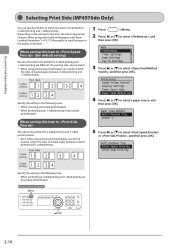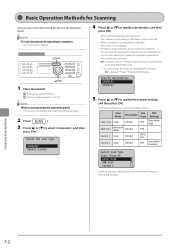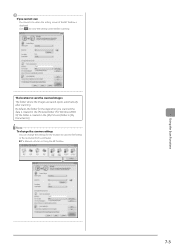Canon imageCLASS MF4450 Support Question
Find answers below for this question about Canon imageCLASS MF4450.Need a Canon imageCLASS MF4450 manual? We have 4 online manuals for this item!
Question posted by namgial on February 8th, 2012
To Use Canon Mf 4450 On Mac Do I Need Driver
Requests for more information
do i need driver for MF4450 laser all in one to use on my MacBook pro ? or the CD which is with the printer will work for Mac too
Current Answers
Answer #1: Posted by massists on February 9th, 2012 3:20 AM
Printer Driver V2.24 for Mac OSX 10.4/10.5/10.6
File Name : UFRII_V224_MacOSX_us_EN.dmg
File Version : V2.24
File Size : 28.42 MB
Environment Operating System :
Support OS: Mac OS X 10.4.11/10.5.8/10.6.7
Download this printer driver for your Mac OS X [DOWNLOAD]
Files will be saved on your computer desktop.
3. Double-click the downloaded file to create the Disk icon.
4. Double-click the created Disk icon.
5. Double-click the Installer file in the folder. Installation starts automatically.
and yes you need drivers
Related Canon imageCLASS MF4450 Manual Pages
Similar Questions
help. In using the ADF I am trying to get several pages scanned into 1 scanned document however the ...
how can I print both sides from Canon MF 4450
When using mf 4450 to scan, a message appears: Can not start the MP Navigator an soon ...