Canon imageCLASS MF4450 Support Question
Find answers below for this question about Canon imageCLASS MF4450.Need a Canon imageCLASS MF4450 manual? We have 4 online manuals for this item!
Question posted by jamandolare on March 19th, 2012
Speed Of The Scanner
The ads say that it prints and copies up to 24 pages per minute in black, and that it faxes as fast as 3 seconds per page. There is no reference to the speed of scanning.I need to know how many pages per minute it can scan, or how many seconds per page it can scan.
Current Answers
There are currently no answers that have been posted for this question.
Be the first to post an answer! Remember that you can earn up to 1,100 points for every answer you submit. The better the quality of your answer, the better chance it has to be accepted.
Be the first to post an answer! Remember that you can earn up to 1,100 points for every answer you submit. The better the quality of your answer, the better chance it has to be accepted.
Related Canon imageCLASS MF4450 Manual Pages
imageCLASS D550 Starter Guide - Page 4


... Printer driver
Scanner driver
You can process print data at high speed by installing the printer driver on your computer. PageManager
Windows 2000/XP
Windows Vista/7
Mac OS X (version 10.4.9 or later)
2 PageManager
This is a program which allows you install the scanner driver on your computer. MF Toolbox MF Toolbox*
MF Toolbox is software for managing scanned...
imageCLASS D550 Starter Guide - Page 17


... Windows)
Ensure that the icons for the installed software are added as follows. Software Printer driver
Scanner driver
Location
Icon
Printer folder
Windows 2000 From the [Start] menu, select [Settings] → [Printers].
Windows XP Professional/Server 2003 From the [Start] menu, select [Printers and Faxes].
Windows XP Home Edition From the [Start] menu, select...
imageCLASS D550 Starter Guide - Page 20


... a printer name for which [USB] is added to check the installation results of your Mac OS X. If the following screen appears, specify the optional settings, and then click [Continue]. You can use the drivers when the registration of this machine is displayed in the Macintosh.
* The scanning function does not need to the [Print & Fax] dialog...
imageCLASS D550 Basic Operation Guide - Page 15


...the code of computers and other conditions, as computers, displays, printers, facsimiles, and copiers. in which business proprietors can participate ... imageCLASS are uniform among participating nations. Apple, Mac OS, and Macintosh are not entitled to remove or make separate copies of...equipment. The Software Subjected to Other Conditions
Please refer to eManual on the SOFTWARE.
(8) You ...
imageCLASS D550 Basic Operation Guide - Page 60


... required as the preparations for printing. Step 1 Install the printer driver. The printer driver for this machine is software required for printing from a Computer
4-2 Printing from an application.
Installing the Printer Driver
The following features. • The printer driver for this machine enables you to output print data at an optimum speed by dividing the workload using...
imageCLASS MF4570dn/MF4450 Starter Guide - Page 2


...
Copy
Print
MF4570dn MF4450
2-sided Printing
Fax (PC Fax)
* You may use , and make settings according to the flowchart below. Scan (USB)
Scan (Network)*
2
Remote UI
ADF (1-sided)
ADF (2-sided)
P. 12
Turning the Power ON and Specifying the Initial Settings
Connecting the Power Cord P. 10
Language Settings
Country and Region Settings
Current Time Settings
P. 11
Copy
Fax
Print...
imageCLASS MF4570dn/MF4450 Starter Guide - Page 4


... disk. For details, see the Scanner Driver Guide. The fax driver converts the data into an image that conforms to an e-mail, and store the scanned image in an application, attach the scanned image to standard fax protocols so that the data can process print data at high speed by installing the printer driver on your computer.
Additional...
imageCLASS MF4570dn/MF4450 Starter Guide - Page 24


...(For Windows)
Ensure that the icons for the installed software are added as follows. Software Printer driver Fax driver
Scanner driver
Location
Printer folder Windows 2000
From the [Start] menu, select [Settings] → [Printers].
Windows XP Professional/Server 2003 From the [Start] menu, select [Printers and Faxes].
Windows XP Home Edition From the [Start] menu...
imageCLASS MF4570dn/MF4450 Starter Guide - Page 29


...section, check that the scanner driver is installed correctly.
• You do not need to the [Print & Fax] dialog box. If...printer name for which [USB] is completed.
Checking the Installation Results P. 27
Check ing the Installation Results (For Macintosh)
With this machine is connected with the scanner. You can use the drivers when the registration of your Mac OS X. The computer is added...
imageCLASS MF4570dn/MF4450 Basic Operation Guide - Page 3
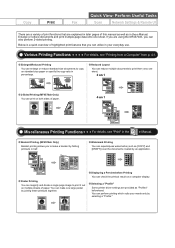
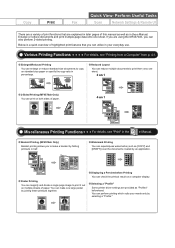
...
Fax
Scan
Network Settings & Remote UI
There are a variety of print functions that you can superimpose watermarks (such as [COPY] and [DRAFT]) over the documents created by folding printouts in later pages of highlighted print features that are provided as in the
e-Manual. Various Printing Functions
For details, see "Print" in the e-Manual.
Selecting a "Profile" Some printer...
imageCLASS MF4570dn/MF4450 Basic Operation Guide - Page 7


...print, fax, and scan from a computer via a network. Various Network Settings
For details, see "Network Settings" in the
e-Manual. Sharing settings for the printer
Miscellaneous Settings
Communication mode/ Communication speed... - Gateway address
As needed Configuring a computer -...
As needed Setting ...Perform Useful Tasks
Fax
Scan
Network Settings & ...fax Restricting sending from Computer"...
imageCLASS MF4570dn/MF4450 Basic Operation Guide - Page 20


....
CANON INC. CANON INC.
Use of such images as scanned, printed or otherwise reproduced by your product, may be installed by turning the equipment off a PBX (Private Branch eXchange) unit without Permission of
Copyright Owner
FCC (Federal Communications Commission)
imageCLASS MF4570dn: F159302 imageCLASS MF4450: F159502
This device complies with the instructions, may cause undesired...
imageCLASS MF4570dn/MF4450 Basic Operation Guide - Page 21


...is part of his/her right to program this equipment (imageCLASS MF4570dn/MF4450) causes harm to state tariffs. Also, the customer will ...the sending machine or such business, other electronic device, including FAX machines, to send any message unless such message clearly contains ...margin at the top or bottom of each transmitted page or on the first page of the transmission, the date and time it...
imageCLASS MF4570dn/MF4450 Basic Operation Guide - Page 66


...; Setting Up a Computer for Printing/Sending a Fax ˠ Specifying Computer Settings
About the printer driver The printer driver is equipped with the functions capable of spooling print data and configuring the print condition, and various types of print data, the printer driver for the printer. Installing the Printer Driver
The following features. • The printer driver for this machine...
imageCLASS MF4570dn/MF4450 Basic Operation Guide - Page 92


If you enter the number before entering a fax number. Sending a Fax Abroad (Adding Pauses)
When sending a fax abroad, you may not be able to connect to the recipient. "Placing Documents" (ˠP.2-4) "Document Requirements " (ˠP.2-2)
2 Press [
].
3 Set scanning settings for documents as
- Fax Number
012 (Apply: Press OK)
5 Press [
needed . To change the pause time,
see "Pause ...
imageCLASS MF4570dn/MF4450 Basic Operation Guide - Page 104
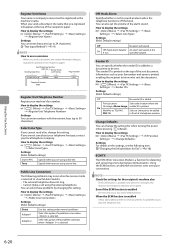
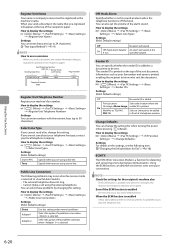
...Fax/Telephone Number
(FAX No.) Sender Name
Sending Date/Time
(Unit Name)
Page Number
01/01/2011 02:07 PM FAX 123XXXXXXX
Telephone Number Mark
CANON
P.0001
Register Unit Telephone Number
Register your fax number and name is selected. Select this setting.
How to know...external telephone.
Even if the ECM function is printed.
How to be added
FAX, TEL
in front of the alarm sound....
imageCLASS MF4570dn/MF4450 Basic Operation Guide - Page 144


...three alphabets and a 5-digit number and is also available 24 hours a day at the website http://www.canontechsupport.com. ...Support (U.S.A.)
If you cannot solve the problem after having referred to the information in this chapter, contact Canon Customer ...IMPORTANT If you contact Canon:
• Product name (imageCLASS MF4570dn/MF4450)
• Serial number (a character string which consists of...
imageCLASS MF4570dn/MF4450 Basic Operation Guide - Page 154
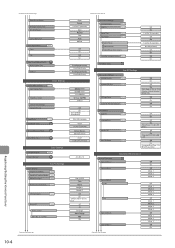
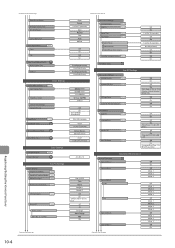
...
Special Mode Z Copy
Fax
Special Mode B Special Mode C
Continues to 5 (seconds) Slow Normal
Fast Auto Manual
Off On Off On
Print Speed Priority Print Side Priority
Print Speed Priority Print Side Priority
MM/DD/YYYY DD/MM YYYY YYYY MM/DD 12 Hour (AM/PM)
24 Hour
Off On - Continues from the previous page
Continues from the lower left
Gram/Pound Switch...
imageCLASS MF4570dn/MF4450 Basic Operation Guide - Page 158


... MF4450 24 cpm
Successive Copying Capacity
Maximum 99 copies
First Copy Time (Letter)
• Platen glass 8.7 seconds or less
• Feeder 12 seconds or less
* Speed when using small size paper, print speed may become slow to readjust the temperature or print quality of the paper, such as when using Letter size Plain paper and printing the same data continuously. Printer Specification...
imageCLASS MF4570dn/MF4450 Basic Operation Guide - Page 160


... help systems.
Function Print function Fax function Scan function
Object Installing the Printer Driver Printing Using each feature Installing the Fax Driver Sending a fax Using each feature Installing the Scanner Driver Scanning (Setting the MF Toolbox or ScanGear MF)
Reference • Starter Guide • Printer Driver Guide • Printer Driver Guide • Printer Driver's Help •...
Similar Questions
Can This Printer Copy Multiple Pages At A Time
I'm trying to copy 25 page but the printer doesn't seem to have a feeder, can the printer copy multi...
I'm trying to copy 25 page but the printer doesn't seem to have a feeder, can the printer copy multi...
(Posted by whiteheadtaurus 7 years ago)
Canon Imageclass Mf5950dw Errors Cant Print Rx Data When Trying To Fax
(Posted by muDo 9 years ago)
Canon Printer Imageclass Mf4450 How Do I Get A Fax Report
(Posted by heodes 10 years ago)
Canon Imageclass Mf4450 Does It Print Both Sides
(Posted by junkemoik 10 years ago)

