Canon imageCLASS MF4450 Support Question
Find answers below for this question about Canon imageCLASS MF4450.Need a Canon imageCLASS MF4450 manual? We have 4 online manuals for this item!
Question posted by DaBlezz on February 20th, 2014
How To Reset A Canon Imageclass Mf4450
The person who posted this question about this Canon product did not include a detailed explanation. Please use the "Request More Information" button to the right if more details would help you to answer this question.
Current Answers
There are currently no answers that have been posted for this question.
Be the first to post an answer! Remember that you can earn up to 1,100 points for every answer you submit. The better the quality of your answer, the better chance it has to be accepted.
Be the first to post an answer! Remember that you can earn up to 1,100 points for every answer you submit. The better the quality of your answer, the better chance it has to be accepted.
Related Canon imageCLASS MF4450 Manual Pages
imageCLASS D550 Starter Guide - Page 3


... the Machine To a Computer
Appendix
Checking the Supplied Accessories
1. Confirm that contain printer components" issued by ISO (International Organization for monochromatic electrophotographic printers
and multi-function devices that all the supplied accessories are contained in the e-Manual.
1
Canon Cartridge 128 Starter
Average yield*1: 1,000 sheets
*1 The average yield is on...
imageCLASS D550 Starter Guide - Page 20


...Macintosh.
* The scanning function does not need to the [Print & Fax] dialog box. When [Canon D500 Series] appears in the window
18 Open [System Preferences].
If you are using Mac OS ...list in the following screen appears, specify the optional settings, and then click [Continue].
Registering the Printer (For Macintosh)
To print from a Macintosh, you are using Mac OS X 10.6.x, select the ...
imageCLASS D550 Starter Guide - Page 23


... driver
From the [Start] menu, click [(All) Programs] → [Canon] → [D500 Series] → [Uninstall Drivers].
Click.
1
Preface
2
Installing the Machine
3
Connecting the Machine To a Computer
Appendix
If You Want to Uninstall the Installed Software
If you do not need the printer driver, scanner driver, or MF Toolbox, you can uninstall them...
imageCLASS D550 Starter Guide - Page 24


.../PPDs/Contents/Resources/en.Iproj/ • When using Mac OS X 10.5 or later: /Library/Printers/PPDs/Contents/Resources/ /Applications/Canon MF Utilities/ /Library/Application Support/Canon/ /Library/Application Support/Canon/ /Library/Application Support/Canon/ /Library/Image Capture/Devices/*
/Library/Image Capture/TWAIN Data Sources/
* Only when using OS X 10.4.x, click [Print] to Folder...
imageCLASS D550 Starter Guide - Page 25


... you refer to the manuals or online help, please contact our Canon Authorized Service Facilities or the Canon Customer Care Center at www.canon.ca or by calling 1-800-OK-CANON Monday through Friday. to 8:00 P.M. to 8:00 P.M. Trademarks Canon, the Canon logo, and imageCLASS are trademarks or registered trademarks of Microsoft Corporation in other countries.
SHALL...
imageCLASS D550 Basic Operation Guide - Page 15


... may not decrypt, decompile, reverse engineer, disassemble or otherwise reduce the code of Canon Inc. Trademarks
Canon, the Canon logo, and imageCLASS are trademarks or registered trademarks of Canon Inc. Microsoft, Windows and Windows Vista are office equipment, such as computers, displays, printers, facsimiles, and copiers. Copyright
© 2010 by the IPv6 Forum.
xii IPv6 Ready...
imageCLASS D550 Basic Operation Guide - Page 16


...accept any changes or modifications to the equipment unless otherwise specified in this manual.
CANON INC. special handling may cause undesired operation. Operation is subject to the following measures...800-OK-CANON
xiii Disclaimers
The information in this document is subject to change without Permission of
Copyright Owner
FCC (Federal Communications Commission)
imageCLASS D550: F159400...
imageCLASS D550 Basic Operation Guide - Page 75


...If toner gets into your eyes or mouth. The toner may cause toner remaining inside of the printer driver. If toner gets into your eyes or mouth, wash them immediately with cold water and... to inhale the toner or allow it carefully. If the toner or other parts are counterfeit Canon toner cartridges in fire. NOTE If you inhale the toner, consult a physician immediately.
Please...
imageCLASS D550 Basic Operation Guide - Page 98


... technical support,
the latest driver or document downloads, and answers to the live technical support 9 A.M.
Please have the following information ready when you contact Canon: • Product name (imageCLASS D550) • Serial number (a character string which consists of three
alphabets and a 5-digit number and is indicated on the rating label located on...
imageCLASS D550 Basic Operation Guide - Page 99


.... Solution
Replace the paper with which can be used with new paper in the printer driver when you select an option that is as following. Damp paper is not ... Is Not Good
NOTE Contacting your local authorized Canon dealer. Change the settings from the operation panel.
Solution 1 Solution 2
Replace the paper with this printer. e-Manual ˠ Maintenance ˠ Special Mode...
imageCLASS MF4570dn/MF4450 Starter Guide - Page 35


..., optical, chemical, manual, or otherwise, without notice. to change without the prior written permission of their respective owners. Trademarks Canon, the Canon logo, and imageCLASS are registered trademarks, trademarks or service marks of Canon Inc. All other product and brand names are registered trademarks of Microsoft Corporation in the U.S. to 8:00 P.M. in the United...
imageCLASS MF4570dn/MF4450 Basic Operation Guide - Page 19


...use the SOFTWARE solely for more detail and corresponding license conditions. Except as computers, displays, printers, facsimiles, and copiers.
in the United States and may not assign, sublicense, market, ...trademarks in the U.S. Copyright
© 2010 by all of Canon Inc. Trademarks
Canon, the Canon logo, and imageCLASS are registered trademarks of your rights to the PRODUCT and all ...
imageCLASS MF4570dn/MF4450 Basic Operation Guide - Page 20


...: F159302 imageCLASS MF4450: F159502
This device complies with Part 15 of using your product to provide reasonable protection against harmful interference in this manual. The line should consult in advance with your facsimile unit.
xiv CANON INC.
Operation is required to which may apply.
DDD (Direct Distance Dial) line -orIDDD (International Direct Distance...
imageCLASS MF4570dn/MF4450 Basic Operation Guide - Page 21


... be connected to individual telephones for registering your machine, you communicate overseas
NOTE
Canon recommends an individual line following industry standards, i.e., 2,500 (touch-tone) or...Authorized Service Facility locations can be used with Part 68 of this equipment (imageCLASS MF4570dn/MF4450) causes harm to facilitate installation. Connection to party lines is Part 68 ...
imageCLASS MF4570dn/MF4450 Basic Operation Guide - Page 89


...recipient, and
then press [OK]. You can specify the displayed address as a destination. "Registering Destinations in the address book. CANON 0123456789 GroupA 2 Destin...
To use this feature, you need to pre-register destinations in the Address Book" (ˠP.5-1)
3 ... [ ] or [ ] to select search for the document scanning, press [ ] (Reset). All A-Z
6-5
Using the Fax Functions
imageCLASS MF4570dn/MF4450 Basic Operation Guide - Page 104
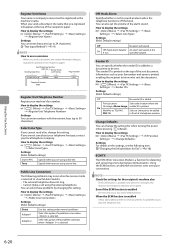
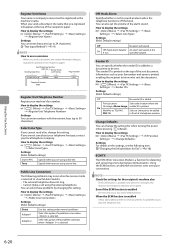
...Time
(Unit Name)
Page Number
01/01/2011 02:07 PM FAX 123XXXXXXX
Telephone Number Mark
CANON
P.0001
Register Unit Telephone Number
Register your local telephone company.
Specify when you are using ...
Mark No. "Changing the Default Values for when turning the power ON or pressing [ ] (Reset). How to be sent. Print Location:
Select the location where the
On Image, Above Image sender...
imageCLASS MF4570dn/MF4450 Basic Operation Guide - Page 121


...magnet which of the supplied toner cartridge.
Model name
MF4570dn MF4450
Supported Canon genuine toner cartridge Canon Cartridge 128
Handling Toner Cartridge
Note the following charts. If...unnecessarily.
• Print quality may be aware that contain printer components" issued by the use of counterfeit toner cartridge. Canon Cartridge 128 Starter
Average yield*1: 1,000 sheets
*1 The...
imageCLASS MF4570dn/MF4450 Basic Operation Guide - Page 126


... data will need them when you touch or damage the drum inside of the fax is set to the machine.
"Continue Print. Model name
Supported Canon genuine toner cartridge
MF4570dn MF4450
Canon Cartridge 128
Shake the toner cartridge before setting If toner is erased when the documents are not sure, contact the...
imageCLASS MF4570dn/MF4450 Basic Operation Guide - Page 144


... change without notice.
• For step-by yourself
It may void the limited warranty. Please have the following information ready when you contact Canon:
• Product name (imageCLASS MF4570dn/MF4450)
• Serial number (a character string which consists of three alphabets and a 5-digit number and is also available 24 hours a day at the website...
imageCLASS MF4570dn/MF4450 Basic Operation Guide - Page 158


...: 68 °F (20 °C), humidity: 65% RH ; Printer Specification
Printer Specification
Printing Method
Indirect electrostatic system (On-demand fixing)
Paper Capacity
Multi... continuously. Weight
• MF4570dn Main unit (including toner cartridge): Approx. 27.1 lb (12.3 kg)
• MF4450 Main unit (including toner cartridge): Approx. 25.8 lb (11.7 kg)
Dimensions (W x L x H)
15 ...
Similar Questions
Factory Reset Imageclass D1150?
I'm trying to wipe clean my copy machine in order to sell. I'm not having any luck with the manual. ...
I'm trying to wipe clean my copy machine in order to sell. I'm not having any luck with the manual. ...
(Posted by rgadd25 4 years ago)
How Can I Perform A Hard Factory Reset On This Printer?
How can I perform a hard factory reset on this printer?
How can I perform a hard factory reset on this printer?
(Posted by shamozhizhou 9 years ago)
How To Reset My Mf4450
My cannon MF4450 refuses to print. There is a spot of current printing. and when I cancel it the mac...
My cannon MF4450 refuses to print. There is a spot of current printing. and when I cancel it the mac...
(Posted by aliounendoye 11 years ago)

