Canon imageCLASS MF4450 Support Question
Find answers below for this question about Canon imageCLASS MF4450.Need a Canon imageCLASS MF4450 manual? We have 4 online manuals for this item!
Question posted by shaikhshahadat on April 26th, 2012
Prepare Toner Cartridge
Prepare toner cartridge
Current Answers
There are currently no answers that have been posted for this question.
Be the first to post an answer! Remember that you can earn up to 1,100 points for every answer you submit. The better the quality of your answer, the better chance it has to be accepted.
Be the first to post an answer! Remember that you can earn up to 1,100 points for every answer you submit. The better the quality of your answer, the better chance it has to be accepted.
Related Canon imageCLASS MF4450 Manual Pages
imageCLASS D550 Starter Guide - Page 2
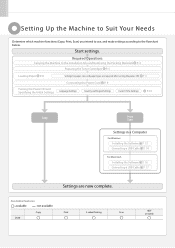
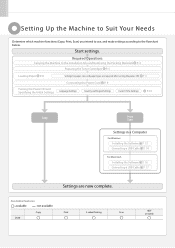
... Needs
Determine which machine functions (Copy, Print, Scan) you intend to use, and make settings according to the Installation Site and Removing the Packing Materials P. 4
Preparing the Toner Cartridges P. 5
Loading Paper P. 8
Settings for paper sizes and paper types are now complete. P. 11
Turning the Power ON and Specifying the Initial Settings
Connecting the...
imageCLASS D550 Starter Guide - Page 3


... 128 Starter
Average yield*1: 1,000 sheets
*1 The average yield is on the basis of toner cartridge yield for monochromatic electrophotographic printers
and multi-function devices that all the supplied accessories are contained in the e-Manual.
1 Confirm that contain printer components" issued by ISO (International Organization for the determination of "ISO/IEC 19752"* when printing...
imageCLASS D550 Starter Guide - Page 7
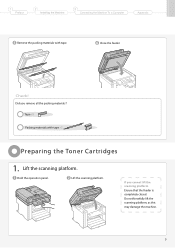
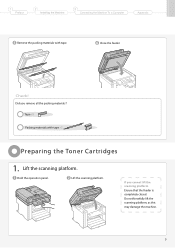
... may damage the machine.
5 Lift the scanning platform. 1
Preface
2
Installing the Machine
3
Connecting the Machine To a Computer
Appendix
Remove the packing materials with tape x3
Preparing the Toner Cartridges
1. Close the feeder. Check! Hold the operation panel.
imageCLASS D550 Starter Guide - Page 8
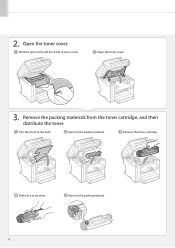
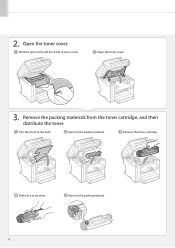
2. Open the toner cover.
3. Remove the toner cartridge.
Shake five to the back. Open the toner cover. Turn the sheet to six times.
Remove the packing material.
6 Hold the grip on the left front side of toner cover.
Remove the packing materials from the toner cartridge, and then distribute the toner. Remove the packing material.
imageCLASS D550 Starter Guide - Page 9


... materials x2
Sealing tape x1 Packing material with a sheet x1
4. The full length of the machine, and then slide the toner cartridge into the machine. Fit the protrusions on each side of the toner cartridge into the guides located on a flat surface, and then lift the tab.
1
Preface
2
Installing the Machine
3
Connecting the Machine...
imageCLASS D550 Starter Guide - Page 12
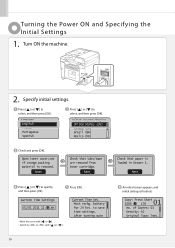
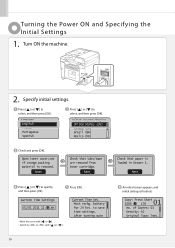
Turning the Power ON and Specifying the Initial Settings
1. Open toner cover;see if orange packing material is finished.
01 Copy: Press Start
...and press [OK].
Press [ ] or [ ] to specify, and then press [OK]. Next
Check that tabs/tape are removed from toner cartridge.
Next
Check that paper is loaded in Drawer 1.
Must rechg.
Next
Press [ ] or [ ] to select, and then press ...
imageCLASS D550 Basic Operation Guide - Page 6


...Toner Cartridges About the Supplied Toner Cartridge About Replacement Toner Cartridge Handling Toner Cartridge Using the Toner Saver Mode Before Replacing the Toner Cartridge Replacing the Toner Cartridge
Precautions when Replacing Toner Cartridge Purchase Consumables
Recycling Used Cartridges... Specifications
9-2
Copy Specifications
9-2
Printer Specification
9-2
Scanner Specifications
9-3
...
imageCLASS D550 Basic Operation Guide - Page 11
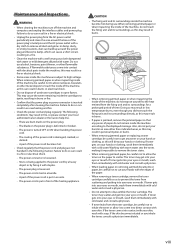
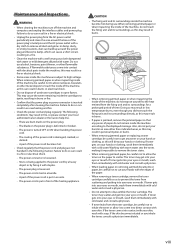
... injuries or burns.
• When removing jammed paper or replacing a toner cartridge, be careful not to allow the toner on the paper to get into your eyes or mouth.
Doing so ... its surroundings for a prolonged period of the paper.
• When removing a toner cartridge, remove the toner cartridge carefully so as this will dirty your eyes or mouth, wash them immediately with cold water...
imageCLASS D550 Basic Operation Guide - Page 12


.... ix Consumables
WARNING • Do not dispose of small children. If the toner or other consumables out of
the reach of used toner cartridges in open flames.
The toner may cause toner to prevent the toner from the toner cartridge, be careful not to inhale the toner or allow it to local regulations. If the skin becomes irritated or...
imageCLASS D550 Basic Operation Guide - Page 14


...becomes dusty, it may operate improperly. • The repairing parts and toner cartridges for the machine will be corrected by -step troubleshooting, e-mail technical... of printing operation. • Be sure to remove the toner cartridge from the machine when transporting the machine to a distance. • To avoid exposing the toner cartridge to light, place it in the protective bag included with...
imageCLASS D550 Basic Operation Guide - Page 69


...
Precautions When Cleaning the Machine
Replacing Toner Cartridges
About the Supplied Toner Cartridge About Replacement Toner Cartridge Handling Toner Cartridge Using the Toner Saver Mode Before Replacing the Toner Cartridge Replacing the Toner Cartridge
Precautions when Replacing Toner Cartridge Purchase Consumables
Recycling Used Cartridges
The Clean Earth Campaign U.S.A. 6 Chapter
Maintenance...
imageCLASS D550 Basic Operation Guide - Page 74


.../IEC 19752" is the global standard related to "Method for Standardization).
"Replacing the Toner Cartridge" (ˠP.6-9)
About the Supplied Toner Cartridge
The average yield of toner cartridge yield for monochromatic electrophotographic printers and multi-function devices that contain printer components" issued by ISO (International Organization for the determination of the included...
imageCLASS D550 Basic Operation Guide - Page 75


... into direct contact with cold water and consult a physician.
If toner leaks from scattering, and then dispose of the printer driver. For more than five minutes.
• Store the toner cartridge in the marketplace. If not removed with care, the toner powder may result in burns. They are required when transporting the machine such as...
imageCLASS MF4570dn/MF4450 Starter Guide - Page 2


...Available Features
: available
: not available
Copy
Print
MF4570dn MF4450
2-sided Printing
Fax (PC Fax)
* You may...
Installing the Software Connecting a USB Cable P. 24
Connecting to the Installation Site and Removing the Packing Materials P. 5
Preparing the Toner Cartridges P. 6
Loading Paper P. 9
Settings for paper sizes and paper types are now complete.
*1 The network function is...
imageCLASS MF4570dn/MF4450 Starter Guide - Page 8
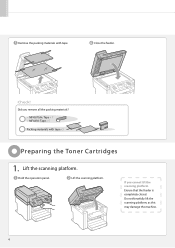
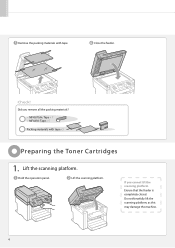
... the scanning platform. Check!
If you remove all the packing materials?
• MF4570dn: Tape x 7 • MF4450: Tape x 5
Packing materials with tape.
Hold the operation panel. Do not forcefully lift the scanning platform, as this... the scanning platform Ensure that the feeder is completely closed. Remove the packing materials with tape x3
Preparing the Toner Cartridges
1.
imageCLASS MF4570dn/MF4450 Basic Operation Guide - Page 34
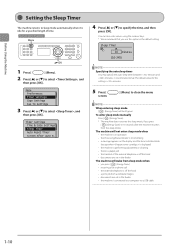
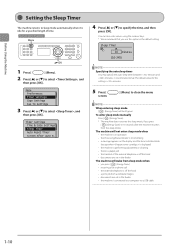
Menu Preferences Timer Settings Copy Settings Fax TX Settings
3 Press [ ] or [ ] to specify the time, and then
press [OK]. Timer Settings Time & Date Settings Sleep Timer Auto Reset Timer Screen After Auto R...
4 Press [ ] or [ ] to select , and
then press [OK]. The machine will not enter sleep mode when • the machine is in operation • the Processing/Data indicator is lit or ...
imageCLASS MF4570dn/MF4450 Basic Operation Guide - Page 120
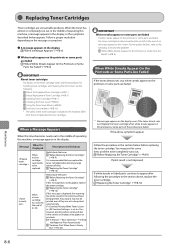
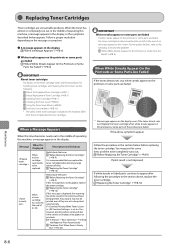
... machine differ from those of replacement toner cartridges.
"Before Replacing the Toner Cartridge" (ˠP.8-9)
It is recommended that you replace the toner cartridge before replacing the toner cartridge. "Replacing the Toner Cartridge" (ˠP.8-10) If this message does not disappear, replace the toner cartridge. When a Message Appears
When the toner becomes nearly out in the middle...
imageCLASS MF4570dn/MF4450 Basic Operation Guide - Page 121


... devices that contain printer components" issued by ISO (International Organization for Standardization). About Replacement Toner Cartridge
Purchase the toner cartridge at your eyes and mouth.
Model name
MF4570dn MF4450
Supported Canon genuine toner cartridge Canon Cartridge 128
Handling Toner Cartridge
Note the following charts. If toner leaks from the toner cartridge Be careful not...
imageCLASS MF4570dn/MF4450 Basic Operation Guide - Page 122
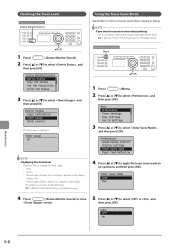
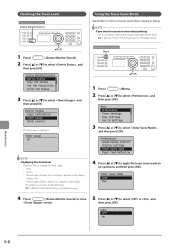
...or [ ] to select or , and
then press [OK]. Device Status Paper Information Toner Gauge Check Counter
The toner level is displayed in three stages. • •
The message appears in the .... •
The message appears in the display. For details on the [Quality] tab of the printer driver.
Toner Saver Mode Copy Fax
4 Press [
] (Status Monitor/Cancel) to close
screen.
5 Press [...
imageCLASS MF4570dn/MF4450 Basic Operation Guide - Page 158


...Resolution Gradation
• MF4570dn 26 cpm
• MF4450 24 cpm
600 dpi x 600 dpi
256 gradations
Toner Cartridge
"Replacing Toner Cartridges" (ˠP.8-6)
* 1 Actual paper capacity varies depending... vary depending on the condition and environment around the machine.
Printer Specification
Printer Specification
Printing Method
Indirect electrostatic system (On-demand fixing)
Paper...
Similar Questions
What Does It Mean When I Get The Message 'prepare Toner Cartridge'?
(Posted by debtoale 9 years ago)
Canon Mf4450 Why Does Prepare Toner Cartridge Appear On Screen
(Posted by saoma 10 years ago)
Canon Imageclass Mf4450 What Does Prepare Toner Cartridge Mean
(Posted by safydo 10 years ago)
Canon Printer Imageclass Mf4450 How Do I Get A Fax Report
(Posted by heodes 10 years ago)
Model Mf4450 Shows Error..prepare Toner Cartridge...does Not Print..still Should
have many copies left
have many copies left
(Posted by barbarafreeberg1 10 years ago)

