Canon imageCLASS MF4370dn Support Question
Find answers below for this question about Canon imageCLASS MF4370dn.Need a Canon imageCLASS MF4370dn manual? We have 6 online manuals for this item!
Question posted by barbarafreeberg1 on November 29th, 2013
Model Mf4450 Shows Error..prepare Toner Cartridge...does Not Print..still Should
have many copies left
Current Answers
There are currently no answers that have been posted for this question.
Be the first to post an answer! Remember that you can earn up to 1,100 points for every answer you submit. The better the quality of your answer, the better chance it has to be accepted.
Be the first to post an answer! Remember that you can earn up to 1,100 points for every answer you submit. The better the quality of your answer, the better chance it has to be accepted.
Related Canon imageCLASS MF4370dn Manual Pages
imageCLASS D460/D440/D420 Basic Operation Guide - Page 11
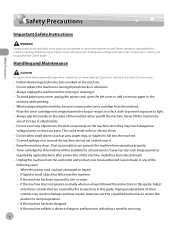
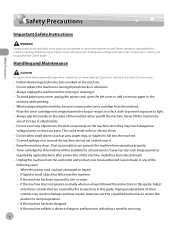
... machine by applicable laws) after production of this machine model has been discontinued. - Unplug the machine from output ...the instructions in the
machine while printing. - Handling and Maintenance
Be careful when removing printed paper from the wall outlet and ... remove the toner cartridge from operating properly. - To avoid paper jams, never unplug the power cord, open the left cover or...
imageCLASS D460/D440/D420 Basic Operation Guide - Page 32


... to use a toner cartridge designed for Standardization). Model Name D460/D440/D420
Type
Bundled Replacement
Supported Canon Genuine Toner Cartridge
Canon Cartridge 104 Starter Canon Cartridge 104
Average Print Yield
1,000 pages 2,000 pages
1-11 Before Using the Machine
Toner Cartridge
Toner Cartridge
The average print yield of the Canon genuine starter toner cartridge which comes with...
imageCLASS D460/D440/D420 Basic Operation Guide - Page 116
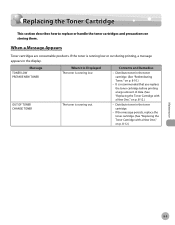
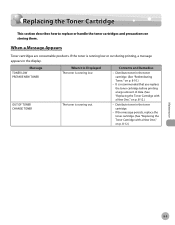
...It is running low or out during printing, a message appears in the toner cartridge.
- Message TONER LOW PREPARE NEW TONER
OUT OF TONER CHANGE TONER
When it is Displayed The toner is running low. Distribute toner in the toner cartridge. (See "Redistributing Toner," on storing them.
Replacing the Toner Cartridge
Replacing the Toner Cartridge
This section describes how to replace or...
imageCLASS D460/D440/D420 Basic Operation Guide - Page 117
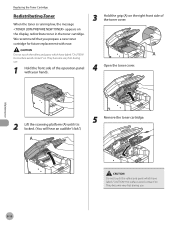
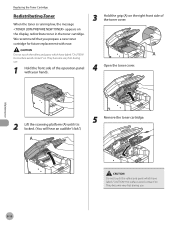
We recommend that you prepare a new toner cartridge for future replacement with your hands.
4 Open the toner cover.
2 Lift the scanning platform (A) until it is running low, the message appears on . Hot surface avoid contact" on the right front side of the ...
imageCLASS D460/D440/D420 Basic Operation Guide - Page 153
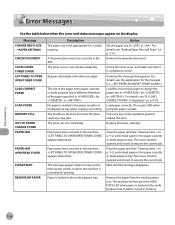
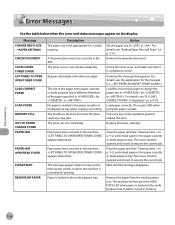
... in the ADF. Paper is not ready for 2-sided copying. It will not print the USER DATA LIST when paper is displayed," on the...toner cartridge. appears alternately.
For details, see "If is loaded in the multipurpose tray. Remove the paper from that appears. No paper is not appropriate for printing. Error Messages
Error Messages
See the table below when the error...
imageCLASS D460/D440/D420 Basic Operation Guide - Page 154
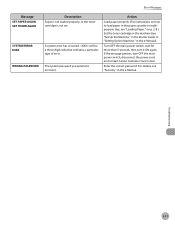
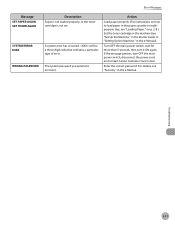
... code that indicates a particular type of error. For details, see "Set Up the Machine," in the Starter Guide or "Setting Up the Machine," in the e-Manual. Error Messages
Message SET PAPER AGAIN SET TONER AGAIN
SYSTEM ERROR EXXX
WRONG PASSWORD
Description Paper is not loaded properly, or the toner cartridge is incorrect.
Enter the correct password.
imageCLASS D480 Basic Operation Guide - Page 8


... Settings 12-1
Machine Settings 12-2 Printing USER DATA LIST 12-2 Accessing the Setting Menu 12-2
Setting Menu 12-4 VOLUME CONTROL SETTINGS 12-4 BROADCAST 12-4 COMMON SETTINGS 12-4 COPY SETTINGS 12-5 FAX SETTINGS 12-6 ADDRESS BOOK SETTINGS 12-7 PRINTER SETTINGS 12-7 TIMER SETTINGS 12-8 ADJUST./CLEANING 12-9
vii The Canon Cartridge Return Program.......... 10-15 U.S.A.
imageCLASS D480 Basic Operation Guide - Page 11
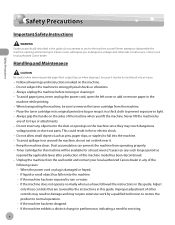
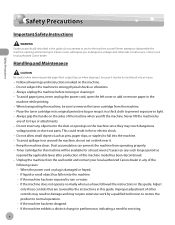
...the left cover ...model has been discontinued. - For all warnings and instructions marked on the machine. - Do not subject the machine to service the machine yourself. Unplug the machine from operating properly. - When transporting the machine, be sure to remove the toner cartridge... when removing printed paper from the machine. - This could result in the
machine while printing. - Do...
imageCLASS D480 Basic Operation Guide - Page 36
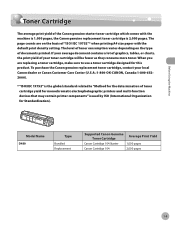
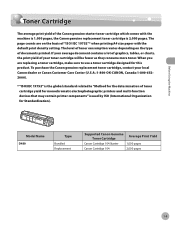
...000 pages. Before Using the Machine
Toner Cartridge
Toner Cartridge
The average print yield of the Canon genuine starter toner cartridge which comes with the default print density setting.
The page counts are replacing a toner cartridge, make sure to "Method for the determination of toner cartridge yield for monochromatic electrophotographic printers and multi-function devices that may...
imageCLASS D480 Basic Operation Guide - Page 177
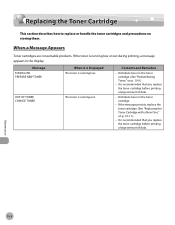
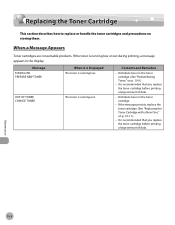
Message TONER LOW PREPARE NEW TONER
OUT OF TONER CHANGE TONER
When it is Displayed The toner is recommended that you replace the toner cartridge before printing a large amount of data.
Distribute toner in the toner cartridge. (See "Redistributing Toner," on p. 10-9.)
-
It is running low. The toner is running out.
If the toner is running low or out during printing, a ...
imageCLASS D480 Basic Operation Guide - Page 178
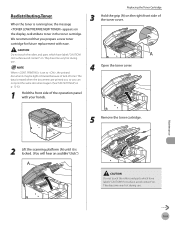
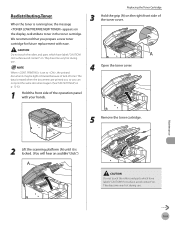
... during use . The data is set to , the printed documents may be light or blurred because of lack of the toner cover. When is erased when the documents are printed out, so you prepare a new toner cartridge for future replacement with your hands.
4 Open the toner cover.
5 Remove the toner cartridge.
2 Lift the scanning platform (A) until it is locked...
imageCLASS D480 Basic Operation Guide - Page 180
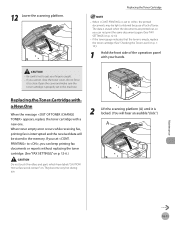
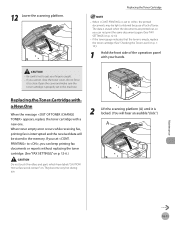
... during use. The data is empty, replace the toner cartridge. (See "Checking the Toner Level," on p. 12-6.)
-
12 Lower the scanning platform. If you can not print the same documents again. (See "FAX SETTINGS," on p. 110.)
1 Hold the front side of toner. When toner empty error occurs while receiving fax, printing fax is locked. (You will be light...
imageCLASS D480 Basic Operation Guide - Page 204


... paper is loaded in the paper cassette
or multipurpose tray when copying or printing. - Or, when printing a report or list, this message appears if the paper size is not appropriate for or . - This error message appears with one of the paper specified in for printing a report or list even if paper is loaded. Message LOAD...
imageCLASS D480 Basic Operation Guide - Page 205
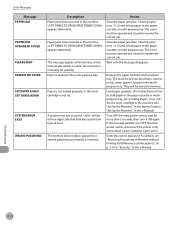
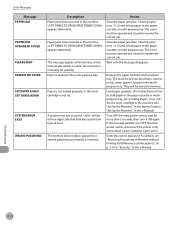
... must be a three-digit code that indicates a particular type of error. They will be opened and closed to load paper in the paper cassette or multipurpose tray, see "Loading Paper," on p. 2-8.) Set the toner cartridge in the machine (see "Receiving Documents in Memory without Printing Out (Memory Lock Reception)," on p. 11-2) and reload paper...
imageCLASS D480 Basic Operation Guide - Page 233


... failure occurs 11-15 If you cannot solve a problem 11-16 Image quality
Copying 4-6 Faxes 5-24 Image Quality key 1-6
J
Jams Document 11-2 Paper 11-4
Job Cancel/Status Monitor key 1-6
L
Location xi
M
Main power switch 1-3 Maintenance x
Redistributing Toner 10-9 Replacing the Toner Cartridge 10-11 When a Message Appears 10-8 MANUAL 5-8 Manual reception 5-8 Manual sending 5-13...
imageCLASS D480 Basic Operation Guide - Page 235
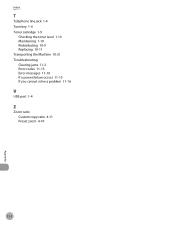
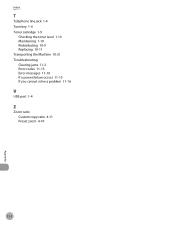
... jack 1-4 Tone key 1-6 Toner cartridge 1-9
Checking the toner level 1-10 Maintaining 1-10 Redisributing 10-9 Replacing 10-11 Transporting the Machine 10-21 Troubleshooting Clearing jams 11-2 Error codes 11-13 Error messages 11-10 If a power failure occurs 11-15 If you cannot solve a problem 11-16
U
USB port 1-4
Z
Zoom ratio Custom copy ratio 4-11 Preset...
imageCLASS MF4380dn/MF4370dn/MF4350d Starter Guide - Page 2


...Machine...3 MF4380dn...3 MF4370dn...3 MF4350d...3 Items for All Models...4 Installation Space...4 Manuals for the Machine...5 Install Toner Cartridge...5 Set Up Paper Cassette and Load Paper...8 For MF4380dn/MF4370dn...8 For MF4350d......Connection...23 About User Software CD-ROM...24 Network Connection (MF4380dn/MF4370dn Only 26 MF Drivers Installation...26 Color Network ScanGear Installation...28...
imageCLASS MF4380dn/MF4370dn/MF4350d Starter Guide - Page 6
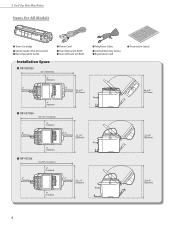
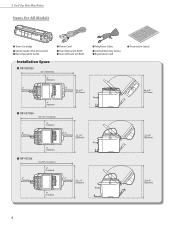
2 Set Up the Machine
Items for All Models
● Toner Cartridge ● Starter Guide (This Document) ● Basic Operation Guide
Installation Space
● MF4380dn
● Power Cord
● User Manual CD-ROM ● User Software CD-ROM
● Telephone Cable
● Limited Warranty Notice ● Registration Card
● Destination Labels
● MF4370dn
● MF4350d
imageCLASS MF4380dn/MF4370dn/MF4350d Basic Operation Guide - Page 182


... One," on p. 10-10.)
- It is running low or out during printing, a message appears in the display. Message TONER LOW PREPARE NEW TONER
OUT OF TONER CHANGE TONER
When it is Displayed The toner is running low. The toner is running out. Distribute toner in the toner cartridge. (See "Redistributing Toner," on p. 10-12.)
Maintenance
10-9
Contents and Remedies
-
If the message...
imageCLASS MF4380dn/MF4370dn/MF4350d Basic Operation Guide - Page 220
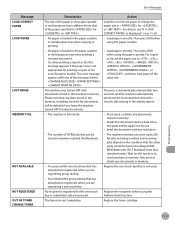
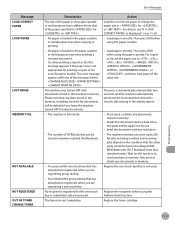
...in for printing a report or list even if paper is loaded. Message LOAD CORRECT PAPER LOAD PAPER
LOST IMAGE MEMORY FULL
NOT AVAILABLE NOT REGISTERED OUT OF TONER CHANGE TONER
Error Messages
...Description The size of the paper in the paper cassette or multi-purpose tray is different from that of the messages below. Or, when printing a report ...
Similar Questions
How To Solve E225 System Error
how to solve canon all in one system error e225
how to solve canon all in one system error e225
(Posted by vijaykumar99224 9 years ago)
Canon Mf4450 Why Does Prepare Toner Cartridge Appear On Screen
(Posted by saoma 10 years ago)
Canon Imageclass Mf4450 What Does Prepare Toner Cartridge Mean
(Posted by safydo 10 years ago)
What Is The Solution To Error E225 On Canon Mf4370dn ?
(Posted by giri1101 10 years ago)

