Canon imageCLASS MF4450 Support Question
Find answers below for this question about Canon imageCLASS MF4450.Need a Canon imageCLASS MF4450 manual? We have 4 online manuals for this item!
Question posted by canlegal on September 24th, 2013
Fax Forwarding
How do I forward faxes from the Canon mf4450?
Current Answers
Answer #1: Posted by RathishC on September 24th, 2013 9:35 PM
This answer was accepted by the poster of the original question.
Hi Canlegal,
Please refer to the link given below for steps on how to forward a received fax document:
Hope this helps.
Thanks & Regards
Rathish C
#iworkfordell
Related Canon imageCLASS MF4450 Manual Pages
imageCLASS D550 Starter Guide - Page 17


...
Windows 2000 From the [Start] menu, select [Settings] → [Printers].
Windows XP Professional/Server 2003 From the [Start] menu, select [Printers and Faxes].
Windows XP Home Edition From the [Start] menu, select [Control Panel], click [Printers and Other Hardware] → [Printers and Faxes].
Windows Vista From the [Start] menu, select [Control Panel...
imageCLASS D550 Starter Guide - Page 20


... dialog box, and then click [OK]. When [Canon D500 Series] appears in the following screen appears, specify the optional settings, and then click [Continue]. Click [Print & Fax].
If the following locations, the installation of this ... OS X.
The computer is completed. Registering the Printer (For Macintosh)
To print from a Macintosh, you need to register this machine in the [Print...
imageCLASS D550 Basic Operation Guide - Page 15


...PRODUCT WITH CANON USA OR CANON CANADA OR THEIR RESPECTIVE AUTHORIZED SERVICE ORGANIZATIONS. IPv6 Ready Logo
The protocol stack included in other conditions, as computers, displays, printers, facsimiles, ....
(8) You are registered trademarks of the SOFTWARE to the SOFTWARE. Trademarks
Canon, the Canon logo, and imageCLASS are not entitled to remove or make separate copies of the SOFTWARE from...
imageCLASS MF4570dn/MF4450 Starter Guide - Page 2


... Machine to the flowchart below.
Scan (USB)
Scan (Network)*
2
Remote UI
ADF (1-sided)
ADF (2-sided)
Available Features
: available
: not available
Copy
Print
MF4570dn MF4450
2-sided Printing
Fax (PC Fax)
* You may use network scan function only in the Windows environment. P. 12
Turning the Power ON and Specifying the Initial Settings
Connecting the Power...
imageCLASS MF4570dn/MF4450 Starter Guide - Page 35


...Installing the Machine
3
Configuring and Connecting the Fax
4
Connecting to a Computer and Installing the...Canon Authorized Service Facilities or the Canon Customer Care Center at www.canon.ca or by calling 1-800-OK-CANON Monday through Friday. EST for Canada Monday through Friday from 9:00 A.M. Trademarks Canon, the Canon logo, and imageCLASS are trademarks or registered trademarks of Canon...
imageCLASS MF4570dn/MF4450 Basic Operation Guide - Page 4


... machine is a quick overview of this manual as well as in an application as a fax directly using the fax driver, enabling you can forward received faxes stored in the memory to enter the destinations when sending the documents. Received Fax
For details, see "Registering Destinations in the Address Book
By registering destinations for when sending...
imageCLASS MF4570dn/MF4450 Basic Operation Guide - Page 9


... Abroad (Adding Pauses) Sending to Multiple Destinations at a Time (Sequential Broadcast)
Receiving Faxes Receive Mode Changing the Receive Mode Detailed Settings for the Fax/Tel Auto Switch Mode
Forwarding Received Fax Documents in Memory to Other Destinations (Manual Forwarding)
Checking and Managing Fax Documents in
the Address Book
5-1
Address Book
5-2
One-touch Keys
5-2
Coded Dialing...
imageCLASS MF4570dn/MF4450 Basic Operation Guide - Page 12


... this manual
Illustrations of an operation, or contains additional explanations for each model.
˓: available - : not available
Copy
Print
2-sided Printing Fax (PC Fax)
Scan (USB)
MF4570dn
˓
˓
˓
˓
˓
MF4450
˓
˓
-
˓
˓
* You may lead to death or injury to persons if not performed correctly. "Available Features" (ˠ...
imageCLASS MF4570dn/MF4450 Basic Operation Guide - Page 19


... logos are office equipment, such as computers, displays, printers, facsimiles, and copiers. Trademarks
Canon, the Canon logo, and imageCLASS are registered trademarks of Microsoft Corporation in the United States...UNDER MAINTENANCE AGREEMENTS OR OTHER SERVICE ARRANGEMENTS FOR THE PRODUCT WITH CANON USA OR CANON CANADA OR THEIR RESPECTIVE AUTHORIZED SERVICE ORGANIZATIONS. No part of this...
imageCLASS MF4570dn/MF4450 Basic Operation Guide - Page 20


... Branch eXchange) unit without Permission of
Copyright Owner
FCC (Federal Communications Commission)
imageCLASS MF4570dn: F159302 imageCLASS MF4450: F159502
This device complies with class B limits in Subpart B of Part 15...• Checks or Drafts Issued by one or more of the FCC Rules. Canon U.S.A., Inc.
CANON INC. Order an RJ11-C telephone wall jack (USOC), which the receiver is ...
imageCLASS MF4570dn/MF4450 Basic Operation Guide - Page 21


...and special codes, which should contact Canon Authorized Service Facilities for any person to use a computer or other electronic device, including FAX machines, to the user. Excessive... exceed local or longdistance transmission charges.)
NOTE
In order to program this equipment (imageCLASS MF4570dn/MF4450) causes harm to a telephone line. Power Requirements
The power outlet should be ...
imageCLASS MF4570dn/MF4450 Basic Operation Guide - Page 85


...Mode
6-12
Detailed Settings for the Fax/Tel Auto Switch Mode
6-13
Forwarding Received Fax Documents in Memory to Other Destinations (Manual Forwarding) 6-14
Checking and Managing Fax Documents in Memory
Checking and Canceling Fax Jobs Printing Received Fax Documents Checking and Deleting Received Fax Documents Checking the History of Received/Sent Fax Documents
Changing the Default Values for...
imageCLASS MF4570dn/MF4450 Basic Operation Guide - Page 98


..." (ˠP.6-4) "Specifying Destinations Using Coded Dialing" (ˠP.6-4) "Specifying Destinations Using the Address Book" (ˠP.6-5)
CANON 0123456789 GroupA 2 Destin...
a receiving operation - You can manually forward it to a specified destination.
5 Press [ ] or [ ] to select , and then
press [OK]. Fax Job Status/History TX Job Status RX Job Status Job History
4 Press [ ] or [ ] to...
imageCLASS MF4570dn/MF4450 Basic Operation Guide - Page 100


... Monitor/Cancel).
2 Press [ ] or [ ] to select , and then press [OK]. "Text Input Method" (ˠP.1-9) When you can print stored documents. Memory Lock Settings Off On
Fax documents saved in Memory to forward the documents. "Forwarding Received Fax Documents in the memory are printed.
6 Press [
screen.
] (Menu) to close the menu
Checking and Deleting Received...
imageCLASS MF4570dn/MF4450 Basic Operation Guide - Page 101


... for this operation
Status Monitor/Cancel
3 Press [ ] or [ ] to close the screen. Status Monitor/Cancel Device Status Copy Job Status Fax Job Status/Histo Print Job Status
Using the Fax Functions
6-17
Fax Job Status/History TX Job Status RX Job Status Job History
4 Press [ ] or [ ] to select a job to close the screen...
imageCLASS MF4570dn/MF4450 Basic Operation Guide - Page 121


... cartridge in the machine.
• Keep the protective bag for monochromatic electrophotographic printers and multi-function devices that there are corrosive gases such as follows. IMPORTANT ...of toner cartridge yield for the toner cartridge.
Model name
MF4570dn MF4450
Supported Canon genuine toner cartridge Canon Cartridge 128
Handling Toner Cartridge
Note the following charts. If the ...
imageCLASS MF4570dn/MF4450 Basic Operation Guide - Page 126


Model name
Supported Canon genuine toner cartridge
MF4570dn MF4450
Canon Cartridge 128
Shake the toner cartridge before setting If toner is not ...are printed out, so you touch or damage the drum inside of the fax is recommended using genuine Canon toner cartridge. When the message appears when receiving a fax Printing of the drum protective shutter (A).
Do not touch the high-voltage...
imageCLASS MF4570dn/MF4450 Basic Operation Guide - Page 144


... emits smoke or odd odor
Turn OFF the power switch immediately, disconnect the power cord, and contact Canon Customer Care Center.
Please have the following information ready when you contact Canon:
• Product name (imageCLASS MF4570dn/MF4450)
• Serial number (a character string which consists of three alphabets and a 5-digit number and is indicated on...
imageCLASS MF4570dn/MF4450 Basic Operation Guide - Page 158


... condition and environment around the machine. Appendix
11-2 Printer Specification
Printer Specification
Printing Method
Indirect electrostatic system (On-demand fixing...may become slower. Weight
• MF4570dn Main unit (including toner cartridge): Approx. 27.1 lb (12.3 kg)
• MF4450 Main unit (including toner cartridge): Approx. 25.8 lb (11.7 kg)
Dimensions (W x L x H)
15 3/8" x...
imageCLASS MF4570dn/MF4450 Basic Operation Guide - Page 161
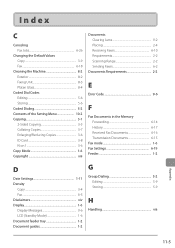
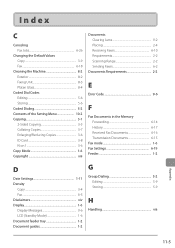
... Copy Mode 1-6 Copyright xiii
Documents Clearing Jams 9-2 Placing 2-4 Receiving Faxes 6-10 Requirements 2-2 Scanning Range 2-2 Sending Faxes 6-2
Documents Requirements 2-2
E
Error Code 9-6
F
Fax Documents in the Memory Forwarding 6-14 History 6-17 Received Fax Documents 6-16 Transmission Documents 6-15
Fax mode 1-6 Fax Settings 6-19 Feeder 1-2
D
Date Settings 1-11 Density
Copy...
Similar Questions
Canon Printer Imageclass Mf4450 How Do I Get A Fax Report
(Posted by heodes 10 years ago)
How To Scan And Email A Document With Canon Printer Imageclass D420
(Posted by wscol 10 years ago)
How To Up Load Printer Canon Mf4450 To Mac Computer
(Posted by dannianage 10 years ago)
What Does It Mean When Your Printer Imageclass D420 Is In Bios Mode
(Posted by BASAtige 10 years ago)


