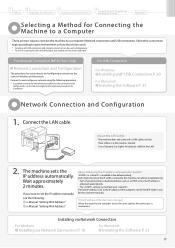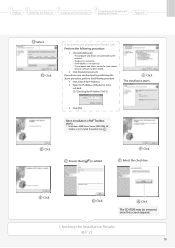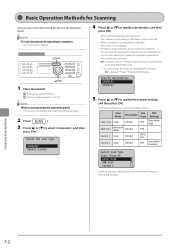Canon imageCLASS MF4450 Support Question
Find answers below for this question about Canon imageCLASS MF4450.Need a Canon imageCLASS MF4450 manual? We have 4 online manuals for this item!
Question posted by ranjitfern on September 1st, 2014
Connecting Printer To A Wifi Network
I need to be able to print from my iPad. I have a mf4450 printer. Do I have to connect it to my network modem?
Current Answers
Answer #1: Posted by Odin on September 1st, 2014 3:50 PM
This product does not support wireless use. Sorry. For a wired connection, see this Canon page.
Hope this is useful. Please don't forget to click the Accept This Answer button if you do accept it. My aim is to provide reliable helpful answers, not just a lot of them. See https://www.helpowl.com/profile/Odin.
Related Canon imageCLASS MF4450 Manual Pages
Similar Questions
How Do I Connect Mp499 Printer To My Wifi Network At Home
(Posted by bhasi 9 years ago)
How To Set Up A Canon Imageclass Mf4450 Printer On A Network
(Posted by denjvtd 10 years ago)