Canon imageCLASS MF4450 Support Question
Find answers below for this question about Canon imageCLASS MF4450.Need a Canon imageCLASS MF4450 manual? We have 4 online manuals for this item!
Question posted by allerja on February 17th, 2014
Canonc Mf4450 Mac Will Not Print
The person who posted this question about this Canon product did not include a detailed explanation. Please use the "Request More Information" button to the right if more details would help you to answer this question.
Current Answers
There are currently no answers that have been posted for this question.
Be the first to post an answer! Remember that you can earn up to 1,100 points for every answer you submit. The better the quality of your answer, the better chance it has to be accepted.
Be the first to post an answer! Remember that you can earn up to 1,100 points for every answer you submit. The better the quality of your answer, the better chance it has to be accepted.
Related Canon imageCLASS MF4450 Manual Pages
imageCLASS D550 Starter Guide - Page 4


... the scanned image in a hard disk.
MF Drivers Printer driver
Scanner driver
You can print from an application using the computer's processing capabilities. PageManager
Windows 2000/XP
Windows Vista/7
Mac OS X (version 10.4.9 or later)
2 You can process print data at high speed by compressing the print data using the machine by the scanner in...
imageCLASS D550 Starter Guide - Page 20


... you need to check the installation results of your Mac OS X. When [Canon D500 Series] appears in the [Print & Fax] dialog box to . Register the printer respectively following the procedure from [Print Using].
If you are using Mac OS X 10.4.x, select [Default Browser].
If you are using Mac OS X 10.6.x, select the corresponding driver from a Macintosh...
imageCLASS D550 Starter Guide - Page 24


... on the model.)
Close all print queues set from this driver. Delete all windows open. Enter the location of the folder to enter /Library/Printers/Canon/ /Library/LaunchAgents/ • When using Mac OS X 10.4.x: /Library/Printers/PPDs/Contents/Resources/en.Iproj/ • When using Mac OS X 10.5 or later: /Library/Printers/PPDs/Contents/Resources/ /Applications/Canon...
imageCLASS D550 Starter Guide - Page 25


... 9:00 A.M. No part of their respective owners. Trademarks Canon, the Canon logo, and imageCLASS are registered trademarks, trademarks or service marks of this document is available on-line at 1-...800-OK-CANON between the hours of Canon Inc. Apple, Mac OS, and Macintosh are either trademarks or registered trademarks of Apple Inc.
Canadian customer ...
imageCLASS D550 Basic Operation Guide - Page 15


...well.
B.
Trademarks
Canon, the Canon logo, and imageCLASS are trademarks or registered trademarks of Canon Inc.
...CANADA OR THEIR RESPECTIVE AUTHORIZED SERVICE ORGANIZATIONS. Apple, Mac OS, and Macintosh are registered trademarks of the... countries involved in the U.S.
Except as computers, displays, printers, facsimiles, and copiers. Microsoft, Windows and Windows Vista...
imageCLASS D550 Basic Operation Guide - Page 16


... Use of Images
Using your product to scan, print or otherwise reproduce certain documents, and the use of the images scanned, printed or otherwise reproduced, you could be determined by ... and can be required to stop operation of
Copyright Owner
FCC (Federal Communications Commission)
imageCLASS D550: F159400
This device complies with the instructions, may apply.
CANON INC.
These...
imageCLASS MF4570dn/MF4450 Starter Guide - Page 2


... a USB Cable P. 24
Connecting to the flowchart below. Scan (USB)
Scan (Network)*
2
Remote UI
ADF (1-sided)
ADF (2-sided) Available Features
: available
: not available
Copy
Print
MF4570dn MF4450
2-sided Printing
Fax (PC Fax)
* You may use network scan function only in the Windows environment.
Start settings.
P. 12
Turning the Power ON and Specifying the...
imageCLASS MF4570dn/MF4450 Starter Guide - Page 4


...process print data at high speed by compressing the print data using the recipient's fax machine.
Additional Software Programs
Presto!
Supported Operating Systems
: available
: not available
Printer .../ Server 2008
*
2 pt
*
2 pt
Mac OS X (version 10.4.9 or later)
(Only for USB connection)
(Only for Windows may be printed or saved using the computer's processing capabilities. User...
imageCLASS MF4570dn/MF4450 Starter Guide - Page 27


... Connection P. 27
Bonjour Connec tion (For Macintosh)
Register the printer and fax respectively following screen appears, specify the optional settings, and then click [Continue]. If you are using Mac OS X 10.6.x, select the corresponding driver from a Macintosh, you are using Mac OS X 10.4.x, click [Print] in the [Kind] or [Connection] column. If you are...
imageCLASS MF4570dn/MF4450 Starter Guide - Page 28
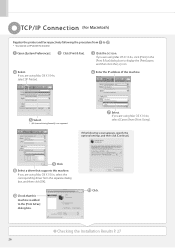
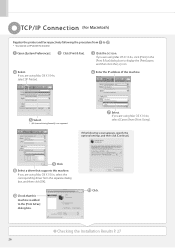
... machine.
Select.
Select a driver that this machine. If you are using Mac OS X 10.4.x, click [Print] in the [Print & Fax] dialog box to display the [Print] pane, and then click the [+] icon.
Click the [+] icon.
TCP/IP Connec tion (For Macintosh)
Register the printer and fax respectively following screen appears, specify the optional settings, and...
imageCLASS MF4570dn/MF4450 Starter Guide - Page 29


... and Connecting the Fax
4
Connecting to a Computer and Installing the Drivers
Appendix
USB Connec tion (For Macintosh)
Register the printer and fax respectively following the procedure from [Print Using]. If you are using Mac OS X 10.6.x, select the corresponding driver from the separate dialog box, and then click [OK].
Select. If you are...
imageCLASS MF4570dn/MF4450 Starter Guide - Page 34


.../Image Capture/TWAIN Data Sources/
* Only when using OS X 10.4.x, click [Print] to Folder]. Software Printer Driver
Fax Driver
Scanner Driver / MF Toolbox
Location of the folder to step .
Start the Mac OS X Finder. Restart the computer. If you are using Mac OS X 10.6
Name of the folder below, click [Go], and then delete...
imageCLASS MF4570dn/MF4450 Starter Guide - Page 35


...or otherwise, without notice. to 8:00 P.M. CANON INC. Trademarks Canon, the Canon logo, and imageCLASS are registered trademarks, trademarks or service marks of Canon Inc. EST
Disclaimers The information in the ... is subject to change without the prior written permission of 8:00 A.M. Apple, Mac OS, and Macintosh are either trademarks or registered trademarks of Apple Inc. EST ...
imageCLASS MF4570dn/MF4450 Basic Operation Guide - Page 7


...You can print, fax, and scan from Computer" in the address field, and then press the [ENTER] key on to a Network or Computer
IP address range settings Allowed Mac address ... details, see "Security" in the
e-Manual. Subnet mask - Sharing settings for the printer
Miscellaneous Settings
Communication mode/ Communication speed Waiting time for communicating with the network function. Manager...
imageCLASS MF4570dn/MF4450 Basic Operation Guide - Page 19


...of computers and other conditions, as computers, displays, printers, facsimiles, and copiers. Trademarks
Canon, the Canon logo, and imageCLASS are uniform among participating nations. in the United ... the conditions below. (1) You agree that this product, for energy efficiency. Apple, Mac OS, and Macintosh are either trademarks or registered trademarks of the countries involved in which...
imageCLASS MF4570dn/MF4450 Basic Operation Guide - Page 20


... or modifications to the equipment unless otherwise specified in a residential installation. Operation is intended to scan, print or otherwise reproduce certain documents, and the use of
Copyright Owner
FCC (Federal Communications Commission)
imageCLASS MF4570dn: F159302 imageCLASS MF4450: F159502
This device complies with the instructions, may cause a facsimile error. However, there is no...
imageCLASS MF4570dn/MF4450 Basic Operation Guide - Page 21


... without "Call Waiting" can be connected to determine the number of devices that contains, among other electronic device, including FAX machines, to program this equipment (imageCLASS MF4570dn/MF4450) causes harm to state tariffs. It should be used to a telephone line. The rated value is not present, installation cannot occur.
3.
An FCC compliant...
imageCLASS MF4570dn/MF4450 Basic Operation Guide - Page 121


... Store the toner cartridge in its handle to local regulations. Model name
MF4570dn MF4450
Supported Canon genuine toner cartridge Canon Cartridge 128
Handling Toner Cartridge
Note the following... bag to prevent the toner from the machine unnecessarily.
• Print quality may be aware that contain printer components" issued by its protective bag.
This may result in contact...
imageCLASS MF4570dn/MF4450 Basic Operation Guide - Page 144


... have the following information ready when you contact Canon:
• Product name (imageCLASS MF4570dn/MF4450)
• Serial number (a character string which consists of three alphabets and ... you have the following information ready when you contact Canon:
• Product name (imageCLASS MF4570dn/MF4450)
• Serial number (a character string which consists of three alphabets and a 5-...
imageCLASS MF4570dn/MF4450 Basic Operation Guide - Page 158


... or print quality of the paper, such as when using small size paper, print speed may become slower. Printer Specification
Printer Specification
Printing Method
Indirect...Space (W x L x H)
• MF4570dn 24 1/4" x 31 5/8" x 29" (617 mm x 804 mm x 735 mm)
• MF4450 24 1/4" x 30 7/8" x 29" (617 mm x 784 mm x 735 mm)
Environmental Conditions
Temperature: 50 to 86°F (10 to 30...
Similar Questions
How To Connect Mac To Canon Imageclass Printer
(Posted by maryhsn 10 years ago)
How To Get A Canon Mf4450 To Print Fax Reports Automatically
(Posted by Praija 10 years ago)
Canon Printer Imageclass Mf4450 How Do I Get A Fax Report
(Posted by heodes 10 years ago)

