Canon imageCLASS MF4450 Support Question
Find answers below for this question about Canon imageCLASS MF4450.Need a Canon imageCLASS MF4450 manual? We have 4 online manuals for this item!
Question posted by rcrano on March 21st, 2013
Canon Mf 4450 Usb To Ethernet Network Switch?
Is there a proven reliable usb to ethernet switch i can use to make my printer wireless on my home network?
Current Answers
There are currently no answers that have been posted for this question.
Be the first to post an answer! Remember that you can earn up to 1,100 points for every answer you submit. The better the quality of your answer, the better chance it has to be accepted.
Be the first to post an answer! Remember that you can earn up to 1,100 points for every answer you submit. The better the quality of your answer, the better chance it has to be accepted.
Related Canon imageCLASS MF4450 Manual Pages
imageCLASS D550 Starter Guide - Page 3


...with a USB cable. About the USB cable The machine does not come with the default print density setting. *2 "ISO/IEC 19752" is already installed.
Confirm that contain printer components"...of the included toner cartridge is missing or damaged, please contact our Canon Authorized Service Facilities or the Canon Customer Care Center.
1
Preface
2
Installing the Machine
3
Connecting the...
imageCLASS D550 Starter Guide - Page 14


...software. • Printer driver • Scanner driver • MF Toolbox
To add the following software and manual to a computer via the USB connection.
• For Windows
Installing with USB Connection P. 13...
Click.
12 Turn on the computer, and then log on , exit all applications which are using.
Enter "D:\Minst.exe", and then click [OK].
• Windows Vista, 7, and Server ...
imageCLASS D550 Starter Guide - Page 23


... re-install the drivers) • You have closed all applications on your computer
2. Confirm the following procedure.
1.
For MF Toolbox
From the [Start] menu, click [(All) Programs] → [Canon] → [MF Toolbox 4.9] → [Toolbox Uninstall]. Click. Click. A-3 Click. Click.
For Windows For the printer/scanner driver
From the [Start] menu, click [(All) Programs] →...
imageCLASS D550 Starter Guide - Page 24


...Printers/Canon/ /Library/LaunchAgents/ • When using Mac OS X 10.4.x: /Library/Printers/PPDs/Contents/Resources/en.Iproj/ • When using Mac OS X 10.5 or later: /Library/Printers/PPDs/Contents/Resources/ /Applications/Canon MF Utilities/ /Library/Application Support/Canon/ /Library/Application Support/Canon/ /Library/Application Support/Canon... step . If you are using Mac OS X 10.6
Name...
imageCLASS D550 Basic Operation Guide - Page 10
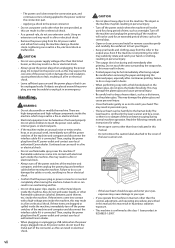
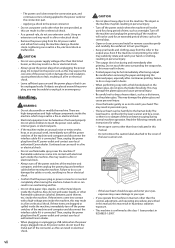
... authorized Canon dealer.
• When plugging or unplugging a USB cable ...when the power plug is hot during and immediately after moving the machine. Applying a shock to hurt your fingers. • Keep your eyes, exposure may result in a fire or electrical shock.
• Always turn off the power switch when the machine will not be used... If the machine makes an unusual noise or...
imageCLASS MF4570dn/MF4450 Starter Guide - Page 2


... (Copy, Print, Fax, PC Fax, Scan, Remote UI*1) you intend to use, and make settings according to the Installation Site and Removing the Packing Materials P. 5
Preparing the...available
: not available
Copy
Print
MF4570dn MF4450
2-sided Printing
Fax (PC Fax)
* You may use network scan function only in the Windows environment. Scan (USB)
Scan (Network)*
2
Remote UI
ADF (1-sided)
...
imageCLASS MF4570dn/MF4450 Starter Guide - Page 3


...Ethernet network, all the supplied accessories are contained in the e-Manual.
1 Have cables or a hub ready as needed . About the USB cable The machine does not come with a USB cable. Have cables ready as follows. The machine unit
The toner cartridge is missing or damaged, please contact our Canon... for monochromatic electrophotographic printers
and multi-function devices that all ...
imageCLASS MF4570dn/MF4450 Starter Guide - Page 4


... Driver Guide. You can be different in a hard disk. MF Toolbox MF Toolbox*
MF Toolbox is software for managing scanned images.
* MF Toolbox for Macintosh and MF Toolbox for USB connection)
2
MF Drivers Printer driver
Fax driver
Scanner driver Network Scan Utility (MF4570dn only)
You can use the machine as a printer, and specify the output destination and options.
This software...
imageCLASS MF4570dn/MF4450 Starter Guide - Page 22


... have already logged on, exit all applications which are using. Click. Turn on the computer, and then log on when connecting the USB cable.
1. Insert the CD-ROM. Press the ... are running.
2. Read the contents of the following software. • Printer driver • Fax driver • Scanner driver • MF Toolbox
To add the following dialog box appears
Click. 20
Click.
Click....
imageCLASS MF4570dn/MF4450 Starter Guide - Page 24


... In the Online Help, all the functions of the Online Help. Desktop
Icon
• For network connection • For USB connection
MF Toolbox
Taskbar Network Scan Utility
How to view descriptions of the functions and settings immediately when using the driver software, make use of the driver software and information about options are included. Ensure that the...
imageCLASS MF4570dn/MF4450 Starter Guide - Page 27


...]. If you are using Mac OS X 10.4.x, select [Canon] from [Print Using].
Click.
If you need to be registered.
• When Using Auto IP (Bonjour)
Bonjour Connection P. 25
• When Using a TCP/IP Network
TCP/IP Connection P. 26
• When Connecting with a USB Cable
USB Connection P. 27
Bonjour Connec tion (For Macintosh)
Register the printer and fax respectively following...
imageCLASS MF4570dn/MF4450 Starter Guide - Page 33


...computer via the WSD network, you can uninstall them with the following procedure.
1.
For MF Toolbox From the [Start] menu, click [(All) Programs] → [Canon] → [MF Toolbox 4.9] → ... software (in the e-Manual to install MF Drivers.
AA--44
Click. For the printer/fax/scanner driver
From the [Start] menu, click [(All) Programs] → [Canon] → [MF4500 Series] (or ...
imageCLASS MF4570dn/MF4450 Starter Guide - Page 34


... using Mac OS X 10.5 or later: /Library/Printers/PPDs/Contents/Resources/ /Library/Printers/Canon/ /Library/LaunchAgents/ • When using Mac OS X 10.4.x: /Library/Printers/PPDs/Contents/Resources/en.Iproj/ • When using Mac OS X 10.5 or later: /Library/Printers/PPDs/Contents/Resources/ /Applications/Canon MF Utilities/ /Library/Application Support/Canon/ /Library/Application Support/Canon...
imageCLASS MF4570dn/MF4450 Basic Operation Guide - Page 14
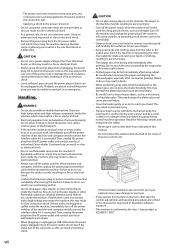
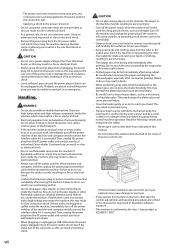
...Do not use extension cords. If objects are dropped or spilled inside the machine, this may suddenly rotate and catch your local authorized Canon dealer.
• When plugging or unplugging a USB cable when...8226; If the machine makes an unusual noise or emits smoke, heat, or an unusual smell, immediately turn off the power switch when the machine will not be
used for several days. &#...
imageCLASS MF4570dn/MF4450 Basic Operation Guide - Page 21


... the telephone network, the telephone company may affect the operation of the Equipment
This equipment complies with your telephone company's business representative. See Chapter 11, "Appendix," for ringing and special codes, which charges exceed local or longdistance transmission charges.)
NOTE
In order to program this equipment (imageCLASS MF4570dn/MF4450) causes harm to make changes...
imageCLASS MF4570dn/MF4450 Basic Operation Guide - Page 27


... paper jams.
(3) USB port Connect to a computer via a USB cable.
(4) LAN ...Using the Machine
Back Side
˔ MF4570dn
˔ MF4450
(3)
(4)
(1) (2)
HSEATND EXT.
(5) (6)
(1)
HSEATND EXT. LINE
(7)
LINE
(8)
(1) Rating label The average values of the required voltage and current are specified.
(2) Rear cover (MF4570dn only) Open this guide to a network via a LAN cable.
(5) Power switch...
imageCLASS MF4570dn/MF4450 Basic Operation Guide - Page 66


...Step 1 Select USB or network connection. e-Manual ˠ Network Settings ˠ Setting Up a Computer for Printing/Sending a Fax ˠ Specifying Computer Settings
About the printer driver The printer driver is ...the workload using a computer and the printer. • As well as providing faster and more stable printing than conventional models, the printer driver for this machine uses less memory...
imageCLASS MF4570dn/MF4450 Basic Operation Guide - Page 105


...changing the setting for receiving faxes using the following procedure.
Fax RX ...Uses the ECM function. Menu Timer Settings Copy Settings Fax TX Settings Fax RX Settings
3 Press [ ] or [ ] to display the settings [ ] (Menu) ˠ ˠ ˠ
Settings (Bold: Default settings)
Off Does not check the dial tone. Fax Settings ECM RX Incoming Ring Remote RX Auto RX Switch
Using...
imageCLASS MF4570dn/MF4450 Basic Operation Guide - Page 112
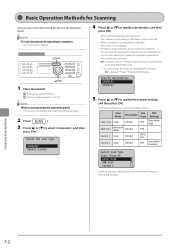
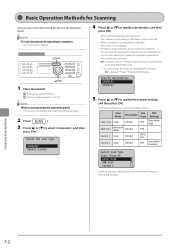
...ˠ Using the MF Toolbox
Specify destination.
NOTE To scan documents by operating a computer
See "Scan" in MF Network Scan Utility (MF4570dn Only) * You can scan a document using the operation...; When multiple computers are connected The computer connected by a USB cable This screen is listed on the operation panel.
Using the Scan Functions
7-2
Computer Remote Scanner
4 Press [ ]...
imageCLASS MF4570dn/MF4450 Basic Operation Guide - Page 159
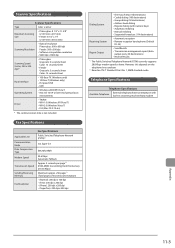
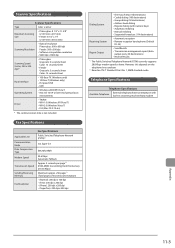
... 100 Base-TX (Windows only) • 10 Base-T (Windows only) • Hi-Speed USB • USB
Operating System
• Windows 2000/XP/Vista/7 • Mac OS 10.4.9 or later (excluding Classic... Compression Type Modem Speed
Transmission Speed
Sending/Receiving Memory
Fax Resolution
Fax Specifications Public Switched Telephone Network (PSTN)*1
G3, Super G3
MH, MR, MMR
33.6 Kbps Automatic Fallback ...
Similar Questions
Re Canon Imageclass Mf 4450 Scanner.
help. In using the ADF I am trying to get several pages scanned into 1 scanned document however the ...
help. In using the ADF I am trying to get several pages scanned into 1 scanned document however the ...
(Posted by lgd 8 years ago)
Canon Image Class Mf 4450 Printer Error E202-0002
(Posted by Vishal56803 9 years ago)
How To Print Evenlopes On Canon Imageclass Mf 4450
(Posted by djmarllugga 10 years ago)
Print Both Sides From Canon Mf 4450
how can I print both sides from Canon MF 4450
how can I print both sides from Canon MF 4450
(Posted by amyw4889 11 years ago)
Mp Navigator For Canon Mf 4450
When using mf 4450 to scan, a message appears: Can not start the MP Navigator an soon ...
When using mf 4450 to scan, a message appears: Can not start the MP Navigator an soon ...
(Posted by asepsujana 11 years ago)

