Canon imageCLASS MF4450 Support Question
Find answers below for this question about Canon imageCLASS MF4450.Need a Canon imageCLASS MF4450 manual? We have 4 online manuals for this item!
Question posted by atanbjsc on April 18th, 2014
Cannon Mf4450 Printer How To Make Print Darker
The person who posted this question about this Canon product did not include a detailed explanation. Please use the "Request More Information" button to the right if more details would help you to answer this question.
Current Answers
There are currently no answers that have been posted for this question.
Be the first to post an answer! Remember that you can earn up to 1,100 points for every answer you submit. The better the quality of your answer, the better chance it has to be accepted.
Be the first to post an answer! Remember that you can earn up to 1,100 points for every answer you submit. The better the quality of your answer, the better chance it has to be accepted.
Related Canon imageCLASS MF4450 Manual Pages
imageCLASS D550 Starter Guide - Page 17


...the [Print] dialog box.
(3) Click [Preferences] or [Properties]. (4) Click [Help].
15 Software Printer driver
Scanner driver
Location
Icon
Printer folder
Windows 2000 From the [Start] menu, select [Settings] → [Printers].
&#... functions and settings immediately when using the driver software, make use of the driver software and information about options are installed correctly. ...
imageCLASS D550 Basic Operation Guide - Page 3


... that are provided as "Profiles" beforehand. Various Printing Functions
For details, see "Print" in your needs only by an application.
You can make a booklet by joining these printouts together. Selecting a "Profile" Some printer driver settings are explained in later pages of paper. You can print on a computer display. Reduced Layout
You can reduce multiple documents...
imageCLASS D550 Basic Operation Guide - Page 5


...and numbers Deleting text, symbols, and numbers
Setting the Sleep Timer
Setting the Current Date and Time
1-2
1-2 1-3 1-3 1-4 1-4 1-5 1-6 1-6 1-6 1-7 1-7 1-7 1-7 1-8 1-8 1-9 1-9 1-9 1-10
1-11
2. Printing from a Computer
Installing the Printer Driver Printing from a Computer
Scaling Documents Printing Multiple Pages on Envelopes
Setting a Paper Size and Type Setting a Custom Paper Size
Selecting...
imageCLASS D550 Basic Operation Guide - Page 15


..., such as well. All other conditions, as computers, displays, printers, facsimiles, and copiers. has determined that this publication may be ...other office equipment. Trademarks
Canon, the Canon logo, and imageCLASS are uniform among participating nations. All rights reserved.
B.
... Mac OS, and Macintosh are subject to remove or make separate copies of the SOFTWARE from the PRODUCT.
(9) ...
imageCLASS D550 Basic Operation Guide - Page 37


... • Torn paper • Damp paper • Very thin paper • Paper printed with a thermal transfer printer (Do not copy on the back side of paper do not print well: • Highly textured paper • Very smooth paper • Glossy paper Make sure the paper is free from the AC power outlet, and then...
imageCLASS D550 Basic Operation Guide - Page 52


... that contain text and photos.
This setting is suitable for documents that contain photos printed in a magazine.
* If is suitable for documents that contain text and photos....Density
-
+
Press [ ] or [ ] to adjust the density ˠ [OK]
[ ] Makes the copy density lighter. [ ] Makes the copy density darker.
* Select to when you select .
* You can adjust by pressing [ ] or [ ], ...
imageCLASS D550 Basic Operation Guide - Page 61
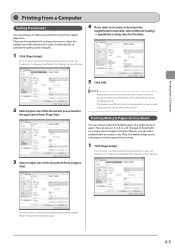
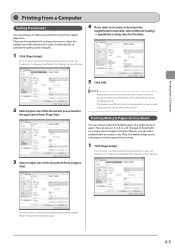
...• Depending on how to display the printer driver screen, see "Printing" or "Configuring the Default Print Settings" in the e-Manual.
4 If you...make materials that are two methods for the selected page size.
• The display may differ according to the settings made in
the application from [Page Size].
3 Select output size of the printer driver.
For instructions on the printer...
imageCLASS D550 Basic Operation Guide - Page 110
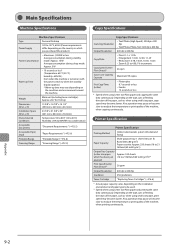
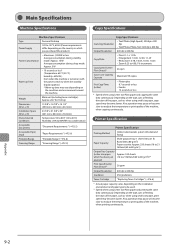
...environment around the machine. Also, operation may become slow to readjust the temperature or print quality of the machine, when copying continuously. Weight
Main unit (including toner cartridge... small size paper, copy speed may pause or become slower. Printer Specification
Printer Specification
Printing Method
Indirect electrostatic system (On-demand fixing)
Paper Capacity
Multi-...
imageCLASS D550 Basic Operation Guide - Page 112


... features that Are Unavailable on the Macintosh
Among the features explained in the e-Manual, the followings are unavailable on the Macintosh, see the Printer Driver's help system. Manual "Print"
˔ Some scan features • Creating a "Searchable PDF" For information on the features that are available on the Macintosh.
˔ Installing or uninstalling...
imageCLASS MF4570dn/MF4450 Starter Guide - Page 2


... in the Windows environment. Scan (USB)
Scan (Network)*
2
Remote UI
ADF (1-sided)
ADF (2-sided) Start settings.
Available Features
: available
: not available
Copy
Print
MF4570dn MF4450
2-sided Printing
Fax (PC Fax)
* You may use , and make settings according to the flowchart below. Setting Up the Machine to Suit Your Needs
Determine which machine functions (Copy...
imageCLASS MF4570dn/MF4450 Starter Guide - Page 24


...Print] from the menu bar in the application.
(2) Select the printer in [Select Printer] or [Name] in [Search programs and files] under the [Start] menu. 2. Software Printer driver Fax driver
Scanner driver
Location
Printer... descriptions of the functions and settings immediately when using the driver software, make use of the driver software and information about options are included.
Check ...
imageCLASS MF4570dn/MF4450 Basic Operation Guide - Page 3
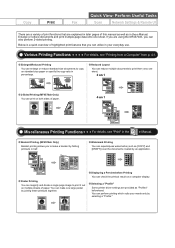
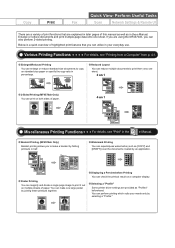
... sheet. Enlarged/Reduced Printing
You can reduce multiple documents to make one large poster by an application. Reduced Layout
You can enlarge or reduce standard size documents to print it out on a computer display. Watermark Printing
You can utilize in percentage. Below is a quick overview of paper.
Selecting a "Profile" Some printer driver settings are provided...
imageCLASS MF4570dn/MF4450 Basic Operation Guide - Page 19


... efficiency. xiii All other conditions, as computers, displays, printers, facsimiles, and copiers. All rights reserved. Except as ...granted by rights holders of the SOFTWARE to remove or make separate copies of the SOFTWARE from the PRODUCT.
(9) ...can participate voluntarily. Trademarks
Canon, the Canon logo, and imageCLASS are either trademarks or registered trademarks of Canon Inc. ...
imageCLASS MF4570dn/MF4450 Basic Operation Guide - Page 20


...advisor for a class B digital device, pursuant to scan, print or otherwise reproduce any changes or modifications to be a ...imageCLASS MF4450: F159502
This device complies with Part 15 of Deposit • Postage Stamps (canceled or uncanceled) • Identifying Badges or Insignias • Selective Service or Draft Papers • Checks or Drafts Issued by the telephone company. If you make...
imageCLASS MF4570dn/MF4450 Basic Operation Guide - Page 43


...; Torn paper • Damp paper • Very thin paper • Paper printed with a thermal transfer printer (Do not copy on the reverse side.) The following problems may be not as follows. Make sure to 60 % RH.
To prevent paper jams, do not print well: • Highly textured paper • Very smooth paper • Glossy...
imageCLASS MF4570dn/MF4450 Basic Operation Guide - Page 58
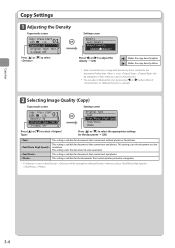
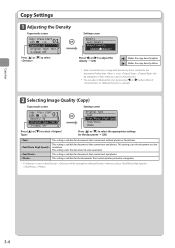
...without photos or illustrations. This setting is suitable for the documents that contain photos printed in a magazine.
* If is suitable for documents that contain text and photos....+
Press [ ] or [ ] to adjust the density ˠ [OK]
[ ] Makes the copy density lighter. [ ] Makes the copy density darker.
* Select to copy with the density that is selected. This setting scans the document at...
imageCLASS MF4570dn/MF4450 Basic Operation Guide - Page 67
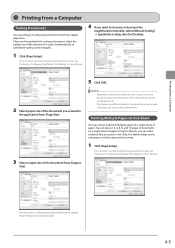
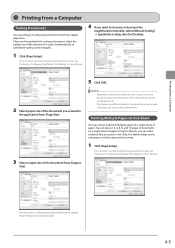
...
• Depending on a single sheet of paper. Using this feature helps you created in the e-Manual.
You can reduce and print multiple pages on the printer model you are using, you can make materials that are two methods for scaling a document: select the output size of paper. For instructions on a single sheet of...
imageCLASS MF4570dn/MF4450 Basic Operation Guide - Page 121


...to come in the following when handling the toner cartridge. Model name
MF4570dn MF4450
Supported Canon genuine toner cartridge Canon Cartridge 128
Handling Toner Cartridge
Note the ...replacement toner cartridge is different from the machine unnecessarily.
• Print quality may be aware that contain printer components" issued by its protective bag.
Please be damaged by magnet...
imageCLASS MF4570dn/MF4450 Basic Operation Guide - Page 158


...: 68 °F (20 °C), humidity: 65% RH ; Printer Specification
Printer Specification
Printing Method
Indirect electrostatic system (On-demand fixing)
Paper Capacity
Multi-purpose ...(W x L x H)
• MF4570dn 24 1/4" x 31 5/8" x 29" (617 mm x 804 mm x 735 mm)
• MF4450 24 1/4" x 30 7/8" x 29" (617 mm x 784 mm x 735 mm)
Environmental Conditions
Temperature: 50 to 86°F (10 to...
imageCLASS MF4570dn/MF4450 Basic Operation Guide - Page 160


... the Windows environment are available on the Macintosh, see the following driver guides (PDF files) or driver help systems.
Function Print function Fax function Scan function
Object Installing the Printer Driver Printing Using each feature Installing the Fax Driver Sending a fax Using each feature Installing the Scanner Driver Scanning (Setting the MF Toolbox...
Similar Questions
How To Eliminate Error Message On Cannon Mf4450
(Posted by Letsynys 10 years ago)
Cannon Mf4450 Driver
I lost my CD that comes with the cannon MF4450 printer, is there any way i can install the printer w...
I lost my CD that comes with the cannon MF4450 printer, is there any way i can install the printer w...
(Posted by sicknation13 10 years ago)

