Canon imageCLASS MF4450 Support Question
Find answers below for this question about Canon imageCLASS MF4450.Need a Canon imageCLASS MF4450 manual? We have 4 online manuals for this item!
Question posted by kvnsridhar on June 3rd, 2013
White Page Printing While Copying And Printing ?
white page printing while copying and printing ?
Current Answers
There are currently no answers that have been posted for this question.
Be the first to post an answer! Remember that you can earn up to 1,100 points for every answer you submit. The better the quality of your answer, the better chance it has to be accepted.
Be the first to post an answer! Remember that you can earn up to 1,100 points for every answer you submit. The better the quality of your answer, the better chance it has to be accepted.
Related Canon imageCLASS MF4450 Manual Pages
imageCLASS D550 Basic Operation Guide - Page 3


... suits your everyday use.
Perform Useful Tasks
Print
Scan
There are a variety of print functions that you to copy on a computer display.
You can enlarge or reduce standard size documents to make one sheet. Enlarged/Reduced Printing
You can make a booklet by an application. Selecting a "Profile" Some printer driver settings are explained in half. Miscellaneous...
imageCLASS D550 Basic Operation Guide - Page 5


...printing paper with a letterhead or logo (previously printed paper) Printing on One Sheet 2-sided Printing Checking and Canceling Print Jobs
4-1
4-2 4-3 4-3 4-3 4-4 4-5
ii Printing from a Computer
Installing the Printer Driver Printing from a Computer
Scaling Documents Printing... 1-9 1-9 1-10
1-11
2. Copying
Basic Copying Method Checking and Canceling Copy Jobs
Canceling using the Stop Key ...
imageCLASS D550 Basic Operation Guide - Page 6


...Problem
7-12
Customer Support (U.S.A.) Customer Support (Canada) Print Result Is Not Good
7-12 7-12 7-13
Paper Curls
7-13
Paper Creases
7-14
Printing Is Uneven
7-14
White Specks Appear
7-15
The Toner Does Not Fix ...Appendix
9-1
Main Specifications
9-2
Machine Specifications
9-2
Copy Specifications
9-2
Printer Specification
9-2
Scanner Specifications
9-3
For Macintosh Users
...
imageCLASS D550 Basic Operation Guide - Page 15


...software modules are subject to remove or make separate copies of the SOFTWARE from the PRODUCT.
(9) The ... office equipment. Trademarks
Canon, the Canon logo, and imageCLASS are uniform among participating nations. in the United States ...and brand names are office equipment, such as computers, displays, printers, facsimiles, and copiers.
Third Party Software
A. Notwithstanding A above,...
imageCLASS D550 Basic Operation Guide - Page 16


...no guarantee that may cause harmful interference to scan, print or otherwise reproduce certain documents, and the use of the images scanned, printed or otherwise reproduced, you could be a guide ... to be required to change without Permission of
Copyright Owner
FCC (Federal Communications Commission)
imageCLASS D550: F159400
This device complies with class B limits in Subpart B of Part 15...
imageCLASS D550 Basic Operation Guide - Page 32
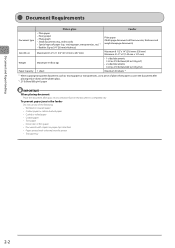
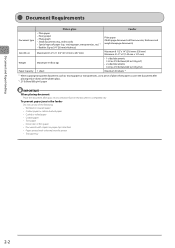
....0 to 27.9 lb Bond (60 to 105 g/m2) Maximum 50 sheets *2
*1 When copying transparent documents such as tracing paper or transparencies, use any of plain white paper to cover the document after placing it face-down on the platen glass.
*2 21 ...skin or thin paper • Documents with staples or paper clips attached • Paper printed with a thermal transfer printer • Transparency
2-2
imageCLASS D550 Basic Operation Guide - Page 37


... creased paper • Curled or rolled paper • Torn paper • Damp paper • Very thin paper • Paper printed with a thermal transfer printer (Do not copy on a flat surface until ready for laser printers. *4 You can result in a cool, dry location.
Store all paper wrapped and on the reverse side.) The following problems...
imageCLASS D550 Basic Operation Guide - Page 74


... cartridge yield for monochromatic electrophotographic printers and multi-function devices that contain printer components" issued by ISO (International Organization for Standardization). Replace the toner cartridge when white streaks appear on the printouts or some parts are faded.
* No message appears on the basis of "ISO/IEC 19752"*2 when printing A4 size paper with the...
imageCLASS D550 Basic Operation Guide - Page 75


... [OK]. The toner may be damaged by magnet which is shaken.
• When disposing of the printer driver. Canon is damaged.
• Always hold the toner cartridge by the use [Toner Save] on... come in fire. NOTE If you want to conserve toner when printing
Set to conserve toner when copying. e-Manual ˠ Print ˠ Printing Functions ˠ [Quality] Sheet
Keys to be aware that there...
imageCLASS D550 Basic Operation Guide - Page 101
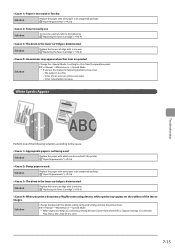
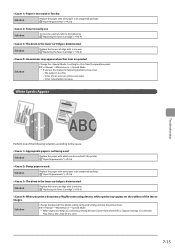
...
When you use this printer. Paper is selected. "Paper Requirements" (ˠP.2-6)
Toner is deteriorated. Solution
Change the setting to from the printer driver.
Appropriate paper is ... ˠ Special Mode
* If you print a document of highly contrasting density, white specks may appear when thin lines are printed. White Specks Appear
Troubleshooting
Perform one of the...
imageCLASS D550 Basic Operation Guide - Page 103
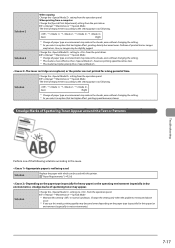
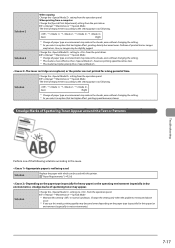
... type or environment may be used . Change the setting from the print driver. The toner cartridge was replaced, or the printer was not printed for heavy paper) or the operating environment (especially in normal conditions. Solution 2 Solution 3
When copying Change the setting from the print driver. Solution
ˠ ˠ ˠ
(low)
(high)
* Change of improvement...
imageCLASS D550 Basic Operation Guide - Page 104
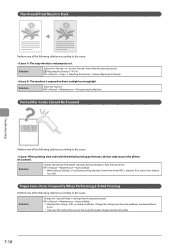
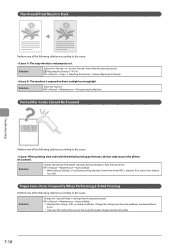
... one of the following solutions according to the cause.
e-Manual ˠ Maintenance ˠ Transporting the Machine
Printed Bar Codes Cannot Be Scanned
Troubleshooting
Perform one of the following solutions according to be less clear. When printing a bar code with the default printing preferences, the bar code may become white.
7-18
The copy density is selected.
imageCLASS D550 Basic Operation Guide - Page 110
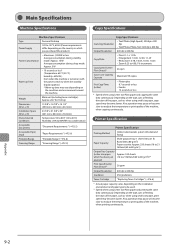
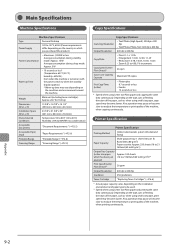
....
Depending on the type, size, or feeding direction of the paper, such as when using small size paper, copy speed may become slower. Printer Specification
Printer Specification
Printing Method
Indirect electrostatic system (On-demand fixing)
Paper Capacity
Multi-purpose tray: 1 sheet (16 to 21 lb Bond (60 to 80 g/m²)) Paper cassette: Approx. ...
imageCLASS MF4570dn/MF4450 Starter Guide - Page 2


Available Features
: available
: not available
Copy
Print
MF4570dn MF4450
2-sided Printing
Fax (PC Fax)
* You may use network... the Power Cord P. 10
Language Settings
Country and Region Settings
Current Time Settings
P. 11
Copy
Fax
Print Scan
USB Connection
Print Scan*2
ConNneetwctoiorkn*1
Remote
Settings from UI*1
PC Fax
PC Fax
a Computer
Fax Settings
Registering...
imageCLASS MF4570dn/MF4450 Basic Operation Guide - Page 3
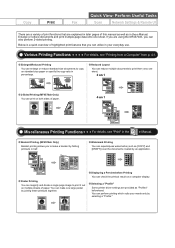
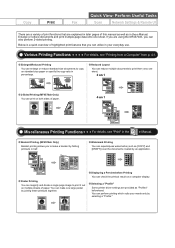
.... You can superimpose watermarks (such as "Profiles" beforehand. Selecting a "Profile" Some printer driver settings are using the MF4570dn, you to copy on a computer display.
Miscellaneous Printing Functions
For details, see "Printing from a Computer" from p. 4-1.
Watermark Printing
You can perform printing which suits your everyday use. You can check the printout result on...
imageCLASS MF4570dn/MF4450 Basic Operation Guide - Page 10


...
9. Appendix
11-1
Main Specifications
11-2
Machine Specifications
11-2
Copy Specifications
11-2
Printer Specification
11-2
Scanner Specifications
11-3
Fax Specifications
11-3
Telephone Specifications...9-12
Customer Support (Canada)
9-12
Print Result Is Not Good
9-13
Paper Curls
9-13
Paper Creases
9-14
Printing Is Uneven
9-14
White Specks Appear
9-15
The Toner Does ...
imageCLASS MF4570dn/MF4450 Basic Operation Guide - Page 20


... eXchange) unit without Permission of
Copyright Owner
FCC (Federal Communications Commission)
imageCLASS MF4570dn: F159302 imageCLASS MF4450: F159502
This device complies with the limits for a class B digital ... These limits are uncertain about the legality of using your product to scan, print or otherwise reproduce any changes or modifications to radio or television reception, which should...
imageCLASS MF4570dn/MF4450 Basic Operation Guide - Page 38
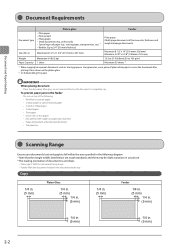
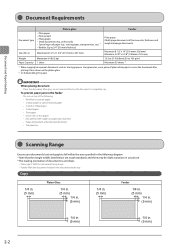
... in. (5 mm)
1/4 in actual use. * The loading orientation of plain white paper to 105 g/m2)
Maximum 35 sheets *2
*1 When copying transparent documents such as tracing paper or transparencies, use any of the following. •...Documents with staples or paper clips attached • Paper printed with a thermal transfer printer • Transparency
Scanning Range
Ensure your document's text and...
imageCLASS MF4570dn/MF4450 Basic Operation Guide - Page 150
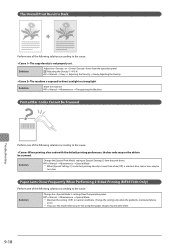
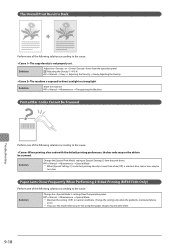
... e-Manual ˠ Copy ˠ Adjusting the Density ˠ Finely Adjusting the Density
The machine is selected. e-Manual ˠ Maintenance ˠ Transporting the Machine
Printed Bar Codes Cannot Be ...the [Special Print Mode] setting to [Special Settings 1] from the print driver.
When printing a bar code with the default printing preferences, the bar code may become white.
9-18 Change...
imageCLASS MF4570dn/MF4450 Basic Operation Guide - Page 158


...operation may vary depending on the condition and environment around the machine. Printer Specification
Printer Specification
Printing Method
Indirect electrostatic system (On-demand fixing)
Paper Capacity
Multi-purpose ...00, 1% increments
Copy Speed (Letter Plain Direct)*
• MF4570dn 26 cpm
• MF4450 24 cpm
Successive Copying Capacity
Maximum 99 copies
First Copy Time (Letter)...
Similar Questions
Canon Mf4450 Printer How To Stop Multiple Copies When Printing From Computer
(Posted by jimald 9 years ago)
Canon Printer Imageclass Mf4450 How Do I Get A Fax Report
(Posted by heodes 10 years ago)
How To Scan And Email A Document With Canon Printer Imageclass D420
(Posted by wscol 10 years ago)
How To Up Load Printer Canon Mf4450 To Mac Computer
(Posted by dannianage 10 years ago)
What Does It Mean When Your Printer Imageclass D420 Is In Bios Mode
(Posted by BASAtige 10 years ago)

