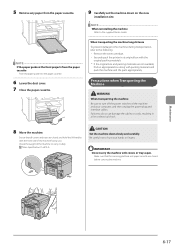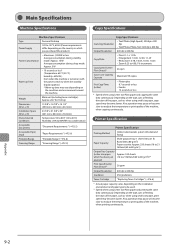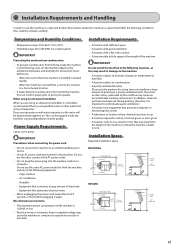Canon imageCLASS MF4450 Support Question
Find answers below for this question about Canon imageCLASS MF4450.Need a Canon imageCLASS MF4450 manual? We have 4 online manuals for this item!
Question posted by vwilkins on January 12th, 2013
Step To Take In Order To Install Mf4450 Toner
Current Answers
Answer #1: Posted by tintinb on January 15th, 2013 5:36 PM
- http://www.helpowl.com/manuals/Canon/imageCLASSMF4450/107967
- http://www.usa.canon.com/cusa/consumer/products/printers_multifunction/black_white_laser_multifunction/imageclass_mf4450#BrochuresAndManuals
If you cannot open the PDF file, you can download the Adobe PDF reader here.
If you have more questions, please don't hesitate to ask here at HelpOwl. Experts here are always willing to answer your questions to the best of our knowledge and expertise.
Regards,
Tintin
Related Canon imageCLASS MF4450 Manual Pages
Similar Questions
Hi, I recently purchased this printer and after installing a new toner cartridge the paper continual...