Canon imageCLASS MF4370dn Support Question
Find answers below for this question about Canon imageCLASS MF4370dn.Need a Canon imageCLASS MF4370dn manual? We have 6 online manuals for this item!
Question posted by eppsdeborah on November 29th, 2011
We Can't Figure Out How To Install And Use The Scanner.
The person who posted this question about this Canon product did not include a detailed explanation. Please use the "Request More Information" button to the right if more details would help you to answer this question.
Current Answers
There are currently no answers that have been posted for this question.
Be the first to post an answer! Remember that you can earn up to 1,100 points for every answer you submit. The better the quality of your answer, the better chance it has to be accepted.
Be the first to post an answer! Remember that you can earn up to 1,100 points for every answer you submit. The better the quality of your answer, the better chance it has to be accepted.
Related Canon imageCLASS MF4370dn Manual Pages
imageCLASS D480 Starter Guide - Page 23


... the host PC and the printer to use the machine as the printer, and specifies its destination(s) and options.
XPS Driver The Canon XPS Printer Driver enables you to easily import images scanned with a scanner into an image that allows you to the maximum extent. Network Scanner Driver (Color Network ScanGear)
Install this into an application, attach...
imageCLASS D460/D440/D420 Basic Operation Guide - Page 6


... Canceling Print Jobs......... 4-11
5 Scanning 5-1
Overview of Scanner Functions 5-2 Introduction to Using Scanner Functions 5-3
For Scanning Documents to a Computer Connected with ...Message Appears 8-9 Redistributing Toner 8-10 Replacing the Toner Cartridge with a New One 8-12
Recycling Used Cartridges 8-17 The Clean Earth Campaign - Programme au Canada 8-21
Transporting the Machine 8-23 ...
imageCLASS D460/D440/D420 Basic Operation Guide - Page 83


... other operating systems, the machine cannot detect your computer.
-
The available printer drivers may vary, depending on the Canon home page (http://www.usa.canon.com). Driver software is installed. How to Using Print Functions
Make sure that you select with the installer in Windows Vista from the machine as follows:
[Menu] → →...
imageCLASS D460/D440/D420 Basic Operation Guide - Page 92
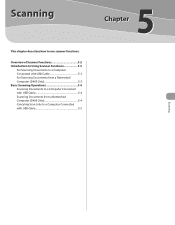
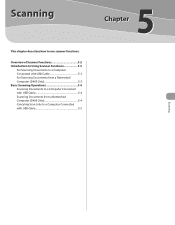
Scanning
This chapter describes how to a Computer Connected with USB Cable 5-5
5
Scanning Overview of Scanner Functions 5-2 Introduction to Using Scanner Functions 5-3
For Scanning Documents to a Computer Connected with USB Cable 5-3 For Scanning Documents from a Networked Computer (D460 Only 5-3 Basic Scanning Operations 5-4 Scanning Documents to a Computer ...
imageCLASS D460/D440/D420 Basic Operation Guide - Page 94
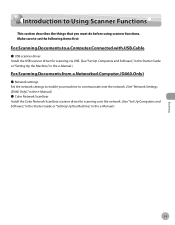
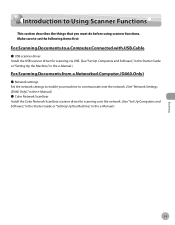
...
This section describes the things that you must do before using scanner functions. Scanning
Introduction to Using Scanner Functions
Introduction to communicate over the network. (See "Network Settings (D460 Only)," in the e-Manual.) ˔ Color Network ScanGear Install the Color Network ScanGear scanner driver for scanning over the network. (See "Set Up Computers and Software," in...
imageCLASS D480 Basic Operation Guide - Page 7


... Documents 6-7 Printing Multiple Pages on One Sheet.......6-9
vi
2-Sided Printing 6-10 Checking and Canceling Print Jobs......... 6-11
7 Scanning 7-1
Overview of Scanner Functions 7-2 Introduction to Using Scanner Functions 7-3
For Scanning Documents to a Computer Connected with USB Cable...... 7-3 For Scanning Documents from a Networked Computer 7-3 Basic Scanning Operations 7-4 Scanning...
imageCLASS D480 Basic Operation Guide - Page 23


... metallic water pipe system, if present, are connected together. The equipment must also be installed using an acceptable method of all the devices does not exceed five. - xxii The customer ... ground connections of service in rural areas. The Ringer Equivalence Number is 1.0. - Before installing this equipment, users should ensure that compliance with the Canadian ICES-003 Class B limits....
imageCLASS D480 Basic Operation Guide - Page 145


... match the output data, thus realizing a significant increase in the e-Manual.
● Printer Driver
Using the printer driver, the various data processing tasks conventionally executed within the printer are using.
6-4
Printing
Introduction to Using Print Functions
Introduction to install the Canon XPS Printer Driver, see the Readme file.
- If you are appropriately divided between the...
imageCLASS D480 Basic Operation Guide - Page 154
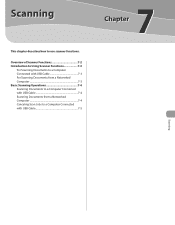
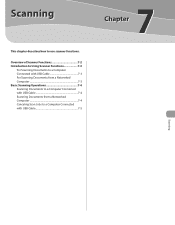
...
This chapter describes how to a Computer Connected with USB Cable 7-4 Scanning Documents from a Networked Computer 7-4 Canceling Scan Jobs to use scanner functions.
Overview of Scanner Functions 7-2 Introduction to Using Scanner Functions 7-3
For Scanning Documents to a Computer Connected with USB Cable 7-3 For Scanning Documents from a Networked Computer 7-3 Basic Scanning Operations...
imageCLASS D480 Basic Operation Guide - Page 156
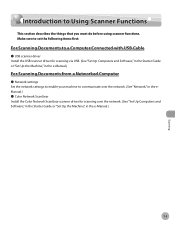
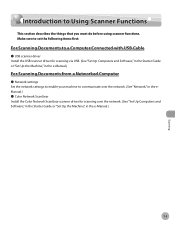
... the network settings to enable your machine to Using Scanner Functions
This section describes the things that you must do before using scanner functions. Make sure to set the following items first:
For Scanning Documents to a Computer Connected with USB Cable
˔ USB scanner driver Install the USB scanner driver for scanning over the network. (See "Set...
imageCLASS MF4380dn/MF4370dn/MF4350d Starter Guide - Page 3


... used in the illustration below.
Depending on a product basis.
: available -: not available
COPY
PRINT
SCAN
FAX
imageCLASS MF4380dn imageCLASS MF4370dn imageCLASS MF4350d
Remote UI (Network Board)
Simplex ADF
- When there is any difference among MF4380dn, MF4370dn and MF4350d, it is the factory preset display for each function, refer to set up the machine and install...
imageCLASS MF4380dn/MF4370dn/MF4350d Starter Guide - Page 26


... be delegated to hard disks, etc.
Network Scanner Driver (Color Network ScanGear)
Install this into an image that allows you to use the machine as the printer, and specifies its destination(s) and options.
XPS Driver The Canon XPS Printer Driver enables you to easily import images scanned with a scanner into an application, attach them to e-mail...
imageCLASS MF4380dn/MF4370dn/MF4350d Starter Guide - Page 28
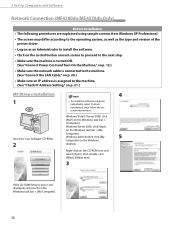
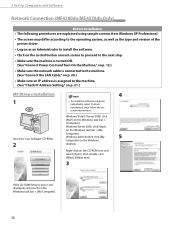
... instructions. 5 Set Up Computers and Software
Network Connection (MF4380dn/MF4370dn Only)
Before Installation • The following procedures are explained using sample screens from Windows XP Professional.
• The screen may differ according to the operating system, as well as the type and version of the printer driver.
• Log on as an Administrator to...
imageCLASS MF4380dn/MF4370dn/MF4350d Basic Operation Guide - Page 7
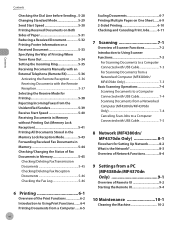
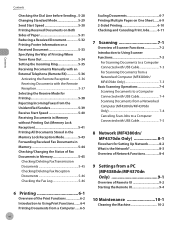
...Sided Printing 6-10 Checking and Canceling Print Jobs......... 6-11
7 Scanning 7-1
Overview of Scanner Functions 7-2 Introduction to Using Scanner Functions 7-3
For Scanning Documents to a Computer Connected with USB Cable 7-3 For Scanning Documents from a Networked Computer (MF4380dn/ MF4370dn Only 7-3 Basic Scanning Operations 7-4 Scanning Documents to a Computer Connected with USB Cable...
imageCLASS MF4380dn/MF4370dn/MF4350d Basic Operation Guide - Page 8


...21 Transporting the Machine 10-23 For MF4380dn/MF4370dn 10-23 For MF4350d 10-26
11 ... SYSTEM SETTINGS 12-9
13 Appendix 13-1
Specifications 13-2 General 13-2 Copier 13-3 Printer 13-3 Scanner (Scanning via USB 13-3 Scanner (Scanning via Network 13-3 Facsimile 13-4 Telephone 13-4
Index 13-5
12 Machine Settings...New One 10-12 Recycling Used Cartridges 10-17 The Clean Earth Campaign -
imageCLASS MF4380dn/MF4370dn/MF4350d Basic Operation Guide - Page 24


... with the Canadian ICES-003 Class B limits. This precaution may not prevent deterioration of all the devices does not exceed five.
-
The customer should be installed using an acceptable method of a certified connector assembly (telephone extension cord). Repairs to certified equipment should be aware that it is an indication of the Maximum...
imageCLASS MF4380dn/MF4370dn/MF4350d Basic Operation Guide - Page 149


... to use Windows Vista Service Pack 1 for increasing the printing speed. How to match the output data, thus realizing a significant increase in the e-Manual. How to the machine over a network, see the Readme file.
- For installing the driver to send a print job to install the Canon XPS Printer Driver, see "Network Connection ((MF4380dn/MF4370dn Only...
imageCLASS MF4380dn/MF4370dn/MF4350d Basic Operation Guide - Page 158
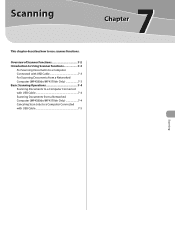
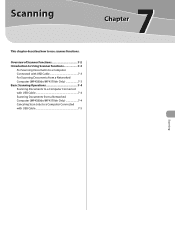
Scanning
This chapter describes how to a Computer Connected with USB Cable 7-4 Scanning Documents from a Networked Computer (MF4380dn/MF4370dn Only 7-4 Canceling Scan Jobs to use scanner functions. Overview of Scanner Functions 7-2 Introduction to Using Scanner Functions 7-3
For Scanning Documents to a Computer Connected with USB Cable 7-3 For Scanning Documents from a Networked Computer...
imageCLASS MF4380dn/MF4370dn/MF4350d Basic Operation Guide - Page 160
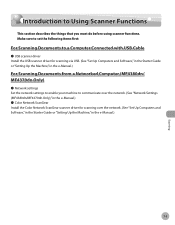
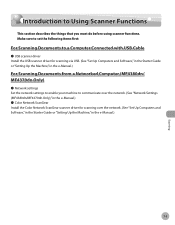
... (MF4380dn/ MF4370dn Only)
˔ Network settings Set the network settings to enable your machine to Using Scanner Functions
This section describes the things that you must do before using scanner functions. Make sure to set the following items first:
For Scanning Documents to a Computer Connected with USB Cable
˔ USB scanner driver Install the USB scanner driver for...
imageCLASS D460/D440/D420 Starter Guide - Page 19


...) or more *Network only
About User Software CD-ROM
Printer Driver Using the Printer Driver, the various data processing tasks conventionally executed within the printer are appropriately divided between the host PC and the printer to greatly reduce the overall printing time. Network Scanner Driver (Color Network ScanGear)
Install this software to hard disks, etc.
ScanGear MF...
Similar Questions
How To Setup Canon Imageclass Printer Mf4370dn With Mac Osx
(Posted by knjoer 9 years ago)
How I Can Fix Canon Imageclass Mf4370dn System Error E225
(Posted by nonabse 10 years ago)
How To Factory Reset Canon Imageclass Mf4370dn
(Posted by angsteye 10 years ago)
How Do I Use Scanner On Canon 2120 All In One Printer?
I press the scanner button and nothing happens; how do I use Scanner to scan documents mainly docs t...
I press the scanner button and nothing happens; how do I use Scanner to scan documents mainly docs t...
(Posted by denay1992 11 years ago)
Comment Installer Mon Scanner
comment faire pour installer monimprimante scanner pixma 170 sur mon nouvel ordinateur sous window 7...
comment faire pour installer monimprimante scanner pixma 170 sur mon nouvel ordinateur sous window 7...
(Posted by saquerlotte 12 years ago)

