Canon imageCLASS MF4370dn Support Question
Find answers below for this question about Canon imageCLASS MF4370dn.Need a Canon imageCLASS MF4370dn manual? We have 6 online manuals for this item!
Question posted by scmsp on March 25th, 2014
Canon Mf4370dn This Device Cannot Start. (code 10)
The person who posted this question about this Canon product did not include a detailed explanation. Please use the "Request More Information" button to the right if more details would help you to answer this question.
Current Answers
There are currently no answers that have been posted for this question.
Be the first to post an answer! Remember that you can earn up to 1,100 points for every answer you submit. The better the quality of your answer, the better chance it has to be accepted.
Be the first to post an answer! Remember that you can earn up to 1,100 points for every answer you submit. The better the quality of your answer, the better chance it has to be accepted.
Related Canon imageCLASS MF4370dn Manual Pages
imageCLASS D480 Starter Guide - Page 33


...; select [Devices and Printers]. Windows 2000: From the Windows task bar, click [Start] → [Settings] → [Control Panel] → double-click [Scanners and Cameras]. Windows XP: From the Windows task bar, click [start ] → select [Control Panel] → [Printers and Other Hardware] → [Scanners and Cameras]. Verify that the corresponding printer driver icon is the [Canon MF...
imageCLASS D460/D440/D420 Basic Operation Guide - Page 6


...Canon Cartridge Return Program 8-17 U.S.A. PROGRAM 8-18 Canadian Program - Programme au Canada 8-21
Transporting the Machine 8-23 D460 8-23 For D440/D420 8-26
9 Troubleshooting 9-1
Clearing Jams 9-2 Document Jams 9-2 Paper Jams 9-5
Contents Enlarge/Reduce Images 3-10 Preset Zoom 3-10...D460 Only 7-1
Overview of Remote UI 7-2 Starting the Remote UI 7-4
8 Maintenance 8-1
...
imageCLASS D460/D440/D420 Basic Operation Guide - Page 32


... on the type of toner cartridge yield for monochromatic electrophotographic printers and multi-function devices that may contain printer components" issued by ISO (International Organization for this product. Model Name D460/D440/D420
Type
Bundled Replacement
Supported Canon Genuine Toner Cartridge
Canon Cartridge 104 Starter Canon Cartridge 104
Average Print Yield
1,000 pages 2,000 pages...
imageCLASS D460/D440/D420 Basic Operation Guide - Page 162
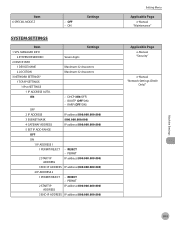
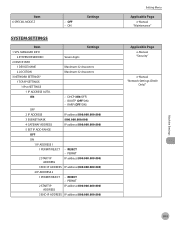
...PASSWORD
Seven digits
2 DEVICE INFO
1 DEVICE NAME
Maximum 32 ...Item
Settings
1 SYS. DHCP (ON/OFF)
- Item 6 SPECIAL MODE Z
-
REJECT - PERMIT
2 START IP ADDRESS
IP address (000.000.000.000)
3 END IP ADDRESS IP address (000.000.000.000)...2 IP ADDRESS 2
1 PERMIT/REJECT - BOOTP (OFF/ON)
- PERMIT
2 START IP ADDRESS
IP address (000.000.000.000)
3 END IP ADDRESS IP address...
imageCLASS D480 Basic Operation Guide - Page 8


...10-11 Recycling Used Cartridges 10-15 The Clean Earth Campaign - The Canon Cartridge Return Program.......... 10-15 U.S.A. Programme au Canada 10-19 Transporting the Machine 10-21
11 Troubleshooting 11-1
Clearing Jams 11-2 Document Jams 11-2 Paper Jams 11-4
Error Messages 11-10 Error Codes...SETTINGS 12-10
13 Appendix 13-1
Specifications 13-2 General 13-2 Copier 13-3 Printer 13-3 ...
imageCLASS D480 Basic Operation Guide - Page 21
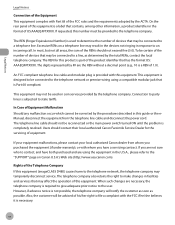
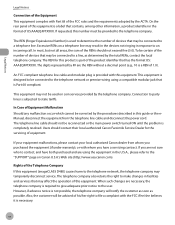
...REN without a decimal point (e.g., 10 is necessary.
Users should contact their local authorized Canon Facsimile Service Dealer for this ... Case of US:AAAEQ##TXXXX. If requested, this equipment (imageCLASS D480) causes harm to the telephone network, the telephone company... facilities and services that may result in the devices not ringing in the format of Equipment Malfunction Should...
imageCLASS D480 Basic Operation Guide - Page 36
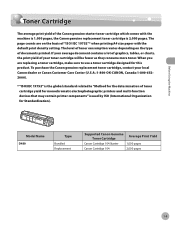
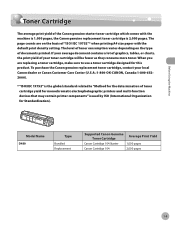
... toner cartridge yield for monochromatic electrophotographic printers and multi-function devices that may contain printer components" issued by ISO (International Organization for this product.
Model Name D480
Type
Bundled Replacement
Supported Canon Genuine Toner Cartridge
Average Print Yield
Canon Cartridge 104 Starter
1,000 pages
Canon Cartridge 104
2,000 pages
1-9 Before Using...
imageCLASS D480 Basic Operation Guide - Page 96


... the Dial Line before Sending 5-28 Changing Standard Mode 5-29 Send Start Speed 5-30 Printing Received Documents on Both Sides of Paper 5-31 ...Codes 5-19 Using the Group Addresses 5-20 Using the Address Book Key 5-20 Sending Documents to use fax functions. Overview of Fax Functions 5-2 Introduction to Using Fax Functions 5-4
Methods for Receiving Faxes 5-4 Selecting the Receive Mode 5-10...
imageCLASS D480 Basic Operation Guide - Page 114
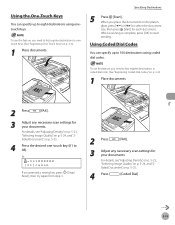
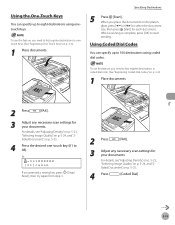
... [OK] to select the document
size, then press [Start] for your documents.
Ex.
=031XXXXXX [01]canon
If you need to first register destinations in onetouch Keys. (See "Registering One-Touch Keys," on p. 5-25.
4 Press the desired one-touch key (01 to 08).
Using Coded Dial Codes
You can specify up to 100 destinations using...
imageCLASS D480 Basic Operation Guide - Page 219
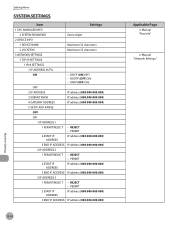
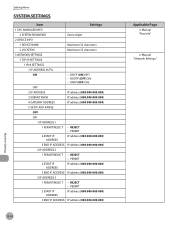
...IP ADDRESS 2
1 PERMIT/REJECT - PERMIT
2 START IP ADDRESS
IP address (000.000.000.000)
3 END IP ADDRESS IP address (000.000.000.000)
12-10
Applicable Page e-Manual "Security"
e-Manual "Network ...Settings
1 SYS. MANAGER INFO
2 SYSTEM PASSWORD
Seven digits
2 DEVICE INFO
1 DEVICE NAME
Maximum 32 characters
2 LOCATION
Maximum 32 characters
3 NETWORK SETTINGS
1 TCP/IP SETTINGS
1 IPv4...
imageCLASS D480 Basic Operation Guide - Page 233


... 5-46 Deleting 5-45, 5-46 DRPD 5-9 Dust cover 1-3
E
Energy Saver key 1-6 Enlarge/Reduce key 1-6 Error codes 11-13 Error indicator 1-6 Ethernet port 1-4 External device jack 1-4
F
FAX/TEL 5-6 FAX key 1-6
G
Group address Adding destination 3-10 Changing group name 3-11 Deleting destination 3-10 Deleting group 3-11 Registering 3-9 Using 5-20
H
Handling x Hook key 1-7
13-6
I
If a power failure occurs...
imageCLASS MF4380dn/MF4370dn/MF4350d Starter Guide - Page 2


...Machine...5 Install Toner Cartridge...5 Set Up Paper Cassette and Load Paper...8 For MF4380dn/MF4370dn...8 For MF4350d...10 Connect Power Cord and Turn On the Machine 12
3 Make Fax Settings...13......23 USB Connection...23 About User Software CD-ROM...24 Network Connection (MF4380dn/MF4370dn Only 26 MF Drivers Installation...26 Color Network ScanGear Installation...28 Check Installation...30...
imageCLASS MF4380dn/MF4370dn/MF4350d Starter Guide - Page 36


... from the [File] menu.
3 Open the [Scanners and Cameras] folder (for Windows 2000: The [Printers] dialog box). Windows 7: From the Windows task bar, click [Start] → select [Devices and Printers].
Windows Vista: From the Windows task bar, click [Start] → select [Control Panel] → [Hardware and Sound] → double-click [Scanners and Cameras]. Verify that...
imageCLASS MF4380dn/MF4370dn/MF4350d Basic Operation Guide - Page 8


... 10-21 Transporting the Machine 10-23 For MF4380dn/MF4370dn 10-23 For MF4350d 10-26
11 Troubleshooting 11-1
Clearing Jams 11-2 Document Jams 11-2 Paper Jams 11-5
Error Messages 11-16 Error Codes... SETTINGS 12-3 COPY SETTINGS 12-4 FAX SETTINGS 12-5 ADDRESS BOOK SET 12-6 PRINTER SETTINGS 12-6 TIMER SETTINGS 12-7 ADJUST./CLEANING 12-8 REPORT SETTINGS 12-8 SYSTEM SETTINGS 12-9
13 ...
imageCLASS MF4380dn/MF4370dn/MF4350d Basic Operation Guide - Page 20
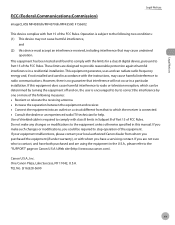
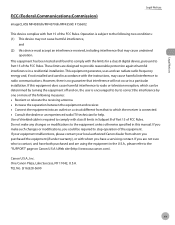
...; Consult the dealer or an experienced radio/TV technician for a class B digital device, pursuant to Part 15 of shielded cable is encouraged to try to correct the .... If this manual. One Canon Plaza, Lake Success, NY 11042, U.S.A. Legal Notices
FCC (Federal Communications Commission)
imageCLASS MF4380dn/MF4370dn/MF4350d: F156602
Legal Notices
This device complies with whom you are not...
imageCLASS MF4380dn/MF4370dn/MF4350d Basic Operation Guide - Page 22


...Canon dealer from the telephone line cable and disconnect the power cord. Rights of the Telephone Company If this equipment. However, if advance notice is not possible, the telephone company will be provided to the telephone network, the telephone company may not be used to determine the number of devices... provided with this equipment (imageCLASS MF4380dn/MF4370dn/MF4350d) causes harm to ...
imageCLASS MF4380dn/MF4370dn/MF4350d Basic Operation Guide - Page 23
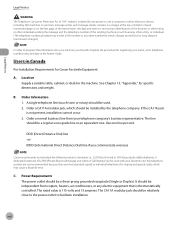
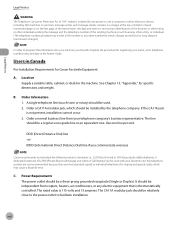
...close to the power outlet to individual telephones for ringing and special codes, which may not be a 900 number or any electric equipment... number, time, and date in Canada
Pre-Installation Requirements for Canon Facsimile Equipment
A. Location Supply a suitable table, cabinet, or ... any person to use a computer or other electronic device, including FAX machines, to send any message unless such...
imageCLASS MF4380dn/MF4370dn/MF4350d Basic Operation Guide - Page 38
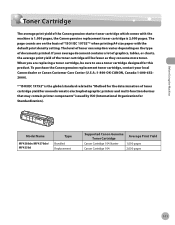
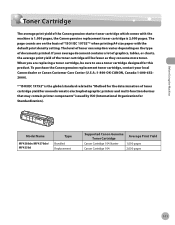
...
MF4380dn/MF4370dn/ MF4350d
Type
Bundled Replacement
Supported Canon Genuine Average Print Yield Toner Cartridge
Canon Cartridge 104 Starter
1,000 pages
Canon Cartridge 104
2,000 pages
1-11 When you are on the type of the toner cartridge will be sure to "Method for the determination of toner cartridge yield for monochromatic electrophotographic printers and multi-function devices...
imageCLASS MF4380dn/MF4370dn/MF4350d Basic Operation Guide - Page 118


...canon
If you need to first register destinations in onetouch Keys. (See "Registering One-Touch Keys," on p. 3-3.)
1 Place documents.
When you need to first register destinations in coded dial code. (See "Registering Coded Dial Codes...press [ ] or [ ] to start
sending. Specifying Destinations
5
Press [Start].
Fax
5-19
Using Coded Dial Codes
You can specify up to 08). To...
imageCLASS D460/D440/D420 Starter Guide - Page 29


Windows XP: From the Windows task bar, click [start ] → select [Printers and Faxes]. Select the printer icon for this machine, then select [Set as the default printer. Windows 7: Enter "scanner" in [Search programs and files] under the [Start] menu → click [View scanners and cameras]. If the [Canon MF Toolbox 4.9] icon is displayed.
2 Set your machine...
Similar Questions
Canon Pixma Pro-10 Printer Starting Instructions
How do I start up my Canon Pixma Pro-10 printer? I plugged it in and pushed the power button. Now wh...
How do I start up my Canon Pixma Pro-10 printer? I plugged it in and pushed the power button. Now wh...
(Posted by lindalenz 7 years ago)
Support Code 6001 Printer Pixmamx722
I try and pront and all I get is support code 6001. I turn off the printer but when I turn it back o...
I try and pront and all I get is support code 6001. I turn off the printer but when I turn it back o...
(Posted by jandcrogers 8 years ago)
How To Setup Canon Imageclass Printer Mf4370dn With Mac Osx
(Posted by knjoer 9 years ago)
How To Set Up Network Scanning Through Canon Imageclass Mf4370dn
(Posted by ksglen 10 years ago)
How To Factory Reset Canon Imageclass Mf4370dn
(Posted by angsteye 10 years ago)

