Canon imageCLASS MF4350d Support Question
Find answers below for this question about Canon imageCLASS MF4350d.Need a Canon imageCLASS MF4350d manual? We have 6 online manuals for this item!
Question posted by robertbcowan on April 12th, 2015
00ff:fax Redial All Fail
Can't get faxes to go out
Current Answers
There are currently no answers that have been posted for this question.
Be the first to post an answer! Remember that you can earn up to 1,100 points for every answer you submit. The better the quality of your answer, the better chance it has to be accepted.
Be the first to post an answer! Remember that you can earn up to 1,100 points for every answer you submit. The better the quality of your answer, the better chance it has to be accepted.
Related Canon imageCLASS MF4350d Manual Pages
imageCLASS D480 Starter Guide - Page 3


... the machine and install the software. Network
Available Features
The table below shows the available features on a product basis.
: available -: not available
COPY
PRINT
SCAN
FAX
imageCLASS D480
Remote UI (Network Board)
Duplex ADF
imageCLASS D460/D440/D420 Basic Operation Guide - Page 15


...the U.S. The standards and logos are office equipment, such as computers, displays, printers, facsimiles, and copiers.
has determined that effectively reduce energy consumption. The targeted ... dissemination of computers and other office equipment. Trademarks
Canon, the Canon logo, imageCLASS, and NetSpot are registered trademarks, trademarks or service marks of Microsoft Corporation in...
imageCLASS D480 Basic Operation Guide - Page 9
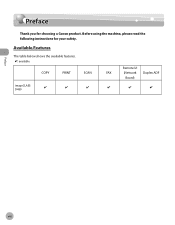
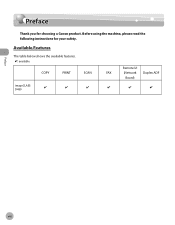
Preface
Preface
Thank you for your safety.
Before using the machine, please read the following instructions for choosing a Canon product. Available Features
The table below shows the available features. : available
COPY
PRINT
SCAN
imageCLASS D480
Remote UI
FAX
(Network Duplex ADF
Board)
Preface
viii
imageCLASS D480 Basic Operation Guide - Page 15


... Forum. The standards and logos are office equipment, such as computers, displays, printers, facsimiles, and copiers. and/or other product and brand names are registered trademarks...development and dissemination of computers and other countries. Trademarks
Canon, the Canon logo, and imageCLASS are registered trademarks, trademarks or service marks of Canon Inc. Legal Notices
Legal Notices...
imageCLASS D480 Basic Operation Guide - Page 121
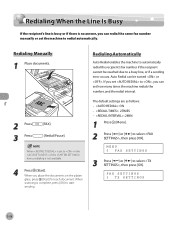
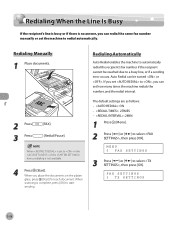
... many times the machine redials the number, and the redial interval. Auto Redial can set to select , then press [OK]. Redialing Manually
1 Place documents.
2 Press 3 Press
[FAX]. [Redial/Pause]. If you place the documents on the platen
glass, press [Start] for each document. Redialing Automatically
Auto Redial enables the machine to automatically redial the recipient's fax number if the...
imageCLASS D480 Basic Operation Guide - Page 122


...busy signal.
8 Press [ ] or [ ] to select , then press [OK].
REDIAL INTERVAL 2MIN.
5-27
AUTO REDIAL ON
- : Redials automatically when a transmission fails. REDIAL INTERVAL 35MIN.
10 Press [Stop/Reset] to return to select or , then press [OK]. Fax
Regardless of redials (1 to select , then press [OK]. TX SETTINGS 1 AUTO REDIAL
5 Press [ ] or [ ] to the standby mode. If you...
imageCLASS D480 Basic Operation Guide - Page 204


No paper is loaded in the paper cassette
or multipurpose tray when copying or printing. - No paper is loaded in the paper cassette or multi-purpose tray when printing a received document. This error message appears with one of the paper specified in for printing a report or list even if paper is loaded. Or, when printing a report or list, this message appears if the paper size is not ...
imageCLASS D480 Basic Operation Guide - Page 206
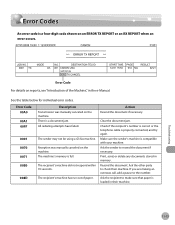
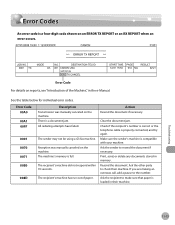
... try again. The sender may not be using a G3 fax machine. The recipient's machine did not respond within 35 seconds...sure the sender's machine is full.
Error Code 00A0 00A1 00FF
0001 0070 0071 0080
008D
Description Transmission was manually canceled ... the table below for individual error codes. All redialing attempts have failed.
Action Resend the document if necessary. Troubleshooting
For...
imageCLASS D480 Basic Operation Guide - Page 234


...cover 1-4 Receive mode
AnsMode 5-7 DRPD 5-9 FAX/TEL 5-6 FaxOnly 5-5 MANUAL 5-8 Receive mode for printing 5-38 Redial/Pause key 1-7 Remote RX 5-36 Report ...key 1-6
S
SCAN key 1-6 Scanning area 1-3, 2-3 Scanning platform 1-3 Sleep mode 1-14 Slide guides 1-3 Slide guides for multi-purpose tray 1-3 Specifications
Copier 13-3 Facsimile 13-4 General 13-2 Printer...
imageCLASS MF4380dn/MF4370dn/MF4350d Starter Guide - Page 3


Depending on a product basis.
: available -: not available
COPY
PRINT
SCAN
FAX
imageCLASS MF4380dn imageCLASS MF4370dn imageCLASS MF4350d
Remote UI (Network Board)
Simplex ADF
- Available Features
The table below shows the available features on the system configuration and product purchased, the appearance of ...
imageCLASS MF4380dn/MF4370dn/MF4350d Basic Operation Guide - Page 8


...au Canada 10-21 Transporting the Machine 10-23 For MF4380dn/MF4370dn 10-23 For MF4350d 10-26
11 Troubleshooting 11-1
Clearing Jams 11-2 Document Jams 11-2 Paper Jams ...VOLUME CONTROL SETTINGS 12-3 BROADCAST 12-3 COMMON SETTINGS 12-3 COPY SETTINGS 12-4 FAX SETTINGS 12-5 ADDRESS BOOK SET 12-6 PRINTER SETTINGS 12-6 TIMER SETTINGS 12-7 ADJUST./CLEANING 12-8 REPORT SETTINGS 12-8 SYSTEM ...
imageCLASS MF4380dn/MF4370dn/MF4350d Basic Operation Guide - Page 9


... procedures described in the manuals may not be functional. imageCLASS MF4350d
-
-
Depending on the system configuration and product purchased, some features described in this manual are based on a product basis.
: available -: not available
COPY
PRINT
SCAN
Remote UI
Simplex Duplex
FAX
(Network
ADF
ADF
Board)
imageCLASS MF4380dn
- Preface
Preface
Preface
Thank you for your...
imageCLASS MF4380dn/MF4370dn/MF4350d Basic Operation Guide - Page 16


...energy saving through the use of computers and other office equipment.
All other countries.
Trademarks
Canon, the Canon logo, imageCLASS, and NetSpot are registered trademarks, trademarks or service marks of Canon Inc. The standards and logos are trademarks or ...in the U.S. The targeted products are office equipment, such as computers, displays, printers, facsimiles, and copiers.
imageCLASS MF4380dn/MF4370dn/MF4350d Basic Operation Guide - Page 20
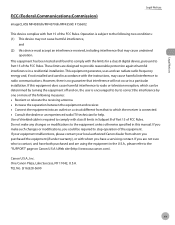
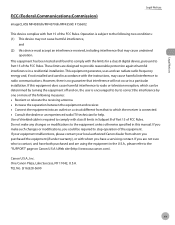
..., Lake Success, NY 11042, U.S.A. This equipment has been tested and found to comply with the limits for help.
Legal Notices
FCC (Federal Communications Commission)
imageCLASS MF4380dn/MF4370dn/MF4350d: F156602
Legal Notices
This device complies with the instructions, may cause harmful interference to radio communications. Use of the FCC Rules. If your equipment...
imageCLASS MF4380dn/MF4370dn/MF4350d Basic Operation Guide - Page 22


... contact your local authorized Canon dealer from the telephone line cable and disconnect the power cord. Rights of the Telephone Company If this equipment (imageCLASS MF4380dn/MF4370dn/MF4350d) causes harm to the telephone network, the telephone company may result in the devices not ringing in the format of US:AAAEQ##TXXXX. Also...
imageCLASS MF4380dn/MF4370dn/MF4350d Basic Operation Guide - Page 125
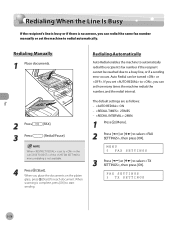
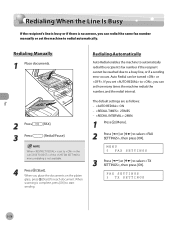
... [Start].
When
scanning is set the machine to start
sending. FAX SETTINGS 3 TX SETTINGS
Fax
5-26
Redialing Automatically
Auto Redial enables the machine to automatically redial the recipient's fax number if the recipient cannot be turned or . When is complete, press [OK] to redial automatically. MENU 5 FAX SETTINGS
3 Press [ ] or [ ] to a busy line, or if a sending error...
imageCLASS MF4380dn/MF4370dn/MF4350d Basic Operation Guide - Page 220
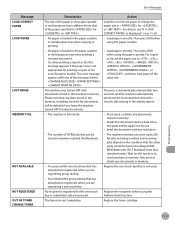
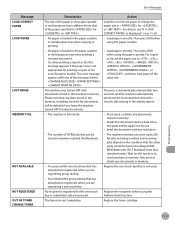
Or, when printing a report or list, this message appears if the paper size is not appropriate for or . - No paper is loaded. This error message appears with one of the messages below. No paper is different from that of the paper specified in for printing a report or list even if paper is loaded in the paper cassette or multi-purpose tray when printing a received document. Message ...
imageCLASS MF4380dn/MF4370dn/MF4350d Basic Operation Guide - Page 222
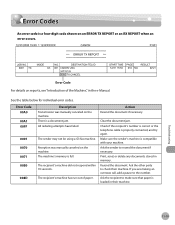
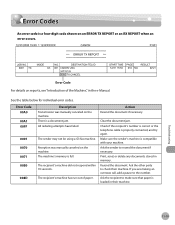
...an RX REPORT when an error occurs.
Error Code 00A0 00A1 00FF
0001 0070 0071 0080
008D
Description Transmission was manually canceled on the... to check their machine.
11-19 The sender may not be using a G3 fax machine. Check if the recipient's number is correct or the telephone cable is full...of paper.
All redialing attempts have failed. Action Resend the document if necessary.
imageCLASS MF4380dn/MF4370dn/MF4350d Basic Operation Guide - Page 225


... cover) - Do not attempt to 8 P.M. If You Cannot Solve a Problem
If You Cannot Solve a Problem
This section describes the customer support services. Product name (imageCLASS MF4380dn/imageCLASS MF4370dn/imageCLASS MF4350d) - Serial number (on the label located inside top of purchase - Nature of customer technical support options*: * Support program specifics are subject to solve the...
imageCLASS MF4380dn/MF4370dn/MF4350d Basic Operation Guide - Page 250


...cover 1-6 Receive mode
AnsMode 5-7 DRPD 5-9 FAX/TEL 5-6 FaxOnly 5-5 MANUAL 5-8 Receive mode for printing 5-38 Redial/Pause key 1-9 Remote RX 5-36 Report ...key 1-8
S
SCAN key 1-8 Scanning area 1-3, 2-3 Scanning platform 1-3 Sleep mode 1-16 Slide guides 1-3 Slide guides for multi-purpose tray 1-3 Specifications
Copier 13-3 Facsimile 13-4 General 13-2 Printer...
Similar Questions
Canon Imageclass Mf4350d Can You Have Fax And Phone On Same Line?
(Posted by lonnyde 9 years ago)
Canon Printer Imageclass Mf4450 How Do I Get A Fax Report
(Posted by heodes 10 years ago)
How Do I Reset My Canon Imageclass Mf4350d Printer So I Can Use The Old Ink
cartridge
cartridge
(Posted by swraghu 10 years ago)
What Does It Mean When Your Printer Imageclass D420 Is In Bios Mode
(Posted by BASAtige 10 years ago)

