Canon imageCLASS MF4350d Support Question
Find answers below for this question about Canon imageCLASS MF4350d.Need a Canon imageCLASS MF4350d manual? We have 6 online manuals for this item!
Question posted by lonnyde on July 10th, 2014
Canon Imageclass Mf4350d Can You Have Fax And Phone On Same Line?
The person who posted this question about this Canon product did not include a detailed explanation. Please use the "Request More Information" button to the right if more details would help you to answer this question.
Current Answers
There are currently no answers that have been posted for this question.
Be the first to post an answer! Remember that you can earn up to 1,100 points for every answer you submit. The better the quality of your answer, the better chance it has to be accepted.
Be the first to post an answer! Remember that you can earn up to 1,100 points for every answer you submit. The better the quality of your answer, the better chance it has to be accepted.
Related Canon imageCLASS MF4350d Manual Pages
imageCLASS D480 Starter Guide - Page 37


... P.M. EST
Trademarks Canon, the Canon logo, imageCLASS, and NetSpot are trademarks of their respective owners. All other countries. Copyright Copyright © 2009 by Canon Inc. CANON INC. to 8:00...Windows Vista are registered trademarks, trademarks or service marks of Canon Inc. No part of this document is available on-line at 1-800-OKCANON between the hours of 8:00 A.M. Disclaimers...
imageCLASS D460/D440/D420 Basic Operation Guide - Page 15


... energy efficiency. and/or other office equipment. The targeted products are trademarks of Microsoft Corporation in which business proprietors can participate voluntarily. Trademarks
Canon, the Canon logo, imageCLASS, and NetSpot are office equipment, such as computers, displays, printers, facsimiles, and copiers. All other product and brand names are trademarks or registered trademarks of...
imageCLASS D460/D440/D420 Basic Operation Guide - Page 157


...line support is also available 24 hours a day at 1-800-OK-CANON Monday through Friday (excluding holidays) for products still
under warranty 1-800-652-2666 - Customer Support (Canada)
Canon... power switch immediately, disconnect the power cord, and contact Canon Customer Care Center. Product name (imageCLASS D460/imageCLASS D440/imageCLASS D420) - Serial number (on the label located inside top...
imageCLASS D480 Basic Operation Guide - Page 9
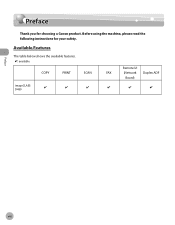
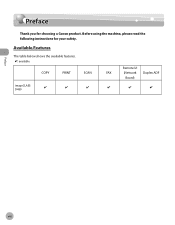
Preface
Preface
Thank you for your safety. Available Features
The table below shows the available features. : available
COPY
PRINT
SCAN
imageCLASS D480
Remote UI
FAX
(Network Duplex ADF
Board)
Preface
viii Before using the machine, please read the following instructions for choosing a Canon product.
imageCLASS D480 Basic Operation Guide - Page 15


... trademarks of Microsoft Corporation in other office equipment.
The standards and logos are office equipment, such as computers, displays, printers, facsimiles, and copiers.
xiv
All other countries. Trademarks
Canon, the Canon logo, and imageCLASS are trademarks or registered trademarks of Canon Inc.
Legal Notices
Legal Notices
Legal Notices
As an ENERGY STAR Partner...
imageCLASS D480 Basic Operation Guide - Page 21
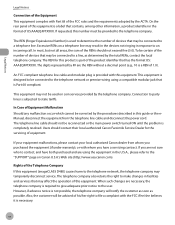
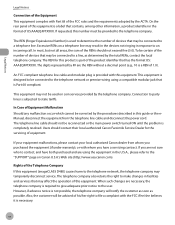
... Canon dealer from the telephone line cable and disconnect the power cord. The telephone company also retains the right to be reconnected or the main power switch turned ON until the problem is subjected to the telephone company.
The telephone line cable should not be connected to a line, as possible. Rights of this equipment (imageCLASS...
imageCLASS D480 Basic Operation Guide - Page 126
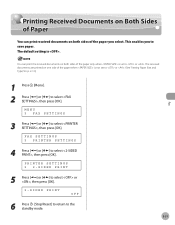
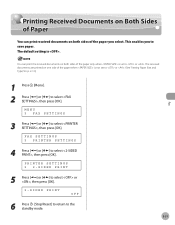
...then press [OK]. The received documents are printed on one side of the paper when is .
FAX SETTINGS 5 PRINTER SETTINGS
4 Press [ ] or [ ] to select , then press [OK].
Printing Received Documents...to or . The default setting is not set to save paper.
MENU 5 FAX SETTINGS
3 Press [ ] or [ ] to the standby mode. 5-31 PRINTER SETTINGS 2 2-SIDED PRINT
5 Press [ ] or [ ] to select or...
imageCLASS D480 Basic Operation Guide - Page 127


... the printable area of a document that the whole document is more than 24 mm, the document will be cut off the end of the paper. FAX SETTINGS 5 PRINTER SETTINGS
4 Press [ ] or [ ] to select , then press [OK]. Reducing a Received Document
Reducing a Received Document
You can set the machine to automatically reduce received documents...
imageCLASS D480 Basic Operation Guide - Page 129


... of toner.
The data is .
The default setting is erased when the documents are printed out, so you to select or , then press [OK]. MENU 5 FAX SETTINGS
3 Press [ ] or [ ] to select , then press [OK]. FAX SETTINGS 5 PRINTER SETTINGS
4 Press [ ] or [ ] to select , then press [OK]. CONT.
PRINTING
5 Press [ ] or [ ] to continue printing received...
imageCLASS D480 Basic Operation Guide - Page 209


...of your call to the live technical support 9 A.M. On-line support is also available 24 hours a day at the ...one of the above or via the website at 1-800-OK-CANON Monday through Friday (excluding holidays) for products still
under warranty ... the machine yourself.
Please have taken to 8:00 P.M. Product name (imageCLASS D480) - Attempting to 8 P.M. to solve the problem and the ...
imageCLASS MF4380dn/MF4370dn/MF4350d Starter Guide - Page 3


... the standard features for the MF4370dn in the illustration below shows the available features on a product basis.
: available -: not available
COPY
PRINT
SCAN
FAX
imageCLASS MF4380dn imageCLASS MF4370dn imageCLASS MF4350d
Remote UI (Network Board)
Simplex ADF
-
For information on the system configuration and product purchased, the appearance of the display may differ. After...
imageCLASS MF4380dn/MF4370dn/MF4350d Starter Guide - Page 40
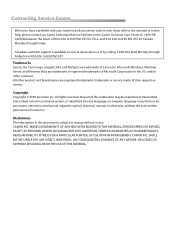
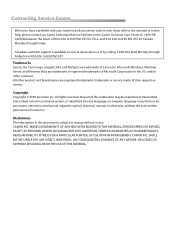
... document is available on-line at 1-800-OKCANON between the hours of 8:00 A.M. CANON INC. SHALL NOT BE LIABLE FOR ANY DIRECT, INCIDENTAL, OR CONSEQUENTIAL DAMAGES OF ANY NATURE, OR LOSSES OR EXPENSES RESULTING FROM THE USE OF THIS MATERIAL. to 8:00 P.M. EST for U.S.A. EST
Trademarks Canon, the Canon logo, imageCLASS, and NetSpot are registered...
imageCLASS MF4380dn/MF4370dn/MF4350d Basic Operation Guide - Page 8


The Canon Cartridge Return Program...10-21 Transporting the Machine 10-23 For MF4380dn/MF4370dn 10-23 For MF4350d 10-26
11 Troubleshooting 11-1
Clearing Jams 11-2 Document Jams 11-2 Paper...CONTROL SETTINGS 12-3 BROADCAST 12-3 COMMON SETTINGS 12-3 COPY SETTINGS 12-4 FAX SETTINGS 12-5 ADDRESS BOOK SET 12-6 PRINTER SETTINGS 12-6 TIMER SETTINGS 12-7 ADJUST./CLEANING 12-8 REPORT SETTINGS 12...
imageCLASS MF4380dn/MF4370dn/MF4350d Basic Operation Guide - Page 9


...read the following instructions for choosing a Canon product. The table below shows the available features on the imageCLASS MF4370dn.
viii
Depending on the system ... not available
COPY
PRINT
SCAN
Remote UI
Simplex Duplex
FAX
(Network
ADF
ADF
Board)
imageCLASS MF4380dn
-
imageCLASS MF4370dn
- imageCLASS MF4350d
-
- Preface
Preface
Preface
Thank you for your safety...
imageCLASS MF4380dn/MF4370dn/MF4350d Basic Operation Guide - Page 16


... Logo Phase1 established by the IPv6 Forum.
Trademarks
Canon, the Canon logo, imageCLASS, and NetSpot are trademarks or registered trademarks of Canon Inc. Microsoft, Windows, Windows Server, and Windows...
Legal Notices
As an ENERGY STAR Partner, Canon U.S.A., Inc. The targeted products are office equipment, such as computers, displays, printers, facsimiles, and copiers.
and/or other office...
imageCLASS MF4380dn/MF4370dn/MF4350d Basic Operation Guide - Page 22


... local authorized Canon Facsimile Service Dealer for this product is used on a telephone line may not be connected to make changes in response to contact, and have a servicing contract. On the rear panel of this equipment is Part 68 compliant.
Rights of the Telephone Company If this equipment (imageCLASS MF4380dn/MF4370dn/MF4350d) causes harm...
imageCLASS MF4380dn/MF4370dn/MF4350d Basic Operation Guide - Page 130
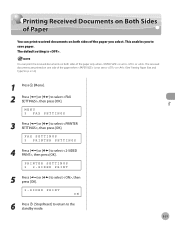
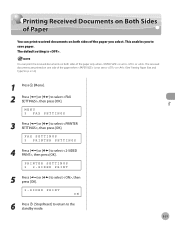
FAX SETTINGS 5 PRINTER SETTINGS
4 Press [ ] or [ ] to save paper. The received documents are printed on one side of the ... received documents on both sides of the paper only when is not set to or . The default setting is . MENU 5 FAX SETTINGS
3 Press [ ] or [ ] to the standby mode. 5-31 PRINTER SETTINGS 2 2-SIDED PRINT
5 Press [ ] or [ ] to select , then press [OK]. 2-SIDED PRINT ON
6 ...
imageCLASS MF4380dn/MF4370dn/MF4350d Basic Operation Guide - Page 131
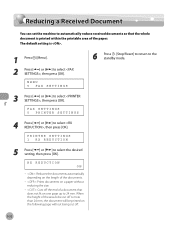
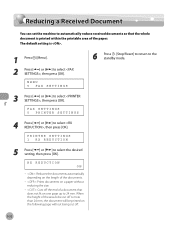
... automatically reduce received documents so that does not fit on the following page without reducing the size.
- : Cuts off .
5-32
PRINTER SETTINGS 1 RX REDUCTION
5 Press [ ] or [ ] to select , then press [OK]. FAX SETTINGS 5 PRINTER SETTINGS
4 Press [ ] or [ ] to select the desired setting, then press [OK].
RX REDUCTION ON
- : Reduces the documents automatically depending...
imageCLASS MF4380dn/MF4370dn/MF4350d Basic Operation Guide - Page 133
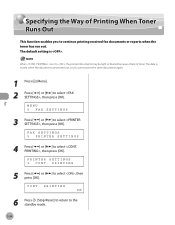
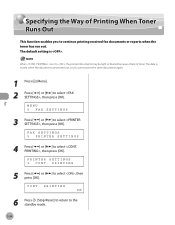
...6 Press [Stop/Reset] to return to select , then press [OK]. CONT. PRINTER SETTINGS 3 CONT. When is . MENU 5 FAX SETTINGS
3 Press [ ] or [ ] to , the printed documents may be ...cannot print the same documents again.
1 Press [Menu]. 2 Press [ ] or [ ] to the standby mode.
5-34 FAX SETTINGS 5 PRINTER SETTINGS
4 Press [ ] or [ ] to select , then press [OK]. PRINTING
5 Press [ ] or [ ] to...
imageCLASS MF4380dn/MF4370dn/MF4350d Basic Operation Guide - Page 225


... http://www.canon.ca/ or 1-800-652-2666 - EST Monday through Friday between the hours of problem -
For step-by using one of the above or via the website at http:// www.canon.ca/ * Support program specifics are subject to frequently asked questions, visit http://www.canon.ca/ - Product name (imageCLASS MF4380dn/imageCLASS MF4370dn/imageCLASS MF4350d) - Nature...
Similar Questions
How To Store Phone Numbers In Cannon Imageclass Mf4350d
(Posted by yobthebi 10 years ago)
Canon Imageclass Mf4350d Fuser Change
Need to change a Canon imageCLASS MF4350d fuser.
Need to change a Canon imageCLASS MF4350d fuser.
(Posted by Anonymous-122416 10 years ago)
When I Plug The Fax Phone Line Into The Splitter, It Shuts My Phone Off. Why?
(Posted by isabelcmurphy 11 years ago)

