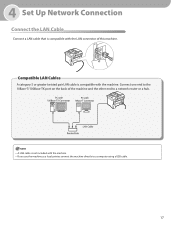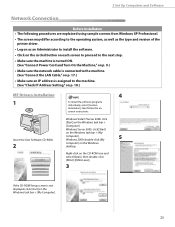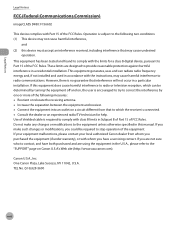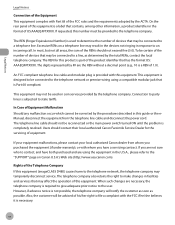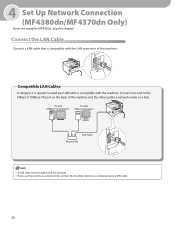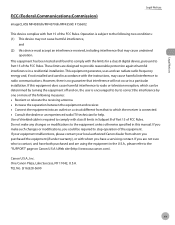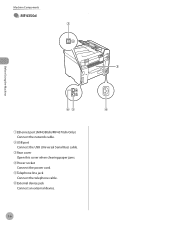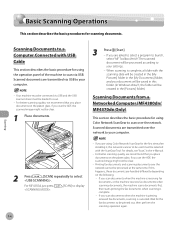Canon imageCLASS MF4350d Support Question
Find answers below for this question about Canon imageCLASS MF4350d.Need a Canon imageCLASS MF4350d manual? We have 6 online manuals for this item!
Question posted by garlguto on September 26th, 2014
Imageclass Mf4350d Won't Establish Connection
The person who posted this question about this Canon product did not include a detailed explanation. Please use the "Request More Information" button to the right if more details would help you to answer this question.
Current Answers
Related Canon imageCLASS MF4350d Manual Pages
Similar Questions
What Usb Cable Do I Need To Connect Printer To My Laptop
what usb cable do I need to connect printer to my lap top
what usb cable do I need to connect printer to my lap top
(Posted by jicado 9 years ago)
Connecting Printer To A Wifi Network
I need to be able to print from my iPad. I have a mf4450 printer. Do I have to connect it to my netw...
I need to be able to print from my iPad. I have a mf4450 printer. Do I have to connect it to my netw...
(Posted by ranjitfern 9 years ago)
How Do I Reset My Canon Imageclass Mf4350d Printer So I Can Use The Old Ink
cartridge
cartridge
(Posted by swraghu 10 years ago)
How To Reset Printer Canon Imageclass Mf4350d
(Posted by tsetsealenav 10 years ago)
Canon Imageclass Mf4350d Fuser Change
Need to change a Canon imageCLASS MF4350d fuser.
Need to change a Canon imageCLASS MF4350d fuser.
(Posted by Anonymous-122416 10 years ago)