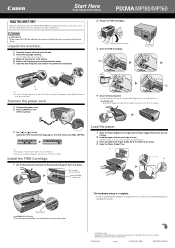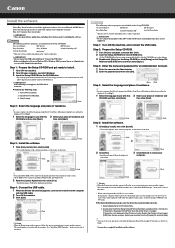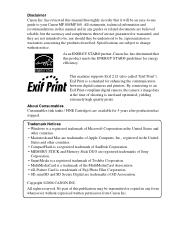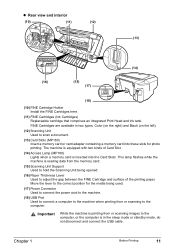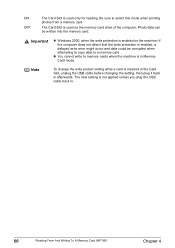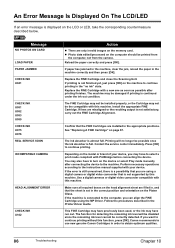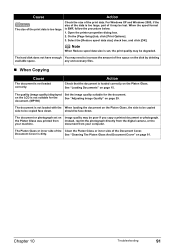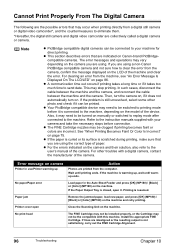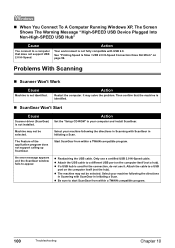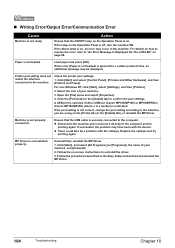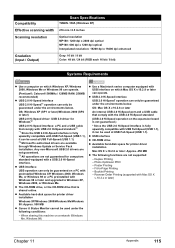Canon PIXMA MP180 Support Question
Find answers below for this question about Canon PIXMA MP180.Need a Canon PIXMA MP180 manual? We have 2 online manuals for this item!
Question posted by jicado on September 25th, 2014
What Usb Cable Do I Need To Connect Printer To My Laptop
what usb cable do I need to connect printer to my lap top
Current Answers
Answer #1: Posted by TechSupport101 on September 25th, 2014 2:03 PM
Hi. The cable you are looking for is a standard printer cable and called "Printer USB cable" - and avialble virtually at any computer accessories shop.
Related Canon PIXMA MP180 Manual Pages
Similar Questions
Do I Need A Certain Usb Cable To Connect My Canon Mg2100 Printer To My Laptop
usb cable what one??
usb cable what one??
(Posted by wendy19591 11 years ago)
Pixma Mg5320 Printer.what Is The Exact Usb Cable To Connect To The Computer?
I have several regular USB cables, but none of them connect to this printer.
I have several regular USB cables, but none of them connect to this printer.
(Posted by melitarobinson 11 years ago)
Installation On A Mac
Hi, I need to install this printer on my apple but i cant find the software. Please help!
Hi, I need to install this printer on my apple but i cant find the software. Please help!
(Posted by allstar031 11 years ago)