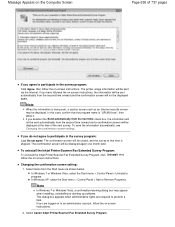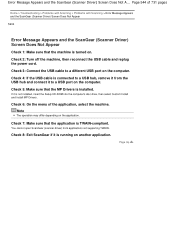Canon PIXMA MG2120 Support Question
Find answers below for this question about Canon PIXMA MG2120.Need a Canon PIXMA MG2120 manual? We have 3 online manuals for this item!
Question posted by wendy19591 on December 12th, 2012
Do I Need A Certain Usb Cable To Connect My Canon Mg2100 Printer To My Laptop
Current Answers
Answer #1: Posted by RathishC on December 12th, 2012 6:02 AM
Please click the link mentioned below which has the picture of the USB cord. You can use the same type of cord to connect the computer to the printer:
Hope this helps.
Thanks & Regards
Rathish C
#iworkfordell