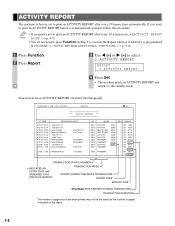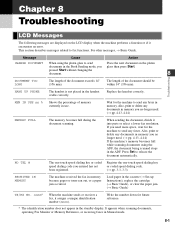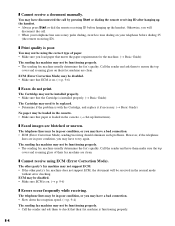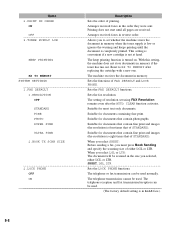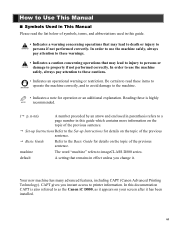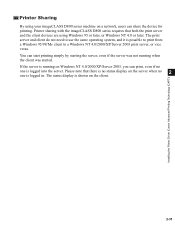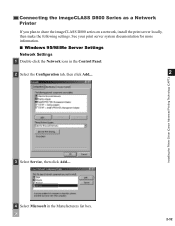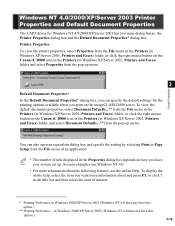Canon imageCLASS D880 Support Question
Find answers below for this question about Canon imageCLASS D880.Need a Canon imageCLASS D880 manual? We have 3 online manuals for this item!
Question posted by efigueroa on November 20th, 2017
What Other Pixma Mx 450 Series Take Pg 240 And Cl 241 Ink Cartridges?
I have extra ink and looking to replace printer, paper feed won't work
Current Answers
Related Canon imageCLASS D880 Manual Pages
Similar Questions
Canon Pixma Mx 710 Series -error Codes
An error occured when printing on my Canon Pixma 710 series. It states on the panel Error Code COOO....
An error occured when printing on my Canon Pixma 710 series. It states on the panel Error Code COOO....
(Posted by mtm3 10 years ago)
How To Scan On My Cannon Pixma Mx 410 Series All In One
(Posted by nabaDomin 10 years ago)
My Canon Pixma Mx 410 Series Fax Machine Can Send Faxes But Not Receive Then
(Posted by pikash 10 years ago)
Canon Pixma Mx 320 Series
I get the message that there is a dociument in the adf and there is not how can i reset this printer...
I get the message that there is a dociument in the adf and there is not how can i reset this printer...
(Posted by mdarson 12 years ago)