Canon imageCLASS D680 Support Question
Find answers below for this question about Canon imageCLASS D680.Need a Canon imageCLASS D680 manual? We have 4 online manuals for this item!
Question posted by khartle on July 12th, 2011
Adf Error Message
When feeding two sheets in the ADF, a message appears that paper is too long. Is this a configuration setting or a mafunction in the feeding system?
Current Answers
There are currently no answers that have been posted for this question.
Be the first to post an answer! Remember that you can earn up to 1,100 points for every answer you submit. The better the quality of your answer, the better chance it has to be accepted.
Be the first to post an answer! Remember that you can earn up to 1,100 points for every answer you submit. The better the quality of your answer, the better chance it has to be accepted.
Related Canon imageCLASS D680 Manual Pages
imageCLASS D680 Printer Guide - Page 55
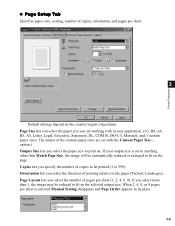
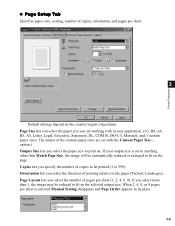
... on the selected output size. Page Size lets you select the paper size you select the number of pages per sheet is selected Manual Scaling disappears and Page Order appears in your output size is set with in its place.
3-6 When 2, 4, 8, or 9 pages per sheet (1, 2, 4, 8, 9). Copies lets you select the direction of printing relative to...
imageCLASS D680 Printer Guide - Page 60
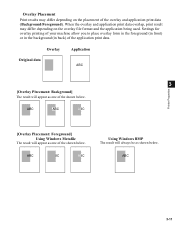
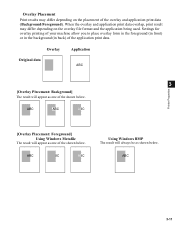
... one of the shown below .
Overlay Original data
Application
ABC
Printer Properties
3
[Overlay Placement: Background] The result will always be as one of the shown below .
ABC
ABC
ABC
Using Windows BMP The result will appear as shown below. ABC
3-11
When the overlay and application print data overlap, print result may...
imageCLASS D680 Printer Guide - Page 62
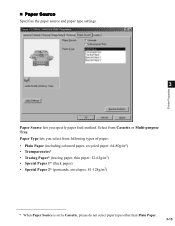
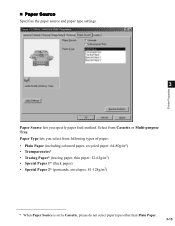
... Transparencies* • Tracing Paper* (tracing paper, thin paper: 52-63g/m2) • Special Paper 1* (thick paper) • Special Paper 2* (postcards, envelopes: 81-128g/m2)
* When Paper Source is set to Cassette, please do not select paper types other than Plain Paper. 3-13 Printer Properties
I Paper Source
Specifies the paper source and paper type settings.
3
Paper Source lets you select...
imageCLASS D680 Printer Guide - Page 63


... of difference between the lightest and darkest areas of light and dark areas. Contrast is expressed as a relative range from -80% to +80%. increasing it . Printer Properties
I Quality Tab
Specifies the resolution, halftoning method, brightness, and contrast settings.
3
Resolution lets you specify the printer's resolution in the original image.
imageCLASS D680 Printer Guide - Page 73
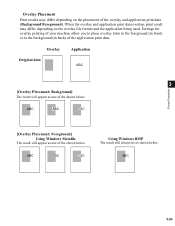
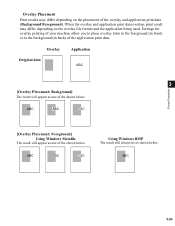
... print data (Background/Foreground). Overlay Original data
Application
ABC
Printer Properties
3
[Overlay Placement: Background] The result will appear as one of the shown below.
ABC
ABC
ABC
[...Overlay Placement: Foreground]
Using Windows Metafile The result will always be as one of the application print data. Settings ...
imageCLASS D680 Printer Guide - Page 75


...; Transparencies* • Tracing Paper* (tracing paper, thin paper: 52-63g/m2) • Special Paper 1* (thick paper) • Special Paper 2* (postcards, envelopes: 81-128g/m2)
* When Paper Source is set to Cassette, please do not select paper types other than Plain Paper. 3-26 Printer Properties
I Paper Source Tab
Specifies the paper source and paper type settings.
3
Paper Source lets you...
imageCLASS D680 Printer Guide - Page 76


... white (unprinted) dots that simulate the grey shades in dots per inch (600,300). Halftones is expressed as a relative range from -80% to +80%.
3-27 Printer Properties
I Quality Tab
Specifies the resolution, halftoning method, brightness, and contrast settings.
3
Resolution lets you specify the printer's resolution in the original image. increasing it .
imageCLASS D680 Printer Guide - Page 80
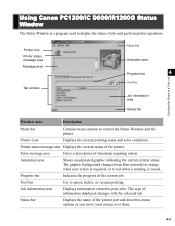
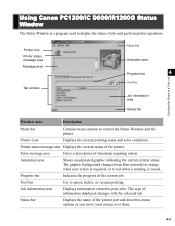
... icon
Displays the current printing status and error conditions. Error message area
Gives a description of the printer.
Job information area
Displays information related to control the Status Window and the printer. The type of the current job. Checking the Status of a Print Job
Printer icon Printer status message area Message area
Tab window
Menu bar
Animation area
Progress...
imageCLASS D680 Printer Guide - Page 91
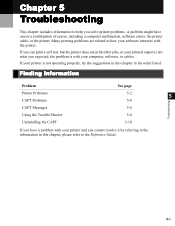
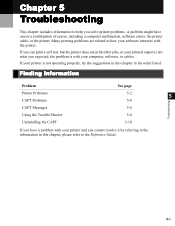
..., or cables.
Finding Information
Problem
See page
Printer Problems CAPT Problems
5-2
5
5-4
Troubleshooting
CAPT Messages
5-6
Using the Trouble Shooter
5-8
Uninstalling the CAPT
5-10
If you have one or a combination of causes, including a computer malfunction, software errors, the printer cable, or the printer.
Chapter 5
Troubleshooting
This chapter includes information to...
imageCLASS D680 Printer Guide - Page 98
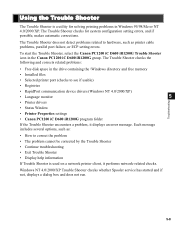
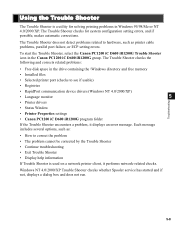
... and free memory
• Installed files
• Selected printer port (checks to correct the problem • The problem cannot be corrected by the Trouble Shooter • Continue troubleshooting • Exit Trouble Shooter • Display help information If Trouble Shooter is a utility for system configuration setting errors, and if possible, makes automatic corrections. The Trouble...
imageCLASS D680 Printer Guide - Page 101


...)
76.2 x 127 mm to 216 x 356 mm (3" x 5" to 8-1/2" x 14") Plain paper, coloured paper, recycled paper, transparencies, tracing paper, thick paper, labels, envelopes, postcards Maximum capacity:
100 sheets (80 g/m2 paper), stack approx. 10 mm (3/8") high
Printer Specifications
100 sheets (80 g/m2 paper)
A
Less than 1 second (startup from the Energy Saver mode)
Less than 13 seconds (when the...
imageCLASS D680 Printer Guide - Page 112


... clicking the Start button displayed on the screen, but with messages. Status Window
A window that includes buttons for all work you solve printing problems. The Trouble Shooter checks the Windows configuration settings, and if possible corrects any height, and print exactly as they appear on the Desktop. On many windows, the title bar contains...
imageCLASS D680 Fax Guide - Page 12
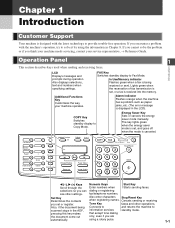
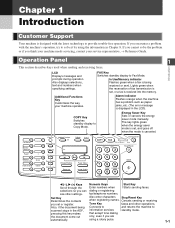
... stops in the ADF, information services
standby mode.
COPY Key Switches standby display to Fax Mode.
Set Key Determines the ...paper jams, etc. (The error message is displayed in Chapter 8. Additional Functions Key Customizes the way your service representative, → Reference Guide.
Tone Key
faxes and other settings. Lights green when the reservation of fax transmission is set...
imageCLASS D680 Fax Guide - Page 59
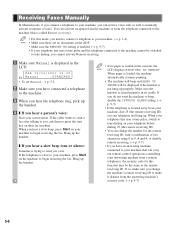
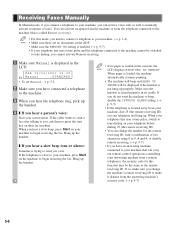
...handset is not hung up the handset.
• If no documents in the ADF.
• Make sure the REMOTE RX setting is seated properly in its cradle. When your telephone line uses rotary pulse,...to connect a telephone to your machine. (→ p. 1-4) NOTE • Make sure there are no paper is loaded in the cassette, the NOTE LCD displays RECEIVED IN MEMORY.
If the telephone is close to ...
imageCLASS D680 Fax Guide - Page 90


...) MEMORY CLEAR REPORT description 8-5 sample 8-5 MEMORY FULL message 8-1 Memory Reference key 1-2 Memory sending canceling 4-7 using, ADF 4-5 using, platen glass 4-6 Menu descriptions 9-2 Messages, LCD (See also individual message names) descriptions 8-1 Mistake, correcting 2-2 MULTI TX/RX REPORT description 7-4 sample 7-4
N NAME setting
for 1-TOUCH SPD DIAL 9-9 for GROUP DIAL 9-10...
imageCLASS D680 Fax Guide - Page 92


... SPD DIAL............9-9 sample 2-6
ENTRY setting for GROUP DIAL 9-10
setting 4-1, 9-8 TX (Transmission) SETTINGS 9-5
Standby display, fax mode 1-3 TX TYPE settings 9-9
Start key 1-1 TX/RX NO. Index
SHORT-LONG-SHORT setting 9-7 TTI POSITION setting 9-4
SHORT-SHORT-LONG setting 9-7 TX DONE TONE setting 9-2
Space key 1-2 TX ERROR RESEND setting 9-6
Speed dialing
TX REPORT...
imageCLASS D680 Reference Guide - Page 34


... 70%, 100%, 141% and 200%; ZOOM 50-200%
Ex: -
100%
+
3 Press Set.
80% LTR
Ex:
TEXT
01
2 Use the numeric keys to select the copy ratio.
To ...8594; STMT - 50% MIN.
3 Press Set.
78% LTR
Ex:
TEXT
01
• If the PAPER SIZE GROUP of the ADF roller appears on reduced copies when using custom copy ratios (only for the imageCLASS D680/D660 models)
1 Press Enlarge/Reduce twice. ...
imageCLASS D680 Reference Guide - Page 72


...the D680/D660 models only).
7
50 to 200 % (100 %)
Setting the Additional Functions
Selects the copy quantity. 01 to make copies of photographs, select a small number. 1 to 9 (5)
(The factory default setting is...function is changed, the preset copy ratios, 2 on 1 copy ratio and 2 on 1 paper size will change.
Select when using the legal size document (when the document size is smaller than ...
imageCLASS D680 Reference Guide - Page 77


... 1-4 feeding problems 6-6 jam 2-1, 6-1 loading 2-3 printable area 2-2 requirements 2-1 Paper Select key 1-6, 4-3 PAPER SIZE GROUP setting 7-3 Plain paper 2-1
I Image Quality key 1-6, 4-6 Image Quality, setting 4-6 INCORRECT PAPER SIZE message 6-4 Indicator
alarm 1-6 in use/memory 1-6 INSTALL CARTRIDGE message 6-4 InUse/Memory indicator 1-6
J Jams
clearing 6-1 in ADF 6-3 in...
imageCLASS D680 Reference Guide - Page 78


... KEY PRESSED
PRESS SET KEY message 6-5
Stop/Reset key 1-6, 4-1
SUPPLY REC. PAPER message 6-5
SYSTEM ERROR message 6-5
T TIMER SETTINGS 7-4 Toner in the cartridge 5-4 TONER SAVER MODE setting 7-2 Transparencies 2-1, 3-1 Tray
multi-purpose 1-4 output 1-4 Two-sided copy 4-13, 4-14
I
document 3-1
indicators 3-3
print media 2-1
Slide guide
ADF 1-5, 3-4
multi-purpose tray...
Similar Questions
How To Configure A Canon Imageclass D680 For Fax
(Posted by luelvmo 9 years ago)
Canon Color Imageclass Mf8380cdw Error Message No Paper When Printing From
multi-pourpose tray
multi-pourpose tray
(Posted by madjr 10 years ago)
How To Remove Separator Page On Canon Imageclass D680 Toner?
My imageclass d680 prints 2 separator pages. The last separator page gets stuck halfway on exit. How...
My imageclass d680 prints 2 separator pages. The last separator page gets stuck halfway on exit. How...
(Posted by jgenoves 10 years ago)
How To Download The Software Canon Imageclass D680
(Posted by vinukjamie 10 years ago)
I Am Getting Error Message Cooo. What To Do?
I was putting new black ink in my printer. Afterwards I received error message C000. What caused tha...
I was putting new black ink in my printer. Afterwards I received error message C000. What caused tha...
(Posted by patioooo4 10 years ago)

