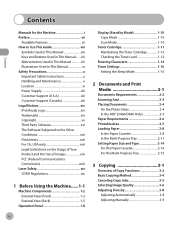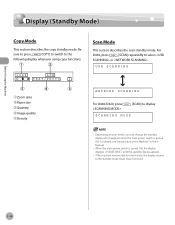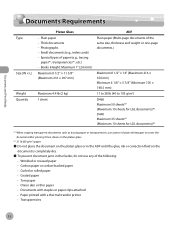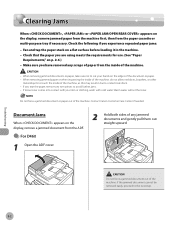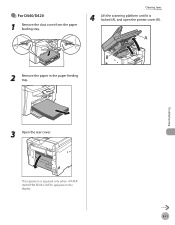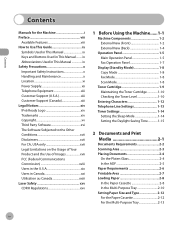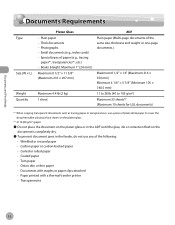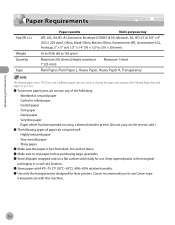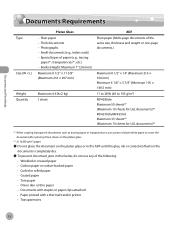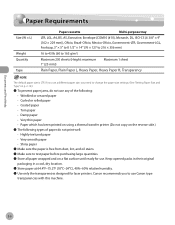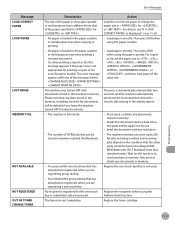Canon imageCLASS D420 Support Question
Find answers below for this question about Canon imageCLASS D420.Need a Canon imageCLASS D420 manual? We have 6 online manuals for this item!
Question posted by fpere on October 3rd, 2013
Torn Paper In Image Class 420
Current Answers
Answer #1: Posted by SoCalWoman on October 3rd, 2013 7:50 PM
Have patience in trying to remove the paper while gently pulling with a side to side motion. If you use a tool for assistance, like a pair of tweezers, or pair of needle nose pliers, put some tape on the jaws of the pliers to help grip the paper better and prevent shredding.
Another good item to have handy is a can of compressed air. This can be used to blow out any built up dust or fine paper particles that may be embedded inside the printer and the sensors after much use.
It may be a good idea to reboot the computer to clear any error messsages before printing a test page to ensure your issue is resolved
Hope this helps
Much appreciation to those who acknowledge our members for their contribution toward finding a solution.
~It always seems impossible until it is done~
Nelson Mandela
Related Canon imageCLASS D420 Manual Pages
Similar Questions
The backlight stays on when the printer is idle. When I first got the printer (which I love) the lig...
How do you control the volume on the Image Class mF4450 printer?
The printer do not let me print because I can't erase that error off the display data. Please if you...