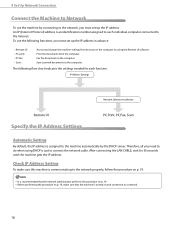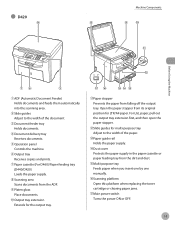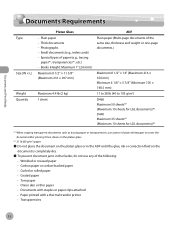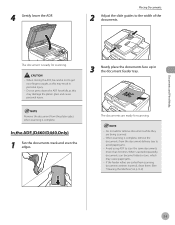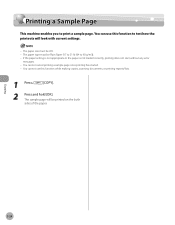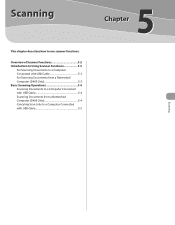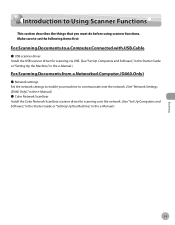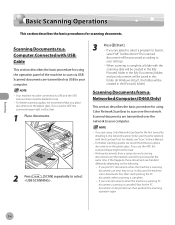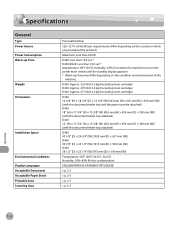Canon imageCLASS D420 Support Question
Find answers below for this question about Canon imageCLASS D420.Need a Canon imageCLASS D420 manual? We have 6 online manuals for this item!
Question posted by fogelbirds on December 14th, 2015
How Can I Scan A Document To Be Editable?
I used OCR but it doesn't translate to pdf or a docx file.
Current Answers
Answer #1: Posted by TechSupport101 on December 14th, 2015 11:59 AM
Hi. What format are your OCR scans in? You could scan your docs in PDF and use the conversion service here www.onlineocr.net/ to make them editable.
Related Canon imageCLASS D420 Manual Pages
Similar Questions
How To Scan Document On Mac Using Canon D420
(Posted by sonijrpada 10 years ago)
Lost Manual To Scan Document From Printer To Computer .
TRYING TO SCAN DOCUMENT TO MY COMPUTER THRU THE COPIER Canon Pixma MX 432 .
TRYING TO SCAN DOCUMENT TO MY COMPUTER THRU THE COPIER Canon Pixma MX 432 .
(Posted by Wmayn24945 11 years ago)
I Was Trying To Print A Scanned Document. When Printer Was In 'prepering
printint' mode, a noise raised repeatidly and after a few seconds the service error 5c00 apeared on ...
printint' mode, a noise raised repeatidly and after a few seconds the service error 5c00 apeared on ...
(Posted by oik1944 11 years ago)