Canon imageCLASS D420 Support Question
Find answers below for this question about Canon imageCLASS D420.Need a Canon imageCLASS D420 manual? We have 6 online manuals for this item!
Question posted by sam3yusu on October 7th, 2013
Mac Won't Download Canon D420 Driver
The person who posted this question about this Canon product did not include a detailed explanation. Please use the "Request More Information" button to the right if more details would help you to answer this question.
Current Answers
There are currently no answers that have been posted for this question.
Be the first to post an answer! Remember that you can earn up to 1,100 points for every answer you submit. The better the quality of your answer, the better chance it has to be accepted.
Be the first to post an answer! Remember that you can earn up to 1,100 points for every answer you submit. The better the quality of your answer, the better chance it has to be accepted.
Related Canon imageCLASS D420 Manual Pages
imageCLASS D480 Starter Guide - Page 23


XPS Driver The Canon XPS Printer Driver enables you to easily import images scanned with a scanner into an image that... data, thus realizing a significant increase in Windows Vista from any Windows application software, selects the Canon fax driver as scanner. FAX Driver The FAX Driver is a program that use the XPS format, utilizing the features and characteristics of the 64bit operating...
imageCLASS D480 Starter Guide - Page 33


... programs and files] under the [Start] menu → click [View scanners and cameras]. Verify that the corresponding scanner driver icon is displayed.
4 Verify that the printer icon for this machine is displayed.
If the [Canon MF Toolbox 4.9] icon is displayed on the Windows desktop, installation of the machine is selected on the Windows...
imageCLASS D460/D440/D420 Basic Operation Guide - Page 14


... of 8:00 A.M. For step-by-step troubleshooting, e-mail technical support, the latest driver or document downloads, and
answers to solve it in Chapter 9. Safety Precautions
Safety Precautions
Power Supply
-... is designed with the machine's operation, try to frequently asked questions, visit http://www.canon.ca/ - Do not plug the power cord into an uninterruptible power supply (UPS).
...
imageCLASS D460/D440/D420 Basic Operation Guide - Page 19


...in a particular installation. Legal Notices
Legal Notices
FCC (Federal Communications Commission)
imageCLASS D460/D440/D420: F156600
This device complies with whom you have both purchased and are using ...and receiver. • Connect the equipment into an outlet on Canon U.S.A.'s Web site (http://www.usa.canon.com). One Canon Plaza, Lake Success, NY 11042, U.S.A. This equipment generates, ...
imageCLASS D460/D440/D420 Basic Operation Guide - Page 32


... determination of toner cartridge yield for monochromatic electrophotographic printers and multi-function devices that may contain printer components" issued by ISO (International Organization for this... for Standardization). Model Name D460/D440/D420
Type
Bundled Replacement
Supported Canon Genuine Toner Cartridge
Canon Cartridge 104 Starter Canon Cartridge 104
Average Print Yield
1,000 ...
imageCLASS D460/D440/D420 Basic Operation Guide - Page 83


..., see "USB Connection" in the Starter Guide, or "USB Connection" in the e-Manual.
● Printer Driver
Using the printer driver, the various data processing tasks conventionally executed within the printer are using the Canon XPS Printer Driver, make the setting from your computer.
- For installing the driver to match the output data, thus realizing a significant increase in speed through...
imageCLASS D460/D440/D420 Basic Operation Guide - Page 108
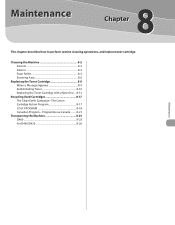
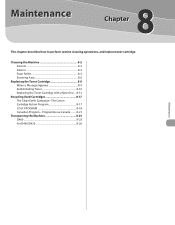
PROGRAM 8-18 Canadian Program - The Canon Cartridge Return Program 8-17 U.S.A.
Programme au Canada.......... 8-21
Transporting the Machine 8-23 D460 8-23 For D440/D420 8-26
Maintenance Maintenance
8
This chapter describes how to perform routine cleaning operations, and replace toner cartridge. Cleaning the Machine 8-2 Exterior 8-2 Interior 8-2 Fuser Roller 8-5 Scanning Area ...
imageCLASS D460/D440/D420 Basic Operation Guide - Page 127


... authorized return label. Residents of shipment, your used cartridge(s) will be forwarded to the Canon Cartridge Collection Center at no charge to your area. Postal Service is applied. ■...: 1-800-OK-CANON or visit www.usa.canon.com/cleanearth
8-20 Alternative return service with the U.S. label is available by calling 1-800-OK-CANON or visit www.usa.canon.com/cleanearth/return ...
imageCLASS D460/D440/D420 Basic Operation Guide - Page 157


... yourself may void the limited warranty.
9-20 Product name (imageCLASS D460/imageCLASS D440/imageCLASS D420) - If the problem cannot be corrected by -step troubleshooting, e-mail technical support, the latest driver or document downloads, and
answers to 8 P.M. Steps you have the following information ready when you , visit http://www.canon.ca/ or 1-800-652-2666 - Serial number (on...
imageCLASS D480 Basic Operation Guide - Page 14
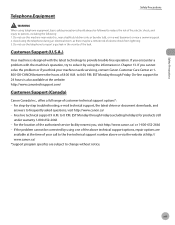
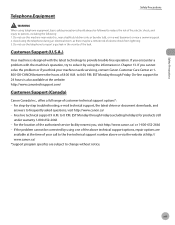
... technical support 9 A.M. to 8 P.M. Do not use the telephone to frequently asked questions, visit http://www.canon.ca/ -
xiii Do not use this machine near water (i.e., near a bathtub, kitchen sink, or laundry ... -step troubleshooting, e-mail technical support, the latest driver or document downloads, and
answers to report a gas leak in a wet basement or near a swimming pool. 2.
imageCLASS D480 Basic Operation Guide - Page 145


... machine, see "Network Connection" in the Starter Guide, or "Network Connection" in Windows Vista from applications that the printer driver is updated every few months.
● XPS
The Canon XPS Printer Driver enables you to install the Canon XPS Printer Driver, see the Readme file and Help."
- How to the machine over a network, see "USB Connection" in the...
imageCLASS D480 Basic Operation Guide - Page 209


... the hours of 8:00 A.M. Product name (imageCLASS D480) - On-line support is also available 24 hours a day at 1-800-OK-CANON Monday through Friday (excluding holidays) for products ...be corrected by -step troubleshooting, e-mail technical support, the latest driver or document downloads, and
answers to 8 P.M. Customer Support (Canada)
Canon Canada Inc., offers a full range of your call to the...
imageCLASS MF4380dn/MF4370dn/MF4350d Starter Guide - Page 26


... Network ScanGear)
Install this into an application, attach them to e-mail messages, save them to the maximum extent. XPS Driver The Canon XPS Printer Driver enables you to easily import images scanned with a scanner into an image that allows you to match the output data, thus realizing a significant increase in ...
imageCLASS MF4380dn/MF4370dn/MF4350d Starter Guide - Page 36


... Toolbox 4.9] icon is the [Canon MF Toolbox 4.9] icon on the Windows desktop. Windows 7: From the Windows task bar, click [Start] → select [Devices and Printers].
Windows 2000: From the Windows task bar, click [Start] → [Settings] → [Control Panel] → double-click [Printers]. Verify that the corresponding scanner driver icon is displayed.
4 Verify that...
imageCLASS MF4380dn/MF4370dn/MF4350d Basic Operation Guide - Page 15
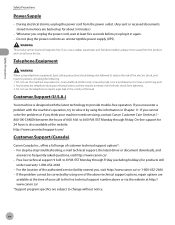
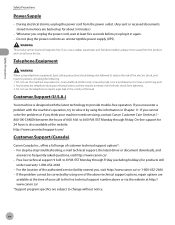
... basement or near a swimming pool. 2. http://www.canontechsupport.com/
Customer Support (Canada)
Canon Canada Inc., offers a full range of electric shock from this machine near water (i.e., near...http://www.canon.ca/ - EST Monday through Friday. This product emits low level magnetic flux. For step-by-step troubleshooting, e-mail technical support, the latest driver or document downloads, and...
imageCLASS MF4380dn/MF4370dn/MF4350d Basic Operation Guide - Page 149


..., thus realizing a significant increase in the e-Manual. The available printer drivers may vary, depending on the Canon home page (http://www.usa.canon.com). "When using the Canon XPS Printer Driver, it is installed. When using the Canon XPS Printer Driver, make the setting from your computer.
- For installing the driver to the machine over a network, see "USB Connection" in...
imageCLASS MF4380dn/MF4370dn/MF4350d Basic Operation Guide - Page 225


... you cannot solve the problem after having referred to 8 P.M. Product name (imageCLASS MF4380dn/imageCLASS MF4370dn/imageCLASS MF4350d) - Nature of the authorized service facility nearest you contact Canon: - If the problem cannot be corrected by -step troubleshooting, e-mail technical support, the latest driver or document downloads, and
answers to repair the machine yourself may void the...
imageCLASS MF4380dn/MF4370dn/MF4350d Basic Operation Guide - Page 240
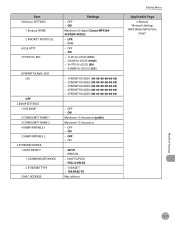
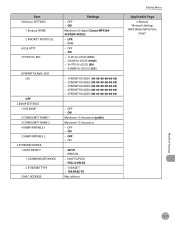
...Mac address
Setting Menu
Applicable Page e-Manual
"Network Settings (MF4380dn/MF4370dn
Only)"
Machine Settings
12-15 ON Maximum 15 characters (public) Maximum 15 characters - HALF DUPLEX - AUTO - ON - MANUAL - ON Maximum 63 digits (Canon...)
- OFF - OFF - SET.
8 PERMIT RX MAC ADD ON
OFF 2 SNMP SETTINGS
1 USE SNMP 2 COMMUNITY NAME 1 3 COMMUNITY NAME 2 4 SNMP WRITABLE 1 5 ...
imageCLASS D460/D440/D420 Starter Guide - Page 19


XPS Driver The Canon XPS Printer Driver enables you to print documents in speed through optimization.
Microsoft Windows Vista CPU: Intel Pentium 800 MHz or faster Memory: 512 MB or more Microsoft ...
imageCLASS D460/D440/D420 Starter Guide - Page 29


...; [Control Panel] → double-click [Scanners and Cameras]. Verify that the corresponding scanner driver icon is displayed.
4 Verify that the corresponding printer driver icon is the [Canon MF Toolbox 4.9] icon on the Windows desktop, installation of the machine is selected on the [Printer] screen from the [File] menu.
3 Open the [Scanners and Cameras] folder (for...
Similar Questions
How To Scan And Email A Document With Canon Printer Imageclass D420
(Posted by wscol 10 years ago)
What Does It Mean When Your Printer Imageclass D420 Is In Bios Mode
(Posted by BASAtige 10 years ago)
From Were I Can Download The Drivers For My Printer.. Mg8220 Canon
Software
Software
(Posted by harrypotter12 10 years ago)
Can I Download The Driver On My Macbook Pro To Wirelessly Connect The Two?
(Posted by barbaramullinax 11 years ago)

