Canon imageCLASS D420 Support Question
Find answers below for this question about Canon imageCLASS D420.Need a Canon imageCLASS D420 manual? We have 6 online manuals for this item!
Question posted by thmtpo on September 16th, 2014
Canon Imageclass Cannot Print Rx Data
The person who posted this question about this Canon product did not include a detailed explanation. Please use the "Request More Information" button to the right if more details would help you to answer this question.
Current Answers
There are currently no answers that have been posted for this question.
Be the first to post an answer! Remember that you can earn up to 1,100 points for every answer you submit. The better the quality of your answer, the better chance it has to be accepted.
Be the first to post an answer! Remember that you can earn up to 1,100 points for every answer you submit. The better the quality of your answer, the better chance it has to be accepted.
Related Canon imageCLASS D420 Manual Pages
imageCLASS D480 Starter Guide - Page 23


... (×64 processor) or more *Network only
About User Software CD-ROM
Printer Driver Using the Printer Driver, the various data processing tasks conventionally executed within the printer are appropriately divided between the host PC and the printer to greatly reduce the overall printing time. Network Scanner Driver (Color Network ScanGear)
Install this into an application...
imageCLASS D460/D440/D420 Basic Operation Guide - Page 7


... a Problem 9-20 Customer Support (U.S.A 9-20 Customer Support (Canada 9-20
10 Machine Settings 10-1
Machine Settings 10-2 Printing USER DATA LIST 10-2 Accessing the Setting Menu 10-2
Setting Menu 10-3 COMMON SETTINGS 10-3 COPY SETTINGS 10-3 PRINTER SETTINGS 10-4 TIMER SETTINGS 10-4 ADJUST./CLEANING 10-4 SYSTEM SETTINGS 10-5
11 Appendix 11-1
Specifications 11-2 General...
imageCLASS D460/D440/D420 Basic Operation Guide - Page 8


Preface
Preface
Preface
Thank you for your safety. Before using the machine, please read the following instructions for choosing a Canon product.
imageCLASS D420
-
-
- vii Available Features
The table below shows the available features. : available
-: not available
COPY
PRINT
SCAN
imageCLASS D460
Remote UI (Network
Board)
Simplex ADF Duplex ADF
- imageCLASS D440
-
-
imageCLASS D460/D440/D420 Basic Operation Guide - Page 158
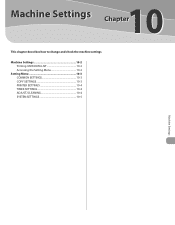
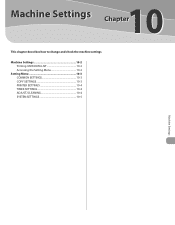
Machine Settings 10-2 Printing USER DATA LIST 10-2 Accessing the Setting Menu 10-2
Setting Menu 10-3 COMMON SETTINGS 10-3 COPY SETTINGS 10-3 PRINTER SETTINGS 10-4 TIMER SETTINGS 10-4 ADJUST./CLEANING 10-4 SYSTEM SETTINGS 10-5
10
Machine Settings
Machine Settings
This chapter describes how to change and check the machine settings.
imageCLASS D460/D440/D420 Basic Operation Guide - Page 159


USER DATA LIST
USER DATA LIST will not be printed.
Press [Menu] to return to customize the way the machine works.... 1 INITIAL FUNCTION For details on the submenu, see the list of current settings, print out USER DATA LIST.
1 Press [Report] repeatedly to the standby mode.
- Machine Settings
10-2 Printing USER DATA LIST
To see "Setting Menu," on p. 10-3.
4 To register the settings or...
imageCLASS D480 Basic Operation Guide - Page 8


...One 10-11 Recycling Used Cartridges 10-15 The Clean Earth Campaign - The Canon Cartridge Return Program.......... 10-15 U.S.A. PROGRAM 10-16 Canadian Program - Programme ... Copier 13-3 Printer 13-3 Scanner (Scanning via USB 13-3 Scanner (Scanning via Network 13-3 Facsimile 13-4 Telephone 13-4
Index 13-5
12 Machine Settings 12-1
Machine Settings 12-2 Printing USER DATA LIST 12-2 ...
imageCLASS D480 Basic Operation Guide - Page 133


...
4 Press [ ] or [ ] to select the desired printing method, then press [OK]. RX PRINT
MEMORY RX
- : Prints after all received pages in the memory before printing them out or prints each page as it is received.
6 Press [Stop/Reset] to return to the standby mode.
5-38
RX SETTINGS 3 RX PRINT
5 Press [ ] or [ ] to select , then press [OK]. MENU 5 FAX SETTINGS
3 Press...
imageCLASS D480 Basic Operation Guide - Page 203
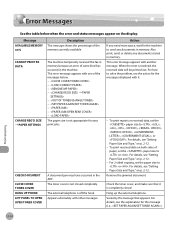
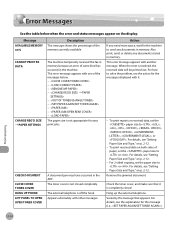
.... This error message appears with one of the messages below when the error and status messages appear on the display.
Message AVAILABLE MEMORY nn% CANNOT PRINT RX DATA
CHANGE REG'D SIZE → PAPER SETTINGS
CHECK DOCUMENT CLOSE COVER TONER COVER HANG UP PHONE LIFT PANEL TO OPEN OPEN TONER COVER
Description This message...
imageCLASS D480 Basic Operation Guide - Page 204


... or list even if paper is loaded in the paper cassette or multi-purpose tray when printing a received document. Or, when printing a report or list, this message appears if the paper size is not appropriate for or . - No paper ... or multi-purpose tray is loaded in the paper cassette
or multipurpose tray when copying or printing. - No paper is different from that of the messages below.
imageCLASS D480 Basic Operation Guide - Page 210
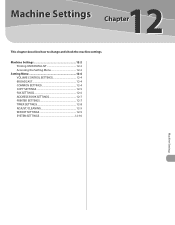
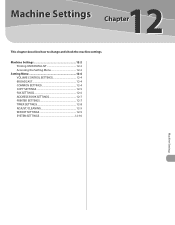
... to change and check the machine settings.
Machine Settings 12-2 Printing USER DATA LIST 12-2 Accessing the Setting Menu 12-2
Setting Menu 12-4 VOLUME CONTROL SETTINGS 12-4 BROADCAST 12-4 COMMON SETTINGS 12-4 COPY SETTINGS 12-5 FAX SETTINGS 12-6 ADDRESS BOOK SETTINGS 12-7 PRINTER SETTINGS 12-7 TIMER SETTINGS 12-8 ADJUST./CLEANING 12-9 REPORT SETTINGS...
imageCLASS D480 Basic Operation Guide - Page 211


Printing USER DATA LIST
To see "Setting Menu," on p. 12-4.
4 To register the settings or go to a submenu item, press [OK]. MENU 1 VOLUME CONTROL
- - - - - -... the machine settings from the Setting Menu to access, then press [OK].
USER DATA LIST
USER DATA LIST will be printed. Machine Settings
12-2
VOLUME CONTROL 1 MONITOR VOLUME
For details on the submenu, see the list...
imageCLASS D480 Basic Operation Guide - Page 216
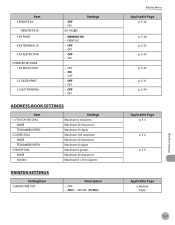
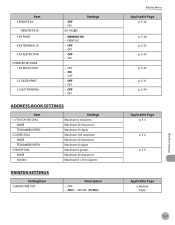
... 20 characters Maximum 50 digits Maximum 100 recipients Maximum 20 characters Maximum 50 digits Maximum 8 groups Maximum 20 characters Maximum 8 x 50 recipients
PRINTER SETTINGS
Setting Item 1 ERROR TIME OUT
Description
- ON
- OFF - ON
- OFF - Item 2 REMOTE RX
REMOTE RX ID 3 RX PRINT 4 RX TERMINAL ID 5 RX RESTRICTION 5 PRINTER SETTINGS 1 RX REDUCTION
2 2-SIDED PRINT 3 CONT.
imageCLASS MF4380dn/MF4370dn/MF4350d Starter Guide - Page 26


... Using the Printer Driver, the various data processing tasks conventionally executed within the printer are appropriately divided between the host PC and the printer to use the machine as a scanner on the recipient fax machine(s). The FAX Driver would then converts this software to greatly reduce the overall printing time.
The workload can be printed or...
imageCLASS MF4380dn/MF4370dn/MF4350d Basic Operation Guide - Page 8


... 13-2 General 13-2 Copier 13-3 Printer 13-3 Scanner (Scanning via USB 13-3 Scanner (Scanning via Network 13-3 Facsimile 13-4 Telephone 13-4
Index 13-5
12 Machine Settings 12-1
Machine Settings 12-2 Printing USER DATA LIST 12-2 Accessing the Setting Menu 12...-12 Recycling Used Cartridges 10-17 The Clean Earth Campaign - The Canon Cartridge Return Program.......... 10-17 U.S.A.
imageCLASS MF4380dn/MF4370dn/MF4350d Basic Operation Guide - Page 137


The default setting is received.
6 Press [Stop/Reset] to return to the standby mode.
5-38 RX SETTINGS 3 RX PRINT
5 Press [ ] or [ ] to select , then press [OK]. RX PRINT
MEMORY RX
- : Prints after all received pages in the memory before printing them out or prints each page as it is .
1 Press [Menu]. 2 Press [ ] or [ ] to select , then press [OK]. FAX SETTINGS...
imageCLASS MF4380dn/MF4370dn/MF4350d Basic Operation Guide - Page 219
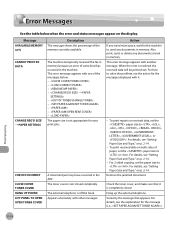
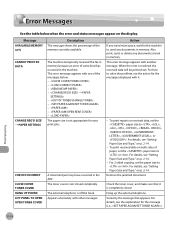
This error message appears with one of the memory currently available.
Message AVAILABLE MEMORY nn% CANNOT PRINT RX DATA
CHANGE REG'D SIZE ˠ PAPER SETTINGS
CHECK DOCUMENT CLOSE COVER TONER COVER HANG UP PHONE LIFT PANEL TO OPEN OPEN TONER COVER
Description This message ...
imageCLASS MF4380dn/MF4370dn/MF4350d Basic Operation Guide - Page 220
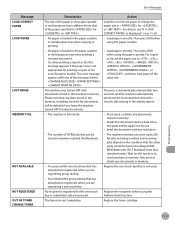
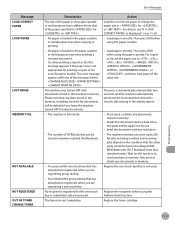
... or list even if paper is loaded. No paper is loaded in the paper cassette or multi-purpose tray when printing a received document. Or, when printing a report or list, this message appears if the paper size is not appropriate for or . - Message LOAD CORRECT PAPER LOAD...from that of the messages below. No paper is loaded in the paper cassette
or multipurpose tray when copying or printing. -
imageCLASS MF4380dn/MF4370dn/MF4350d Basic Operation Guide - Page 226
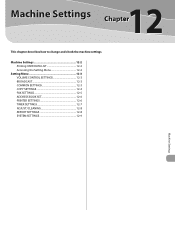
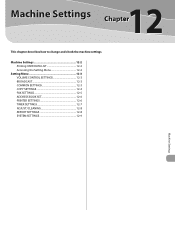
... to change and check the machine settings. Machine Settings 12-2 Printing USER DATA LIST 12-2 Accessing the Setting Menu 12-2
Setting Menu 12-3 VOLUME CONTROL SETTINGS 12-3 BROADCAST 12-3 COMMON SETTINGS 12-3 COPY SETTINGS 12-4 FAX SETTINGS 12-5 ADDRESS BOOK SET 12-6 PRINTER SETTINGS 12-6 TIMER SETTINGS 12-7 ADJUST./CLEANING 12-8 REPORT SETTINGS...
imageCLASS MF4380dn/MF4370dn/MF4350d Basic Operation Guide - Page 227
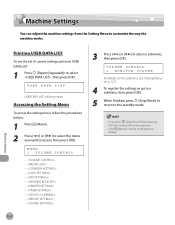
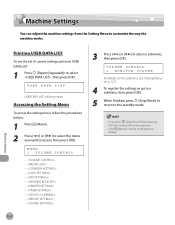
... [Menu] to return to select a submenu, then press [OK]. VOLUME CONTROL 1 MONITOR VOLUME For details on the submenu, see the list of current settings, print out USER DATA LIST.
1 Press [Report] repeatedly to access, then press [OK]. If you want to select , then press [OK]. MENU 1 VOLUME CONTROL
- - - - - - - - - - -
3 Press [ ] or [ ] to the...
imageCLASS MF4380dn/MF4370dn/MF4350d Basic Operation Guide - Page 231
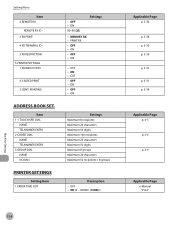
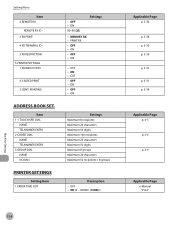
OFF - ON
- CUT
- ON
00-99 (25)
Settings
- OFF - Setting Menu
Item 2 REMOTE RX
REMOTE RX ID 3 RX PRINT
4 RX TERMINAL ID
5 RX RESTRICTION
5 PRINTER SETTINGS 1 RX REDUCTION
2 2-SIDED PRINT
3 CONT. OFF - ON
Settings Maximum 8 recipients Maximum 20 characters Maximum 50 digits Maximum 100 recipients Maximum 20 characters Maximum 50 digits Maximum 8 groups Maximum 20 ...
Similar Questions
How To Get Canon Printer Image D420 To Scan Pdf File Types
(Posted by rlo1klajd 10 years ago)
I Get An Error Message: 'cannot Print Rx Data'
The Canon MF8380cdw answers and "talks" to the sending fax machine, but doesn't print the fax. Inste...
The Canon MF8380cdw answers and "talks" to the sending fax machine, but doesn't print the fax. Inste...
(Posted by mkbruns 10 years ago)
How To Print #10 Envelopes On Canon D420 Settings
(Posted by megagaryr 10 years ago)

