Canon imageCLASS D420 Support Question
Find answers below for this question about Canon imageCLASS D420.Need a Canon imageCLASS D420 manual? We have 6 online manuals for this item!
Question posted by sabmxkid on December 3rd, 2013
Canon D420 Laser How To Scan
The person who posted this question about this Canon product did not include a detailed explanation. Please use the "Request More Information" button to the right if more details would help you to answer this question.
Current Answers
There are currently no answers that have been posted for this question.
Be the first to post an answer! Remember that you can earn up to 1,100 points for every answer you submit. The better the quality of your answer, the better chance it has to be accepted.
Be the first to post an answer! Remember that you can earn up to 1,100 points for every answer you submit. The better the quality of your answer, the better chance it has to be accepted.
Related Canon imageCLASS D420 Manual Pages
imageCLASS D480 Starter Guide - Page 3


... functions described in the illustration bellow. Network
Available Features
The table below shows the available features on a product basis.
: available -: not available
COPY
PRINT
SCAN
FAX
imageCLASS D480
Remote UI (Network Board)
Duplex ADF
For the details of Machine Functions
This manual describes how to set the required settings to the Basic...
imageCLASS D480 Starter Guide - Page 23


... 2008.
A user selects [Print] from applications that allows you to easily import images scanned with a scanner into an image that conforms to standard fax protocols, to be delegated to...ScanGear MF enables computer to use the machine as the printer, and specifies its destination(s) and options. XPS Driver The Canon XPS Printer Driver enables you to match the output data, thus realizing...
imageCLASS D460/D440/D420 Basic Operation Guide - Page 6


... the Remote UI 7-4
8 Maintenance 8-1
Cleaning the Machine 8-2 Exterior 8-2 Interior 8-2 Fuser Roller 8-5 Scanning Area 8-6
Replacing the Toner Cartridge 8-9 When a Message Appears 8-9 Redistributing Toner 8-10 Replacing the Toner... D440/D420 8-26
9 Troubleshooting 9-1
Clearing Jams 9-2 Document Jams 9-2 Paper Jams 9-5
Contents The Canon Cartridge Return Program 8-17 U.S.A.
imageCLASS D460/D440/D420 Basic Operation Guide - Page 8


Before using the machine, please read the following instructions for choosing a Canon product.
imageCLASS D420
-
-
- Available Features
The table below shows the available features. : available
-: not available
COPY
PRINT
SCAN
imageCLASS D460
Remote UI (Network
Board)
Simplex ADF Duplex ADF
-
vii Preface
Preface
Preface
Thank you for your safety. imageCLASS D440
-
-
imageCLASS D460/D440/D420 Basic Operation Guide - Page 13
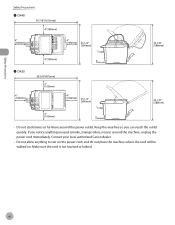
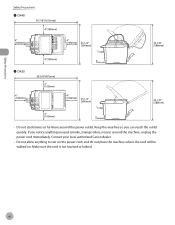
... boxes or furniture around the machine, unplug the power cord immediately. If you can reach the outlet quickly. Safety Precautions
Safety Precautions
˔ D440
˔ D420
- Contact your local authorized Canon dealer.
- Do not allow anything unusual (smoke, strange odors, noises) around the power outlet.
imageCLASS D460/D440/D420 Basic Operation Guide - Page 15


... office equipment, such as computers, displays, printers, facsimiles, and copiers. and/or other office equipment.
Legal Notices
Legal Notices
Legal Notices
As an ENERGY STAR Partner, Canon U.S.A., Inc. has determined that effectively reduce ...use of their respective owners. Trademarks
Canon, the Canon logo, imageCLASS, and NetSpot are trademarks of Microsoft Corporation in the U.S.
imageCLASS D460/D440/D420 Basic Operation Guide - Page 19


... a residential installation. If your equipment malfunctions, please contact your local authorized Canon dealer from that interference will not occur in this equipment does cause harmful ...required to radio communications.
Legal Notices
Legal Notices
FCC (Federal Communications Commission)
imageCLASS D460/D440/D420: F156600
This device complies with Part 15 of the FCC Rules. If this...
imageCLASS D460/D440/D420 Basic Operation Guide - Page 24
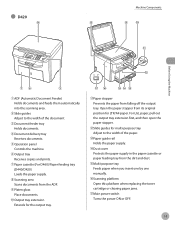
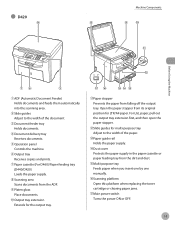
....
⑤Operation panel Controls the machine.
⑥Output tray Receives copies and prints.
⑦Paper cassette (For D460)/Paper feeding tray (D440/D420) Loads the paper supply.
⑧Scanning area Scans documents from the ADF.
⑨Platen glass Place documents.
⑩Output tray extension Extends for LTR/A4 paper. For LGL paper, pull...
imageCLASS D460/D440/D420 Basic Operation Guide - Page 30


... indicator Lights when the machine has waiting jobs.
⑮[Start] key Press to start copying and scanning.
⑯Numeric keys Enter letters and numbers.
⑰[Clear] key Press to clear entered alphanumeric ...Scan mode.
⑤[Menu] key Press to select or cancel the modes in Additional Functions.
⑥[2-Sided] key D460: Press to print a sample page when you are in the copy mode. D440/D420...
imageCLASS D460/D440/D420 Basic Operation Guide - Page 31
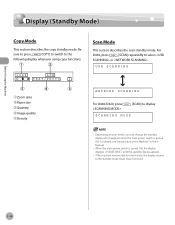
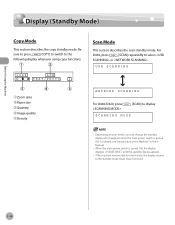
... ON, the display displays until the standby display appears.
- If the machine remains idle for one minute, the display returns to display
SCANNING MODE
- USB SCANNING
NETWORK SCANNING
For D440/D420, press .
[SCAN] to the standby mode (Auto Clear Function).
1-10 When the main power switch is turned ON. Before Using the Machine
Display (Standby...
imageCLASS D460/D440/D420 Basic Operation Guide - Page 32


... Standardization). Model Name D460/D440/D420
Type
Bundled Replacement
Supported Canon Genuine Toner Cartridge
Canon Cartridge 104 Starter Canon Cartridge 104
Average Print Yield
1,...printers and multi-function devices that may contain printer components" issued by ISO (International Organization for this product. If your local Canon dealer or Canon Customer Care Center (U.S.A.:1-800-OK-CANON...
imageCLASS D460/D440/D420 Basic Operation Guide - Page 108
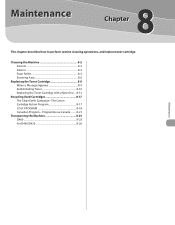
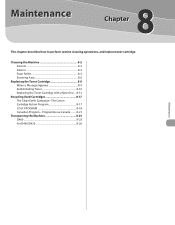
... Roller 8-5 Scanning Area 8-6
Replacing the Toner Cartridge 8-9 When a Message Appears 8-9 Redistributing Toner 8-10 Replacing the Toner Cartridge with a New One..... 8-12
Recycling Used Cartridges 8-17 The Clean Earth Campaign - Programme au Canada.......... 8-21
Transporting the Machine 8-23 D460 8-23 For D440/D420 8-26
Maintenance PROGRAM 8-18 Canadian Program - The Canon Cartridge...
imageCLASS D460/D440/D420 Basic Operation Guide - Page 148
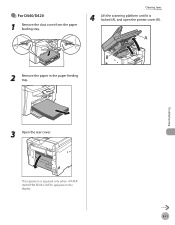
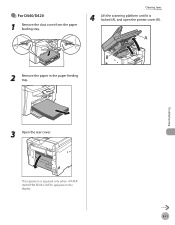
Troubleshooting
3 Open the rear cover.
This operation is locked (A), and open the printer cover (B).
2 Remove the paper in the paper feeding tray. Clearing Jams
4 Lift the scanning platform until it is required only when appears on the display.
9-11
● For D440/D420
1 Remove the dust cover from the paper feeding tray.
imageCLASS D460/D440/D420 Basic Operation Guide - Page 157


... are
available at 1-800-OK-CANON Monday through Friday (excluding holidays) for products still
under warranty 1-800-652-2666 - If the problem cannot be corrected by -step troubleshooting, e-mail technical support, the latest driver or document downloads, and
answers to change without notice." - Product name (imageCLASS D460/imageCLASS D440/imageCLASS D420) - EST Monday through Friday...
imageCLASS D480 Basic Operation Guide - Page 9
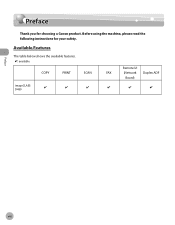
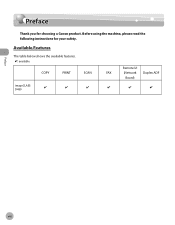
Preface
Preface
Thank you for your safety. Available Features
The table below shows the available features. : available
COPY
PRINT
SCAN
imageCLASS D480
Remote UI
FAX
(Network Duplex ADF
Board)
Preface
viii
Before using the machine, please read the following instructions for choosing a Canon product.
imageCLASS D480 Basic Operation Guide - Page 15


...Notices
Legal Notices
As an ENERGY STAR Partner, Canon U.S.A., Inc. The International ENERGY STAR Office ...printers, facsimiles, and copiers. The targeted products are registered trademarks, trademarks or service marks of products with functions that this machine has obtained the IPv6 Ready Logo Phase1 established by the IPv6 Forum.
Trademarks
Canon, the Canon logo, and imageCLASS...
imageCLASS MF4380dn/MF4370dn/MF4350d Starter Guide - Page 3


... MF4370dn." For information on the standard features for the MF4370dn in the illustration below. Depending on a product basis.
: available -: not available
COPY
PRINT
SCAN
FAX
imageCLASS MF4380dn imageCLASS MF4370dn imageCLASS MF4350d
Remote UI (Network Board)
Simplex ADF
- Available Features
The table below . For the details of each model, see "Available Features," shown below...
imageCLASS MF4380dn/MF4370dn/MF4350d Basic Operation Guide - Page 9


...product basis.
: available -: not available
COPY
PRINT
SCAN
Remote UI
Simplex Duplex
FAX
(Network
ADF
ADF
Board)
imageCLASS MF4380dn
- The table below shows the available features ... based on the imageCLASS MF4370dn.
imageCLASS MF4350d
-
-
Before using the machine, please read the following instructions for choosing a Canon product. imageCLASS MF4370dn
- Available Features...
imageCLASS MF4380dn/MF4370dn/MF4350d Basic Operation Guide - Page 16


... the Canon logo, imageCLASS, and NetSpot are trademarks of Microsoft Corporation in which business proprietors can participate voluntarily. Microsoft, Windows, Windows Server, and Windows Vista are registered trademarks, trademarks or service marks of their respective owners. The standards and logos are office equipment, such as computers, displays, printers, facsimiles, and copiers. The...
imageCLASS D460/D440/D420 Starter Guide - Page 3


... below.
Depending on the standard features for the D460 in the illustration below shows the available features on a product basis.
: available -: not available
imageCLASS D460 imageCLASS D440 imageCLASS D420
COPY
PRINT
SCAN
Remote UI (Network Board)
- - After you set up the machine, you can use the functions described in default setting. Illustrations used in this...
Similar Questions
How To Switch To Print From Scan On Imageclass D420
(Posted by 1rejla 10 years ago)
How To Scan And Email A Document With Canon Printer Imageclass D420
(Posted by wscol 10 years ago)
What Does It Mean When Your Printer Imageclass D420 Is In Bios Mode
(Posted by BASAtige 10 years ago)

