Canon imageCLASS D420 Support Question
Find answers below for this question about Canon imageCLASS D420.Need a Canon imageCLASS D420 manual? We have 6 online manuals for this item!
Question posted by 1rejla on April 5th, 2014
How To Switch To Print From Scan On Imageclass D420
The person who posted this question about this Canon product did not include a detailed explanation. Please use the "Request More Information" button to the right if more details would help you to answer this question.
Current Answers
There are currently no answers that have been posted for this question.
Be the first to post an answer! Remember that you can earn up to 1,100 points for every answer you submit. The better the quality of your answer, the better chance it has to be accepted.
Be the first to post an answer! Remember that you can earn up to 1,100 points for every answer you submit. The better the quality of your answer, the better chance it has to be accepted.
Related Canon imageCLASS D420 Manual Pages
imageCLASS D480 Starter Guide - Page 3


... to the Basic Operation Guide and e-Manual.
Network
Available Features
The table below shows the available features on a product basis.
: available -: not available
COPY
PRINT
SCAN
FAX
imageCLASS D480
Remote UI (Network Board)
Duplex ADF
Overview of each function, refer to set up the machine, you can use the functions described in the...
imageCLASS D480 Starter Guide - Page 22


... the e-Manual
You can use each function with USB Connection, refer to the following:
PC Print
→ "Print," in the e-Manual
PC Fax
→ "Fax," in the e-Manual
Scan
→ "Scan," in the e-Manual
Print / Scan/ RemoteUI / PC Fax
USB Connection (For details about the set up , see p. 23.)
The following functions are available with Network...
imageCLASS D460/D440/D420 Basic Operation Guide - Page 1
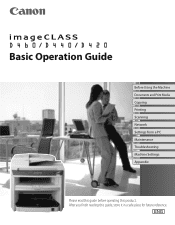
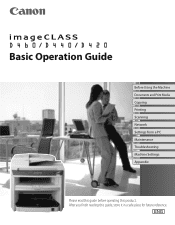
Basic Operation Guide
Before Using the Machine Documents and Print Media Copying Printing Scanning Network Settings from a PC Maintenance Troubleshooting Machine Settings Appendix
Please read this guide before operating this guide, store it in a safe place for future reference. After you finish reading this product.
imageCLASS D460/D440/D420 Basic Operation Guide - Page 2


e-Manual
Read this manual to learn information about advanced machine operations and functions, and how to customize machine settings.
(Located on Manual CD)
˔ Copy/Print/Scan/Settings from a PC/Network Settings/Security
˔ Troubleshooting ˔ Maintenance ˔ Specifications
˔ Considerable effort has been made to them for detailed information. Basic Operation ...
imageCLASS D460/D440/D420 Basic Operation Guide - Page 3


... may not be available.
Overview of the Machine Functions
Overview of the Machine Functions
Depending on p. 4-1)
e-Manual
Print
Scanning
You can retrieve documents scanned with this machine to your computer. Copying
You can use various print functions by printing from a computer. Basic Operation Guide
Printing (see on p. 3-1)
e-Manual
Copy
Printing
You can use various copy functions.
imageCLASS D460/D440/D420 Basic Operation Guide - Page 8


vii
Preface
Preface
Preface
Thank you for your safety. Before using the machine, please read the following instructions for choosing a Canon product. imageCLASS D440
-
- Available Features
The table below shows the available features. : available
-: not available
COPY
PRINT
SCAN
imageCLASS D460
Remote UI (Network
Board)
Simplex ADF Duplex ADF
- imageCLASS D420
-
-
-
imageCLASS D460/D440/D420 Basic Operation Guide - Page 83


... and Help."
- For installing the driver to send a print job directly from the machine as follows:
[Menu] → → → To enable the setting, turn OFF the main power switch and then turn ON. Driver software is recommended to use the Canon XPS Printer Driver, see the Readme file.
- You cannot install the...
imageCLASS D460/D440/D420 Basic Operation Guide - Page 84
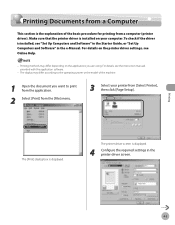
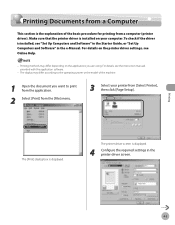
... settings, see the instruction manuals provided with the application software.
- For details on the applications you want to print from the application.
2 Select [Print] from a computer (printer driver).
Printing Documents from a Computer
Printing Documents from a Computer
This section is the explanation of the machine.
1 Open the document you are using. To check if the driver...
imageCLASS D460/D440/D420 Basic Operation Guide - Page 157


...the machine makes strange noises, emits smoke or odd odor, turn OFF the main power switch immediately, disconnect the power cord, and contact Canon Customer Care Center. Customer Support (U.S.A.)
If...For the location of problem - Product name (imageCLASS D460/imageCLASS D440/imageCLASS D420) - Nature of the authorized service facility nearest you contact Canon: - Do not attempt to ...
imageCLASS D480 Basic Operation Guide - Page 1
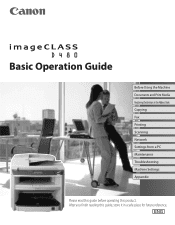
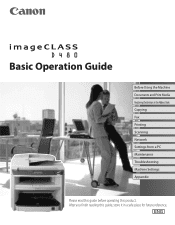
After you finish reading this guide, store it in the Address Book Copying Fax Printing Scanning Network Settings from a PC Maintenance Troubleshooting Machine Settings Appendix
Please read this guide before operating this product. Basic Operation Guide
Before Using the Machine Documents and Print Media Registering Destinations in a safe place for future reference.
imageCLASS D480 Basic Operation Guide - Page 2


... Destinations in the Address Book ˔ Copying ˔ Fax ˔ Printing ˔ Scanning ˔ Network ˔ Settings from a PC ˔ Maintenance ˔... illustration in PDF format, Adobe Reader/Acrobat Reader/Acrobat is not installed on Manual CD)
˔ Copy/Fax/Print/Scan/Security ˔ Network settings ˔ Settings from a PC (Remote UI) ˔ Troubleshooting ˔ Maintenance...
imageCLASS D480 Basic Operation Guide - Page 9
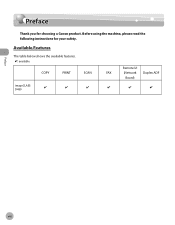
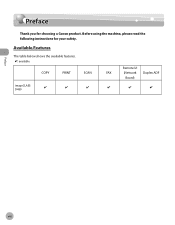
Before using the machine, please read the following instructions for choosing a Canon product. Available Features
The table below shows the available features. : available
COPY
PRINT
SCAN
imageCLASS D480
Remote UI
FAX
(Network Duplex ADF
Board)
Preface
viii
Preface
Preface
Thank you for your safety.
imageCLASS D480 Basic Operation Guide - Page 129


... press [OK].
The default setting is set to , the printed documents may be light or blurred because of lack of Printing When Toner Runs Out
This function enables you cannot print the same documents again. PRINTER SETTINGS 3 CONT. FAX SETTINGS 5 PRINTER SETTINGS
4 Press [ ] or [ ] to continue printing received fax documents or reports when the toner has...
imageCLASS D480 Basic Operation Guide - Page 145


... installing the driver to send a print job directly from your computer.
- If you to print documents in Windows Vista from the machine as follows:
[Menu] → → → To enable the setting, turn OFF the main power switch and then turn ON. You cannot install the Canon XPS Printer Driver with other operating systems...
imageCLASS D480 Basic Operation Guide - Page 146
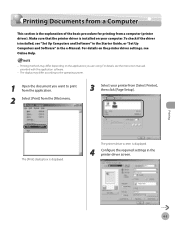
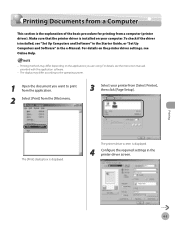
...Set Up Computers and Software" in the printer driver screen.
The [Print] dialog box is the explanation of the basic procedure for printing from a computer (printer driver). Printing Documents from a Computer
Printing Documents from a Computer
This section is displayed. Printing
6-5
The printer driver screen is installed on the printer driver settings, see Online Help.
- Make...
imageCLASS MF4380dn/MF4370dn/MF4350d Starter Guide - Page 3


... setting.
For the details of each model, see "Available Features," shown below shows the available features on a product basis.
: available -: not available
COPY
PRINT
SCAN
FAX
imageCLASS MF4380dn imageCLASS MF4370dn imageCLASS MF4350d
Remote UI (Network Board)
Simplex ADF
- For information on the system configuration and product purchased, the appearance of the display may differ...
imageCLASS MF4380dn/MF4370dn/MF4350d Basic Operation Guide - Page 1
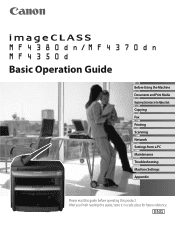
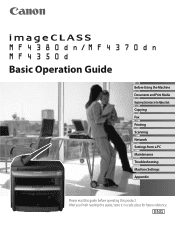
After you finish reading this guide, store it in the Address Book Copying Fax Printing Scanning Network Settings from a PC Maintenance Troubleshooting Machine Settings Appendix
Please read this guide before operating this product. Basic Operation Guide
Before Using the Machine Documents and Print Media Registering Destinations in a safe place for future reference.
imageCLASS MF4380dn/MF4370dn/MF4350d Basic Operation Guide - Page 9


... viii
Preface
Preface
Preface
Thank you for your safety.
imageCLASS MF4350d
-
- Depending on the system configuration and product purchased, some features described in this manual are based on a product basis.
: available -: not available
COPY
PRINT
SCAN
Remote UI
Simplex Duplex
FAX
(Network
ADF
ADF
Board)
imageCLASS MF4380dn
- Before using the machine, please read the...
imageCLASS MF4380dn/MF4370dn/MF4350d Basic Operation Guide - Page 149


... divided between the host computer and the printer to send a print job directly from the machine as follows:
[Menu] ˠ...; ˠ ˠ To enable the setting, turn OFF the main power switch and then turn ON. You cannot install the Canon XPS Printer Driver with other operating systems, the machine cannot detect your printer...
imageCLASS D460/D440/D420 Starter Guide - Page 3


...
This manual describes how to set the required settings to the Basic Operation Guide and e-Manual.
For information on a product basis.
: available -: not available
imageCLASS D460 imageCLASS D440 imageCLASS D420
COPY
PRINT
SCAN
Remote UI (Network Board)
- - Simplex ADF -
- Duplex ADF
- -
For the details of each model, see "Available Features," shown below. When there is any...
Similar Questions
What To Do When Toner Cartridge Won't Print On Canon D420 Laser Printer
(Posted by Hedanych 10 years ago)
I Was Trying To Print A Scanned Document. When Printer Was In 'prepering
printint' mode, a noise raised repeatidly and after a few seconds the service error 5c00 apeared on ...
printint' mode, a noise raised repeatidly and after a few seconds the service error 5c00 apeared on ...
(Posted by oik1944 11 years ago)

