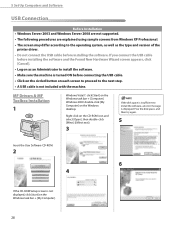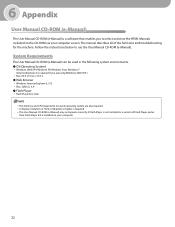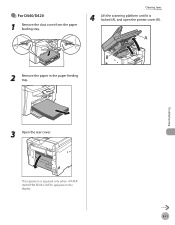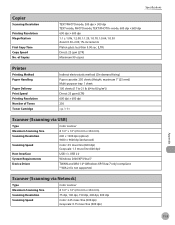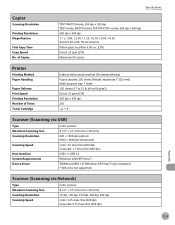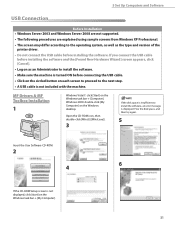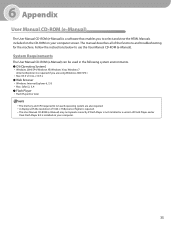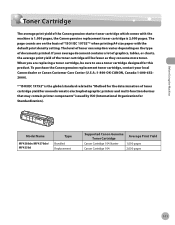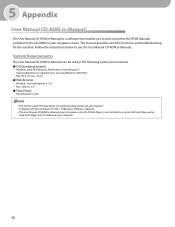Canon imageCLASS D420 Support Question
Find answers below for this question about Canon imageCLASS D420.Need a Canon imageCLASS D420 manual? We have 6 online manuals for this item!
Question posted by nelng on February 13th, 2012
Does The D420 Support Mac V10.7 Lion
Current Answers
Answer #1: Posted by amna572 on February 13th, 2012 3:55 AM
• Windows 2000 SP4, Windows XP, Windows Vista, Windows 7
• Mac OS X v10.4.x, v10.5.x
For more informatio You may download the manual that is also available on the site.
Thanks
Amna Ali
Virtual Workers Pakistan
Related Canon imageCLASS D420 Manual Pages
Similar Questions
I have installed the software that came w/ the printer, but it's not working on my computer. Help?