Canon imageCLASS D1350 Support Question
Find answers below for this question about Canon imageCLASS D1350.Need a Canon imageCLASS D1350 manual? We have 2 online manuals for this item!
Question posted by info44763 on June 12th, 2013
Fax Machine Not Sending Out
The person who posted this question about this Canon product did not include a detailed explanation. Please use the "Request More Information" button to the right if more details would help you to answer this question.
Current Answers
There are currently no answers that have been posted for this question.
Be the first to post an answer! Remember that you can earn up to 1,100 points for every answer you submit. The better the quality of your answer, the better chance it has to be accepted.
Be the first to post an answer! Remember that you can earn up to 1,100 points for every answer you submit. The better the quality of your answer, the better chance it has to be accepted.
Related Canon imageCLASS D1350 Manual Pages
imageCLASS D1370/D1350/D1320 Starter Guide - Page 2
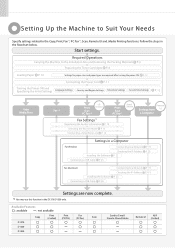
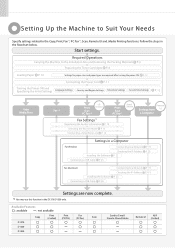
... turning the power ON. Follow the steps in the D1370/D1350 only. Available Features
: available
: not available
D1370
Copy
Print (2-sided)
Print (PS/PCL)
Fax (PC Fax)
Scan
D1350
D1320
Send to E-mail/ Store to a Network P. 19 Checking the IP Address P. Setting Up the Machine to Suit Your Needs
Specify settings related to the Installation Site...
imageCLASS D1370/D1350/D1320 Starter Guide - Page 3
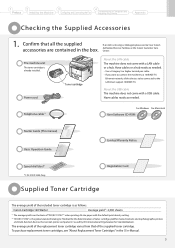
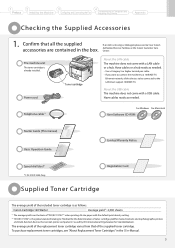
... Notice
Speed dial label*1
*1 D1370/D1350 Only
Registration Card
Supplied Toner Cartridge
The...Machine
3
Configuring and Connecting the Fax
4
Connecting to "Method for the determination of toner cartridge yield for monochromatic electrophotographic printers
and multi-function devices that contain printer components" issued by ISO (International Organization for Standardization). The machine...
imageCLASS D1370/D1350/D1320 Starter Guide - Page 4
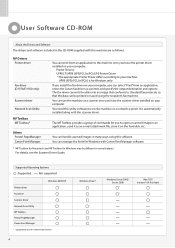
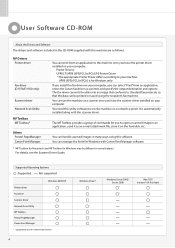
...send it on your machine. It is for Windows with the scanner driver.
For details, see the Scanner Driver Guide. Supported Operating Systems : Supported : Not supported
Windows 2000/XP
Printer driver
Fax...to standard fax protocols so that the data can handle scanned images in many ways using the recipient's fax machine. MF Drivers Printer driver
Fax driver (D1370/D1350 only)
...
imageCLASS D1370/D1350/D1320 Starter Guide - Page 5


... only for D1370/D1350. e-Manual
* The e-Manual is included in "Appendix." For details about using Macintosh, see the following locations on these functions.
Read this manual first. This manual describes the settings for sending scanned data to E-mail and/ or file servers. 1
Preface
2
Installing the Machine
3
Configuring and Connecting the Fax
4
Connecting to a Computer...
imageCLASS D1370/D1350/D1320 Starter Guide - Page 20
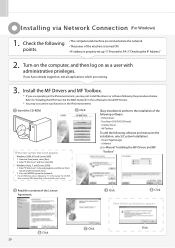
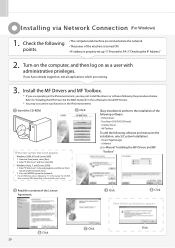
... e-Manual
e-Manual "Installing the MF Drivers and MF
Toolbox"
Read the contents of the machine is turned ON. • IP address is indicated as a user with administrative privileges. ...points.
• The computer and machine are using.
[Easy Installation] performs the installation of the following software. • Printer driver • Fax driver (D1370/D1350 only) • Scanner driver ...
imageCLASS D1370/D1350/D1320 Starter Guide - Page 22
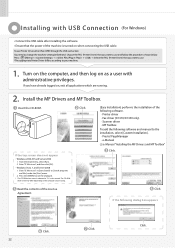
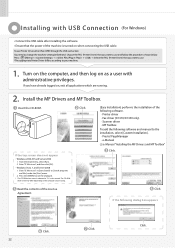
...and manual to your machine.
1. To use and follow the procedures shown below. Choose the PDL (Printer Driver) that you want to use *The appropriate Printer Driver differs according to ...using.
[Easy Installation] performs the installation of the following software. • Printer driver • Fax driver (D1370/D1350 only) • Scanner driver • MF Toolbox
To add the following ...
imageCLASS D1370/D1350/D1320 Starter Guide - Page 33
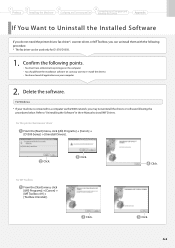
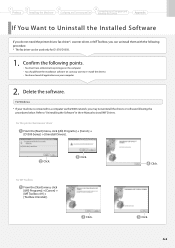
... re-install the drivers) • You have closed all applications on your machine is connected to install MF Drivers. Click.
For MF Toolbox From the [Start] menu, click [(All) Programs] → [Canon] → [MF Toolbox 4.9] → [Toolbox Uninstall].
For the printer/fax/scanner driver
From the [Start] menu, click [(All) Programs] → [Canon...
imageCLASS D1370/D1350/D1320 Basic Operation Guide - Page 4


The machine is also equipped with the PC Fax function which can reduce the paper cost as well as a fax directly using the fax driver, enabling you to send a fax to print the document, you can forward received faxes stored in a computer
Send
Fax driver screen
Forwarding the Received Fax
For details, see "Fax" in the
e-Manual. Below is created in the...
imageCLASS D1370/D1350/D1320 Basic Operation Guide - Page 7


...Operations/Sending Functions
Secure printing Address book PIN Restricting new destinations Restricting the PC fax Restricting sending from history Fax number... on your everyday use.
Sharing settings for the printer
Miscellaneous Settings
Communication mode/ Communication speed Waiting time for communicating with a computer
Configuring the machine - Unknown ID job management Remote UI On/Off...
imageCLASS D1370/D1350/D1320 Basic Operation Guide - Page 10
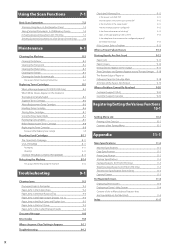
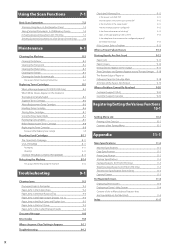
...E-mailing Scanned Documents (D1370 Only)
7-5
Sending Scanned Documents to a File Server (D1370 Only)
7-6
Maintenance
Cleaning the Machine Cleaning the Exterior Cleaning the Fixing Unit...Appendix
Main Specifications Machine Specifications Copy Specifications Printer Specification Scanner Specifications Fax Specifications (D1370/D1350 Only) Telephone Specifications (D1370/D1350 Only) Transmission ...
imageCLASS D1370/D1350/D1320 Basic Operation Guide - Page 20
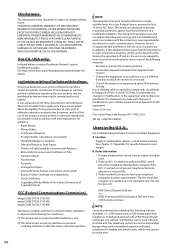
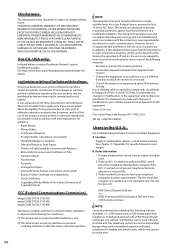
...the FCC Rules. These limits are not recommended because they send nonstandard signals to individual telephones for a class B digital...Owner
FCC (Federal Communications Commission)
imageCLASS D1370: F161402 imageCLASS D1350: F161402 imageCLASS D1320: F161400
This device complies ...dimensions and weight. See Chapter 11, "Appendix," for the machine. B. Order an RJ11-C telephone wall jack (USOC), ...
imageCLASS D1370/D1350/D1320 Basic Operation Guide - Page 21


...sending machine or such business, other entity, or individual. (The telephone number provided may not be a 900 number or any person to use a computer or other electronic device, including FAX machines... equipment (imageCLASS D1370/D1350/D1320) causes harm to determine the number of equipment, Information regarding Authorized Service Facility locations can be connected to send any malfunction...
imageCLASS D1370/D1350/D1320 Basic Operation Guide - Page 94


... service from which you want to notify the recipient of an incoming fax by Telephone (Manual Sending)
Send a fax manually when
• you want
to receive fax(es) using the numeric keys.
Useful Features
Notifying the Recipient of an Incoming Fax by telephone
• the receiving fax machine cannot receive faxes automatically
Keys to be used for this operation...
imageCLASS D1370/D1350/D1320 Basic Operation Guide - Page 95


...machine starts dialing the number again. Keys to be connected without adding a pause after the country code or in front of the number is displayed at the end of the fax number. • A pause added to 10 seconds.
Fax...your telephone company. Pause
Start
1 Place your document. Using the Fax Functions
Sending a Fax Abroad (Adding Pauses)
When making an overseas call, you are ...
imageCLASS D1370/D1350/D1320 Basic Operation Guide - Page 109


... how to enter a pause, see "Sending a Fax Abroad (Adding Pauses)" (→P. 6-9)
How to access the option [ ] (Menu) → → →
Setting (Bold: Default setting)
1 to 2 to access the option [ ] (Menu)→ → →
Settings See the following section for more information. For the instructions on the receiving fax machine
The ECM is effective only...
imageCLASS D1370/D1350/D1320 Basic Operation Guide - Page 111
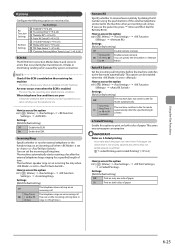
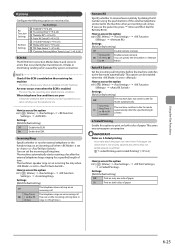
... incoming call ring time in rings in .
How to access the option
[ ] (Menu) → → →
Settings (Bold: Default setting)
Off
Print on both machines.
This option can set to receive your fax if a problem occurs when sending over the telephone line.
IMPORTANT Notes on both sides of paper.
6-25 How to receive...
imageCLASS D1370/D1350/D1320 Basic Operation Guide - Page 146
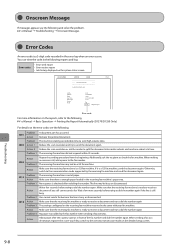
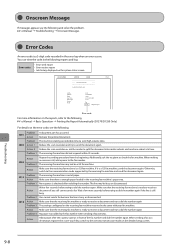
... Automatically (D1370/D1350 Only)
For details on the error code, see the following reports and log:
Error codes
• Error send report • Error receive report • Job history displayed on the reports, refer to send the document again. The receiving fax machine may not be the same with your fax machine. You cannot send a fax because the line...
imageCLASS D1370/D1350/D1320 Basic Operation Guide - Page 147
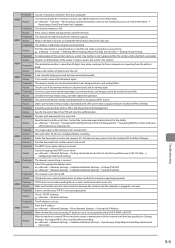
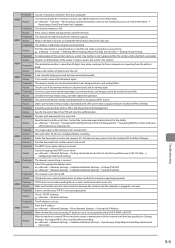
... Use the Sending Functions (D1370/D1350 Only) → Restricting to , and writing failed. Action
Print, send, or delete any documents stored in several batches or send the job ... the Machine to send faxes from the address book.
e-Manual → Network Settings
Problem 2 The IP address is not registered when the sender sends a fax from Your Computer
Problem 1 The machine memory is...
imageCLASS D1370/D1350/D1320 Basic Operation Guide - Page 158
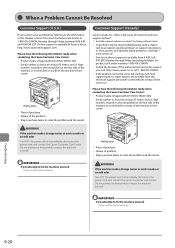
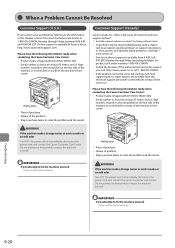
...machine or on the label on inside of the machine's front cover)
Rating label • Place of purchase • Nature of the problem • Steps you have the following information ready when contacting the Canon Customer Care Center:
• Product name (imageCLASS D1370/D1350... you cannot solve a problem by -step troubleshooting, send e-mail to technical support, download drivers or support ...
imageCLASS D1370/D1350/D1320 Basic Operation Guide - Page 170
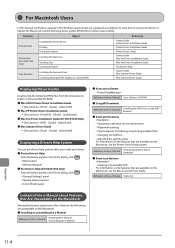
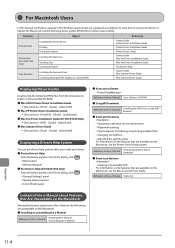
... Macintosh, see the following driver guides (HTML files) or driver help systems.
Function
Print function
Fax function (D1370/D1350 Only)
Scan function
Object Installing the Printer Driver Printing Using each feature Installing the Fax Driver Sending a fax Using each driver. ●●Printer Driver's Help
From the below panels in the [Print] dialog, click [ ]. • [Basic] panel...
Similar Questions
Trying To Send A Fax Machine Is Saying Memory Full How Do I Delete Memory
(Posted by kaman710 9 years ago)
How To Print Fax Confirmation From A Imageclass D1350
(Posted by latinmia 9 years ago)
How Configure Fax Machine On Canon Imageclass D1180
(Posted by chaDGeo 9 years ago)
How To Print Fax Transmittal Report On Canon Imageclass D1350
(Posted by lafwal 10 years ago)
Printing A Confirmation Sheet With Every Fax
Hello, I am wondering how I can set up the fax machine to print a confirmation sheet once a fax has ...
Hello, I am wondering how I can set up the fax machine to print a confirmation sheet once a fax has ...
(Posted by jackie63375 11 years ago)

