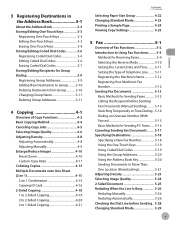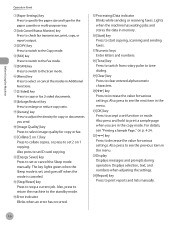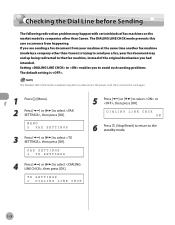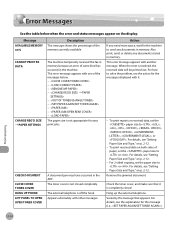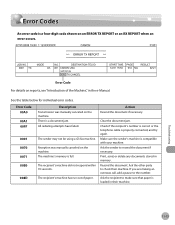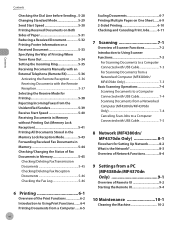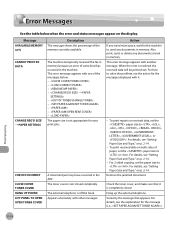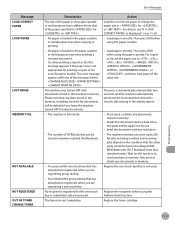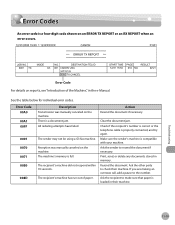Canon imageCLASS MF4350d Support Question
Find answers below for this question about Canon imageCLASS MF4350d.Need a Canon imageCLASS MF4350d manual? We have 6 online manuals for this item!
Question posted by kaman710 on March 12th, 2015
Trying To Send A Fax Machine Is Saying Memory Full How Do I Delete Memory
The person who posted this question about this Canon product did not include a detailed explanation. Please use the "Request More Information" button to the right if more details would help you to answer this question.
Current Answers
Answer #1: Posted by Brainerd on March 12th, 2015 8:46 AM
Hi, please refer to the steps for here:
http://smallbusiness.chron.com/clear-memory-canon-fax-machine-50042.html
http://smallbusiness.chron.com/clear-memory-canon-fax-machine-50042.html
I hope this helps you!
Please press accept to reward my effort or post again with more details if not satisfied.
Regards, Brainerd
Related Canon imageCLASS MF4350d Manual Pages
Similar Questions
How To Clear Memory Full Message On A Canon Imageclass Mf 4350
(Posted by anythdok 9 years ago)
My Fax Machine Says It Is Offline And I Can Not Recieve Faxes How Do I Get It
back online
back online
(Posted by kamira 9 years ago)
Why Will Our Fax Machine Say Receiving Fax But Will Not Print?
why will our fax machine say receiving fax but will not print?
why will our fax machine say receiving fax but will not print?
(Posted by enigmamom66 11 years ago)