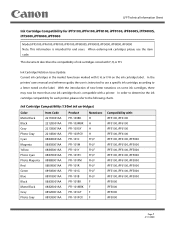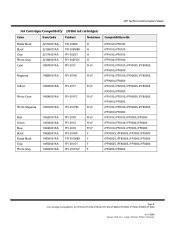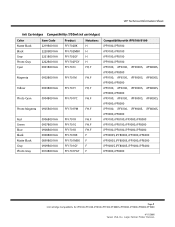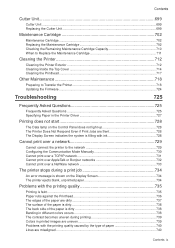Canon iPF9000S Support Question
Find answers below for this question about Canon iPF9000S - imagePROGRAF Color Inkjet Printer.Need a Canon iPF9000S manual? We have 3 online manuals for this item!
Question posted by mannd on August 15th, 2012
Why Is My Poster Coming Out Pink When All My Cartridges Are Full
The person who posted this question about this Canon product did not include a detailed explanation. Please use the "Request More Information" button to the right if more details would help you to answer this question.
Current Answers
Related Canon iPF9000S Manual Pages
Similar Questions
How Much Is Edible Ink Cartridge For Canon Ip3600 Printer
(Posted by shAnni 9 years ago)
Error E161-403e Call For Service Canon Ipf710 - Imageprograf Color Inkjet
(Posted by josesuarez88 10 years ago)
Where Is Fine Cartridge Holder For I2600 Printer
I can't find the fine cartridge holder for my i2600 printer, so I can't install the ink. Do I need t...
I can't find the fine cartridge holder for my i2600 printer, so I can't install the ink. Do I need t...
(Posted by woodburykathy 11 years ago)
Canon Ipf9000 Printer - Cannot Print Black Color
hello i have a canon ipf9000 printer . my problem is with the black matt color. it doesnt print blac...
hello i have a canon ipf9000 printer . my problem is with the black matt color. it doesnt print blac...
(Posted by fotomaniaserres 12 years ago)
Why Is My Ipf9000s Printing Pink When The Colors Should Be Red Or Purple?
I am printing on vinyl and gloss papers, and the printer is printing pink for some reason. Is there ...
I am printing on vinyl and gloss papers, and the printer is printing pink for some reason. Is there ...
(Posted by mchase 14 years ago)