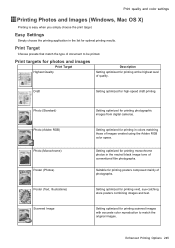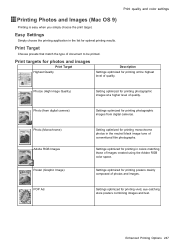Canon iPF9000S Support Question
Find answers below for this question about Canon iPF9000S - imagePROGRAF Color Inkjet Printer.Need a Canon iPF9000S manual? We have 3 online manuals for this item!
Question posted by mchase on April 7th, 2010
Why Is My Ipf9000s Printing Pink When The Colors Should Be Red Or Purple?
I am printing on vinyl and gloss papers, and the printer is printing pink for some reason. Is there something in the settings that I should fix or parts that need to be replaced or cleaned?
Current Answers
Related Canon iPF9000S Manual Pages
Similar Questions
Error E161-403e Call For Service Canon Ipf710 - Imageprograf Color Inkjet
(Posted by josesuarez88 10 years ago)
Hi I Need To Clean The Replace Print Head Command Please Help Me
(Posted by abedinasser 11 years ago)
Why Is My Poster Coming Out Pink When All My Cartridges Are Full
(Posted by mannd 11 years ago)
Canon Ipf9000 Printer - Cannot Print Black Color
hello i have a canon ipf9000 printer . my problem is with the black matt color. it doesnt print blac...
hello i have a canon ipf9000 printer . my problem is with the black matt color. it doesnt print blac...
(Posted by fotomaniaserres 12 years ago)
Cannot Print Black Color In Canon Ip3300.
Suddently my canon iP3300 printer cannot print Black color. I can print other color and I also chang...
Suddently my canon iP3300 printer cannot print Black color. I can print other color and I also chang...
(Posted by myatmk 13 years ago)