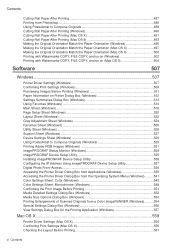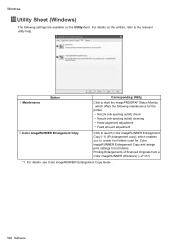Canon iPF8100 Support Question
Find answers below for this question about Canon iPF8100 - imagePROGRAF Color Inkjet Printer.Need a Canon iPF8100 manual? We have 2 online manuals for this item!
Question posted by Info76286 on January 2nd, 2013
Vertical Lines In Printed Documents That Have Imprinted Or Is Shaded
hi
when i print a document i have some vertical lines taht have imprinted or is light shade. i cleaned my heads & chaged my papers and substrate change files and ...
but it does not solve.
Current Answers
Related Canon iPF8100 Manual Pages
Similar Questions
How To Print Individual Sheets Canon Ipf8100
(Posted by Tree123 10 years ago)
Vertical Line On Canon Adf Copy
canon mx 700 has vertical line on adf copies
canon mx 700 has vertical line on adf copies
(Posted by dickjeri 10 years ago)
Error E161-403e Call For Service Canon Ipf710 - Imageprograf Color Inkjet
(Posted by josesuarez88 10 years ago)
Pdf Document Will Not Print On Canon On Ipf8100
(Posted by kannadig 10 years ago)
I Have 2 Canon Ipf 8100 Plotters With Problem In Printing
hello, my brother and i have 2 ipf 8100 plotters. we both changed printheads recently. plotter 1 aft...
hello, my brother and i have 2 ipf 8100 plotters. we both changed printheads recently. plotter 1 aft...
(Posted by technofilmartgraphics 10 years ago)