Canon iPF8100 Support Question
Find answers below for this question about Canon iPF8100 - imagePROGRAF Color Inkjet Printer.Need a Canon iPF8100 manual? We have 2 online manuals for this item!
Question posted by bemyann on July 21st, 2014
How To Replace Maintenance Cartridge Canon Ipf8100
The person who posted this question about this Canon product did not include a detailed explanation. Please use the "Request More Information" button to the right if more details would help you to answer this question.
Current Answers
There are currently no answers that have been posted for this question.
Be the first to post an answer! Remember that you can earn up to 1,100 points for every answer you submit. The better the quality of your answer, the better chance it has to be accepted.
Be the first to post an answer! Remember that you can earn up to 1,100 points for every answer you submit. The better the quality of your answer, the better chance it has to be accepted.
Related Canon iPF8100 Manual Pages
Ink Cartridge Compatibility - Page 1
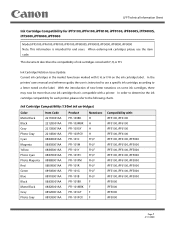
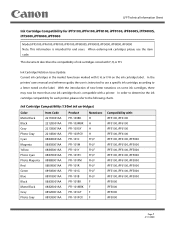
..., iPF9100, iPF8000S, iPF9000S, iPF5000, iPF8000, iPF9000
Model: iPF5100, iPF6100, iPF8100, iPF9100, iPF8000S, iPF9000S, iPF5000, iPF8000, iPF9000 Note: This information is intended for each printer, please refer to a letter noted on the label.
Ink Cartridge Compatibility (130ml ink cartridges)
Color Matte Black Black Gray Photo Gray Cyan Magenta Yellow Photo Cyan Photo Magenta Red Green...
Ink Cartridge Compatibility - Page 2
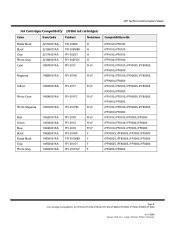
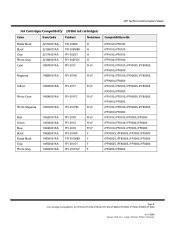
..., iPF8100, iPF9000, iPF8000 iPF9100, iPF8100, iPF9000, iPF8000 iPF9100, iPF8100, iPF9000, iPF8000 iPF9000S, iPF8000S, iPF9000, iPF8000 iPF9000S, iPF8000S, iPF9000, iPF8000 iPF9000S, iPF8000S, iPF9000, iPF8000 iPF9000, iPF8000
Page 2
Ink Cartridge Compatibility for iPF5100, iPF6100, iPF8100, iPF9100, iPF8000S, iPF9000S, iPF5000, iPF8000, iPF9000
4/11/2008 Canon USA, Inc., Large Format Printer...
Ink Cartridge Compatibility - Page 3
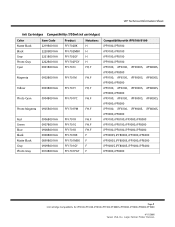
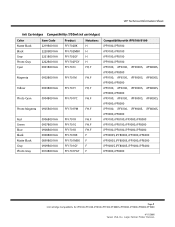
..., iPF8100, iPF9000, iPF8000 iPF9100, iPF8100, iPF9000, iPF8000 iPF9100, iPF8100, iPF9000, iPF8000 iPF9000S, iPF8000S, iPF9000, iPF8000 iPF9000S, iPF8000S, iPF9000, iPF8000 iPF9000S, iPF8000S, iPF9000, iPF8000 IPF9000, iPF8000
Page 3
Ink Cartridge Compatibility for iPF5100, iPF6100, iPF8100, iPF9100, iPF8000S, iPF9000S, iPF5000, iPF8000, iPF9000
4/11/2008 Canon USA, Inc., Large Format Printer...
User Manual for Windows - Page 11
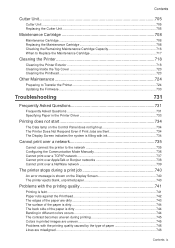
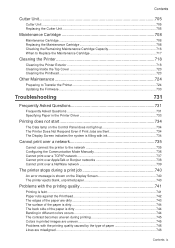
...Replacing the Cutter Unit...705
Maintenance Cartridge 708
Maintenance Cartridge...708 Replacing the Maintenance Cartridge 708 Checking the Remaining Maintenance Cartridge Capacity 716 When to Replace the Maintenance Cartridge 717
Cleaning the Printer 718
Cleaning the Printer...744 Banding in different colors occurs 744 The contrast becomes uneven during printing 745 Colors in printed images ...
User Manual for Windows - Page 12
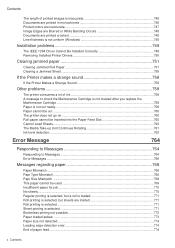
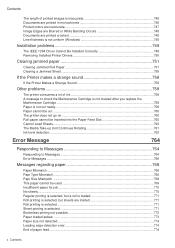
...images is inaccurate 746 Documents are printed in monochrome 746 Printed colors are inaccurate 747 Image Edges are Blurred or White Banding Occurs... the Printer makes a strange sound 758
If the Printer Makes a Strange Sound 758
Other problems 759
The printer consumes a lot of ink 759 A message to check the Maintenance Cartridge is not cleared after you replace the Maintenance Cartridge...759 ...
User Manual for Windows - Page 13


... Problem with Printhead x (x is L, R, or LR 783 x printhead error (x is Left or Right 783
Messages regarding the maintenance cartridge 784
No maintenance cartridge...784 Prepare for maint cart replacement 784 No Maintenance Cartridge capacity 784 Maintenance cartridge full...784 Maintenance cartridge problem 784
Messages regarding ink 777
Ink Level: Check...777 No ink tank loaded...777 Ink...
User Manual for Windows - Page 22


...people hold it becomes full.)
n. Stand
A stand that holds the printer.
Release Lever
Releases the Paper Retainer. Maintenance Cartridge Cover
Open this lever toward the front of the printer when loading paper. o. m.Maintenance Cartridge
Absorbs ink used for maintenance purposes such as head cleaning. (Replace the cartridge when it by these handles under both sides. Equipped with casters...
User Manual for Windows - Page 63
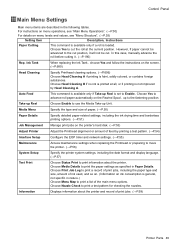
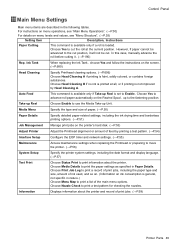
... ink used, and so on. (Information on ink consumption is faint, oddly colored, or contains foreign substances. In this case, manually advance the roll before cutting...and network settings. (→P.55)
Maintenance
Access maintenance settings when replacing the Printhead or preparing to move the printer. (→P.56)
System Setup
Specify the printer system settings, including the date format...
User Manual for Windows - Page 70


... follow the instructions on the screen. (→P.708)
Not displayed during a warning message that the remaining Maintenance Cartridge capacity is replaced. Control Panel
Maintenance
Setting Item Repl. Cleaner Change Cutter
Move Printer
Description, Instructions
When replacing the Maintenance Cartridge , choose Yes and follow the instructions on the screen. (→P.705) You can also reset...
User Manual for Windows - Page 77


... mode. • After you display a submenu, the printer will revert to display this information, one after another: the Maintenance Cartridge capacity and remaining ink levels, paper information, and printer information.
Ink levels shown on the Display Screen correspond to the inks identied by the color labels on the bottom of the loaded paper...
User Manual for Windows - Page 78


... the Menu button to select Test Print, and then press the ► button. 4. Canon imagePROGRAF iPFxxxx Status Print
Printer model
Firm
Firmware Version
Boot
Boot ROM Version
MIT(DBF)
MIT Database Format Version
MIT(DB)
MIT Database Version
S/N
Printer serial number
MC
Maintenance Cartridge capacity (%)
Y, PC, C, PGY, GY, BK, PM, M, MBk, Ink levels.
Printing Status Print...
User Manual for Windows - Page 722


... from leaking from a used Maintenance Cartridge, avoid dropping the cartridge or storing it has been used Maintenance Cartridge in another printer.
708 Maintenance
Otherwise, ink may stain clothing.
• Do not install a used . Maintenance Cartridge
Maintenance Cartridge
Maintenance Cartridge
A replacement Maintenance Cartridge.
Maintenance Cartridge is accidentally ingested, contact...
User Manual for Windows - Page 724


... and put your other hand
under the Maintenance Cartridge to hold it at an angle, ink may damage the Maintenance Cartridge.
710 Maintenance If you pull it out. Maintenance Cartridge
7. Do not install a used Maintenance Cartridge or store it rmly on each printer.
This may leak and cause stains.
• The remaining Maintenance Cartridge capacity is heavy. Open the box, remove...
User Manual for Windows - Page 727


... Carriage is canceled and the printer goes
online automatically. Open the Top Cover. New Shaft Cleaner is included with replacement Maintenance Cartridge. Next, go to select Yes, and then press the OK button. Press ▲ or ▼ to step 4.
1. After you replace the Maintenance Cartridge. Maintenance Cartridge
Replacing the Shaft Cleaner
Replace the Shaft Cleaner when you execute...
User Manual for Windows - Page 738


... when preparing to transfer
the printer (that is, when you to replace the
Maintenance Cartridge or check the remaining capacity. Other Maintenance
Other Maintenance
Preparing to Transfer the Printer
Important • Be sure to contact your Canon dealer before
transfer preparations. (→P.708)
• Depending on the state of the printer, part replacement may leak and
damage the...
User Manual for Windows - Page 773
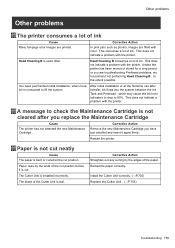
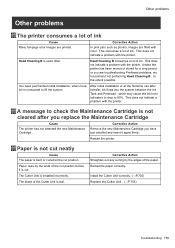
... with the printer. Paper is not cut neatly
Cause The paper is cut position. Paper rises by the edges of ink
Cause Many full-page color images are troubleshooting Printhead problems, we recommend not performing Head Cleaning B , to check the Maintenance Cartridge is used often. Install the Cutter Unit correctly. (→P.705) Replace the Cutter...
User Manual for Windows - Page 803
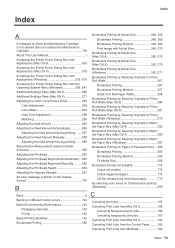
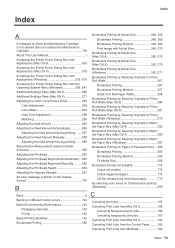
... to check the Maintenance Cartridge is not cleared after you replace the Maintenance Cartridge 759 About This User Manual 1 Accessing the Printer Driver Dialog Box from Applications (Mac OS 9 603 Accessing the Printer Driver Dialog Box from Applications (Mac OS X 578 Accessing the Printer Driver Dialog Box from Applications (Windows 539, 676 Accessing the Printer Driver Dialog Box from...
User Manual for Windows - Page 804
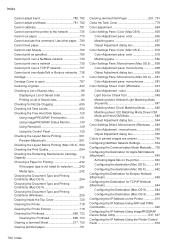
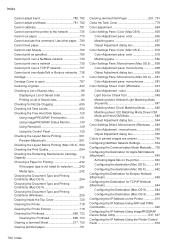
... Free Hard Disk Space 129 Using imagePROGRAF Printmonitor 131 Using imagePROGRAF Status Monitor............130 Using RemoteUI 129 Using the Control Panel 129 Checking the Layout Before Printing 561 Preview (Macintosh 561 Checking the Layout Before Printing (Mac OS X)...562 Checking the Print Quality 694 Checking the Remaining Maintenance Cartridge Capacity 716 Choosing a Paper for...
User Manual for Windows - Page 810


... printer is ready for Ink Tank replacement 681 Precautions when handling an Ink Tank...........680 Remove the Ink Tank (330 ml [11.2 fl oz]).........682 Remove the Ink Tank (700 ml [23.7 fl oz])........684 Replacing the Cutter Unit 705 Replacing the Maintenance Cartridge 708 Compatible Maintenance Cartridge 708 Precautions when handling the Maintenance Cartridge 708 Replacing the Maintenance...
User Manual for Windows - Page 812


... is shown on the Display Screen 693
When to Replace the Maintenance Cartridge.........717 If a message for checking the Maintenance Cartridge is shown on the Display Screen........717 If a message for the Maintenance Cartridge replacement is shown on the Display Screen...717 When much of the Maintenance Cartridge capacity is depleted 717
Windows 507
X
x printhead error (x is Left or Right...
Similar Questions
How To Fix Maintenance Cartridge In Canon 8100
(Posted by chavilloe 9 years ago)
How To Change Maintenance Cartridge Canon Ipf8100
(Posted by Peromkarp 9 years ago)
I Cartridge Is Empty How Can I Print With Cannon Ipf8100
(Posted by ptCHRI 9 years ago)
Ipf710 Printer, How To Replace Maintenance Cartridge Location
(Posted by ODobuffa4 9 years ago)
What Happens If You Dont Replace Maintenance Cartridge Ipf720
(Posted by HOWAwso 10 years ago)

