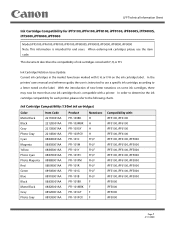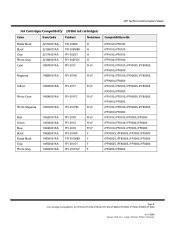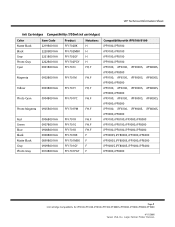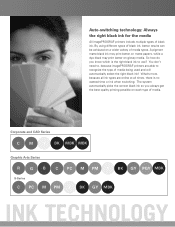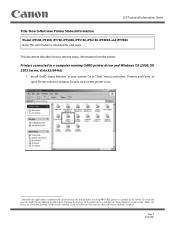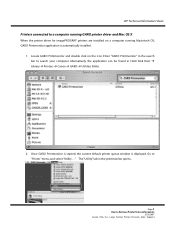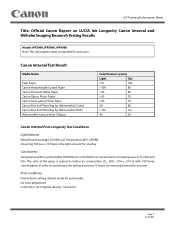Canon iPF8000 Support Question
Find answers below for this question about Canon iPF8000 - imagePROGRAF Color Inkjet Printer.Need a Canon iPF8000 manual? We have 5 online manuals for this item!
Question posted by ottobrown on August 14th, 2012
Can I Print Sheets With Only Printer 2?
The person who posted this question about this Canon product did not include a detailed explanation. Please use the "Request More Information" button to the right if more details would help you to answer this question.
Current Answers
Related Canon iPF8000 Manual Pages
Similar Questions
How Can I Change My Printer From Copying To Printing?
How to change the setting from copying to printing? The printer can copy but isn't printing? What ca...
How to change the setting from copying to printing? The printer can copy but isn't printing? What ca...
(Posted by haniffshaneeza 9 years ago)
Error E161-403e Call For Service Canon Ipf710 - Imageprograf Color Inkjet
(Posted by josesuarez88 10 years ago)
Hardware Error.03130035-2f25
Turn Off Printer,waite,turn On
(Posted by sobhanian2art 11 years ago)
Print Cad Drawing On Cannon Ipf8000
The colors from cad drawins are not god on this printer, is there a solution?
The colors from cad drawins are not god on this printer, is there a solution?
(Posted by aslaug 12 years ago)
Imageprograf Ipf8000 Printer Says 'execute Print Head Cleaning, If
ipf8000 says "execute print head cleaning, if this message is still displayed, replace printheads l/...
ipf8000 says "execute print head cleaning, if this message is still displayed, replace printheads l/...
(Posted by robertw 13 years ago)