Canon iPF750 Support Question
Find answers below for this question about Canon iPF750 - imagePROGRAF Color Inkjet Printer.Need a Canon iPF750 manual? We have 5 online manuals for this item!
Question posted by twyevepet on August 22nd, 2014
How To Change The Printhead On A Canon Ipf750
The person who posted this question about this Canon product did not include a detailed explanation. Please use the "Request More Information" button to the right if more details would help you to answer this question.
Current Answers
There are currently no answers that have been posted for this question.
Be the first to post an answer! Remember that you can earn up to 1,100 points for every answer you submit. The better the quality of your answer, the better chance it has to be accepted.
Be the first to post an answer! Remember that you can earn up to 1,100 points for every answer you submit. The better the quality of your answer, the better chance it has to be accepted.
Related Canon iPF750 Manual Pages
iPF650 655 750 755 Basic Guide Step2 - Page 6
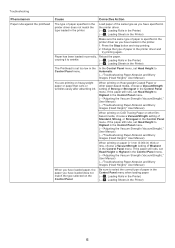
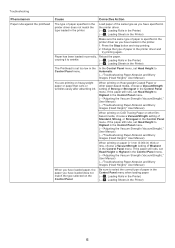
...printer. Be sure to wrinkle.
(→ , Loading Rolls in the Printer)
(→ , Loading Sheets in the Printer)
The Printhead is specified in the printer driver as you have specified in the printer driver. (→ , Loading Rolls in the Printer)
(→ , Loading Sheets in the Printer... Printer) (→ , Loading Sheets in the Control Panel menu. Change the type of paper in the printer....
iPF650 655 750 755 Basic Guide Step2 - Page 7
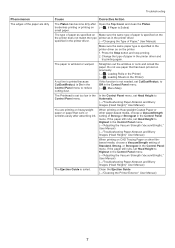
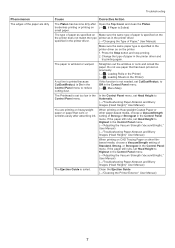
...as specified on Make sure the same type of Strong or Strongest in the Printer)
A cut line is printed because CutDustReduct.
Change the type of Standard, Strong, or Strongest in the Control Panel menu.
(&#... is On in the printer driver and try printing again. If the paper still rubs, set Head Height to Off in the Control Panel menu.
(→ , Menu Map)
The Printhead is set Head Height ...
iPF650 655 750 755 Basic Guide Step2 - Page 8
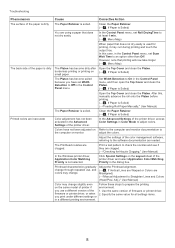
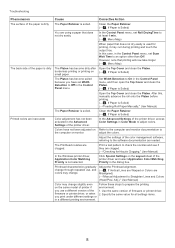
... dirty after Open the Top Cover and clean the Platen.
Adjust the settings of printer if
environment.
Click Special Settings on the same model of the color management software, referring to Straighten Lines and Colors (Head Posi.
Printhead characteristics gradually change slightly even Follow these steps to Off in the Control Panel menu. Adj.)," User...
iPF650 655 750 755 Basic Guide Step2 - Page 9
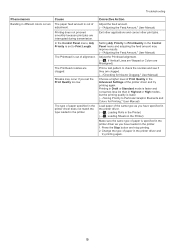
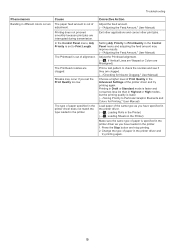
... Printhead alignment. (→ , If Vertical Lines are Warped or Colors are Misaligned)
Print a test pattern to check the nozzles and see if they are clogged. (→"Checking for Printing," User Manual)
Load paper of the same type as you set to Print Length. Setting Adj. Change the type of paper specified in the printer...
iPF650 655 750 755 Basic Guide Step2 - Page 10


... of the printer driver. Select Unidirectional Printing in the printer.
Highest or High in the printer. 1.
Adjust the Printhead alignment.
(→ , If Vertical Lines are Warped or Colors are Misaligned)...printer driver. You are printing on the leading
easily. Change the type of alignment. Printing in Draft or Standard mode is faster and consumes less ink than in the printer...
iPF650 655 750 755 Basic Guide Step2 - Page 11
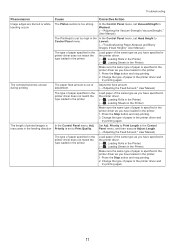
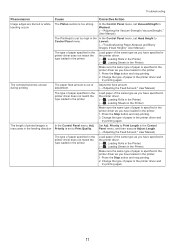
...The Printhead is set too high in the printer. Load paper of the same type as you have specified in the printer driver.
(→ , Loading Rolls in the Printer) (→ , Loading Sheets in the Printer)... printer driver does not match the type loaded in the printer.
1. Set Adj. Change the type of paper in the printer driver and try printing again.
Change the type of paper in the printer ...
iPF650 655 750 755 Basic Guide Step2 - Page 12
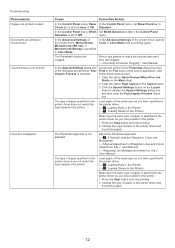
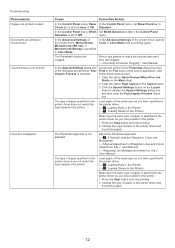
... Posi. In the Advanced Settings of the printer driver, specify Color in the File menu of the printer driver, Monochrome, Monochrome (BK ink), or Monochrome Bitmap is selected.
Access the printer driver Properties dialog box from Print in Color Mode and try printing again.
The Printhead alignment is not uniform
Lines are misaligned
Cause
Corrective Action...
iPF650 655 750 755 Basic Guide Step2 - Page 42
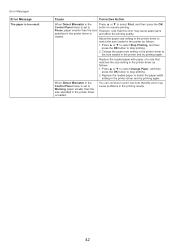
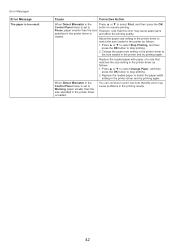
...; or ▼ to Warning, paper smaller than the size However, note that matches the size setting in the Control Panel menu is too small. Change the paper size setting in the printer driver to
match the size loaded in the printer driver is
and affect the printing quality. When Detect Mismatch in the...
iPF750 User Manual - Page 67


...consumed per page.(*1)
Pause Print
Choose On to complete the required procedure. (→P.623)
Printhead cleaning options. (→P.632) Execute Head Cleaning A if printing is ±15%. ...vary depending on . Printer Parts 51
Indicates the number of use. Print Time
Indicates the time required to Canon measurement conditions for ink costs is faint, oddly colored, or contains foreign ...
iPF750 User Manual - Page 616


Select the printer to Applications > Canon Utilities > imagePROGRAF PrinterSetup and double-click
imagePROGRAF PrinterSetup.app.
2.
Navigate to register and click Next. Enter the IP address of the printer to congure the destination when using the printer in a TCP/IP network.
Important • If you use the printer in a TCP/IP network, make sure the printer's IP address...
iPF750 User Manual - Page 684
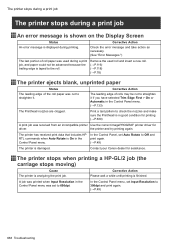
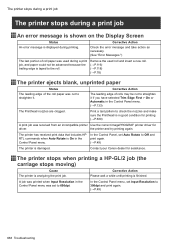
...8594;P.49)
The printer is nished. Contact your Canon dealer for printing....printer Use the correct imagePROGRAF printer driver for
driver.
Corrective Action
The leading edge of roll paper was cut to 600dpi. Print a test pattern to check the nozzles and make sure the Printhead is in the Control Panel menu. (→P.133)
The Printhead nozzles are clogged.
The printer...
iPF750 User Manual - Page 686


.... Load paper of the same type as you have loaded in the printer.
1.Press the Stop button and stop printing. 2.Change the type of Strong or Strongest in the Control Panel menu. Problems with the printing quality
Paper rubs against the Printhead
Cause
Corrective Action
The type of Standard, Strong, or Strongest in...
iPF750 User Manual - Page 687


...Platen. to in the Control Panel menu to Highest in the printer driver. In the Control Panel menu, set Head Height to ...printer.
1.Press the Stop button and stop printing. 2.Change the type of paper in the printer driver and
try printing again. printer as in the printer driver.
(→P.110)
Make sure the same paper type is soiled. Off in the Control Panel menu.
(→P.49)
The Printhead...
iPF750 User Manual - Page 689
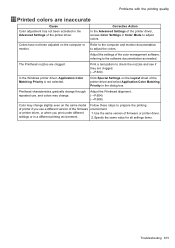
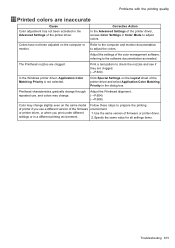
...for all settings items.
Troubleshooting 673 The Printhead nozzles are clogged. (→P.630)
In the Windows printer driver, Application Color Matching Priority is not selected.
Printhead characteristics gradually change through repeated use a different version of the color management software, referring to prepare the printing
of printer if you print under different
1.Use the...
iPF750 User Manual - Page 690


...Printhead is out of alignment. Printing in Draft or Standard mode is faster and consumes less ink than in Highest or High modes, but the printing quality is out of adjustment. Problems with the printing quality
Banding in different colors... Advanced Settings of paper in the printer.
1.Press the Stop button and stop printing. 2.Change the type of the printer driver and try printing again.
674...
iPF750 User Manual - Page 691
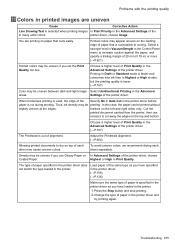
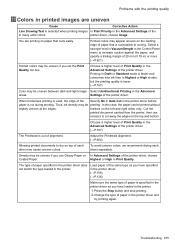
...8594;P.187)
Color may be uneven if you have loaded in the printer.
1.Press the Stop button and stop printing. 2.Change the type of 20 mm (0.79 in the printer driver and
try...printer driver. (→P.187)
The Printhead is out of the Specify No in Auto Cut in the Advanced
areas.
Thus, ink density may be uneven between dark and light image Select Unidirectional Printing in the printer...
iPF750 User Manual - Page 692


... printer driver as you have loaded in the printer.
1.Press the Stop button and stop printing. 2.Change the type of paper specied in the printer driver does not match the type loaded in the printer.... Height to Weakest. (→P.621)
The Printhead is out of paper specied in the printer driver does not match the type loaded in the printer.
In the Control Panel menu, set too...
iPF750 User Manual - Page 693
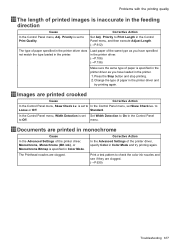
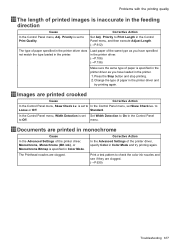
... and
try printing again. Corrective Action
In the Advanced Settings of the printer driver, specify Color in the printer. Load paper of the same type as you have loaded in the printer.
1.Press the Stop button and stop printing. 2.Change the type of paper in the Control Panel
to Off.
Documents are clogged. (→P.630...
iPF750 User Manual - Page 694


... The Printhead alignment is selected. Load paper of the same type as you have specied in the printer driver. (→P.106) (→P.136)
Make sure the same type of paper is specied in the printer driver as you have loaded in the printer.
1.Press the Stop button and stop printing. 2.Change...
iPF750 User Manual - Page 730


.........408, 528 Changing the Type of Paper 110, 139, 195 Changing the Type of...Printer Exterior 646 Cleaning the Printhead 632, 650 Clearing a Jammed Sheet 145, 662 Clearing Jammed Paper (Paper Feed Slot 123, 148, 657 Clearing Jammed Roll Paper 120, 659 Close Ink Tank Cover 703 Color Adjustment 488, 514
Adjusting Color 488, 514 Adjusting Monochrome 489, 515 Color Adjustment Sheet: Color...
Similar Questions
How Do I Make Copies On My Canon Ipf750 Printer
(Posted by DERhild 9 years ago)
Ipf750 Printhead How Often Do I Replace
(Posted by spre 9 years ago)
How To Change Paper Size In Canon Ipf750
(Posted by alfesgu 9 years ago)
Error E161-403e Call For Service Canon Ipf710 - Imageprograf Color Inkjet
(Posted by josesuarez88 10 years ago)
How To Change Printhead On Canon Ipf710
(Posted by podst 10 years ago)

