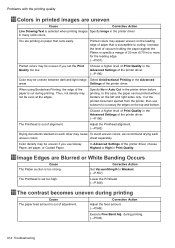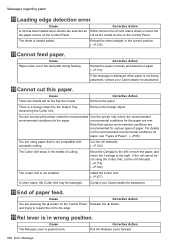Canon iPF710 Support Question
Find answers below for this question about Canon iPF710 - imagePROGRAF Color Inkjet Printer.Need a Canon iPF710 manual? We have 2 online manuals for this item!
Question posted by oscarmosus on June 14th, 2014
Can You Use Ipf Canon To Cut Sheets From Roll
The person who posted this question about this Canon product did not include a detailed explanation. Please use the "Request More Information" button to the right if more details would help you to answer this question.
Current Answers
Related Canon iPF710 Manual Pages
Similar Questions
It Does Only Print Photos, Not Text And It Doesn't Notice The Cd-printer
It does only print photos, not text and it doesn´t notice the CD-printerIt is win Vista
It does only print photos, not text and it doesn´t notice the CD-printerIt is win Vista
(Posted by sylviaspost 2 years ago)
What Length Roll Can I Use With Canon Ipf710
(Posted by rabdTe 10 years ago)
Error E161-403e Call For Service Canon Ipf710 - Imageprograf Color Inkjet
(Posted by josesuarez88 10 years ago)
How To Change Paper In Ipf 710 (roll To Paper & Paper To Roll )
(Posted by abedinasser 11 years ago)
How Do I Change The Cut Sheet To A Roll Option?
When I press the button to change the light from cut sheet to roll paper, nothing happens.
When I press the button to change the light from cut sheet to roll paper, nothing happens.
(Posted by michaelspears 12 years ago)