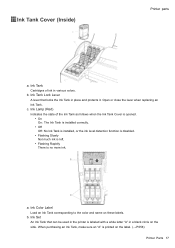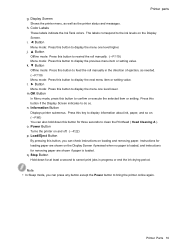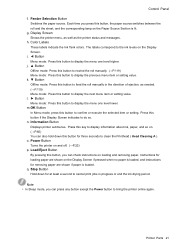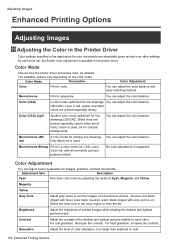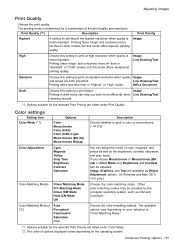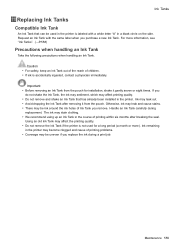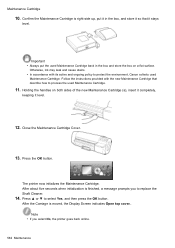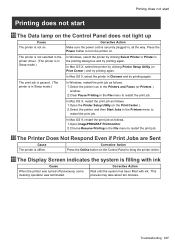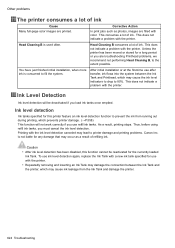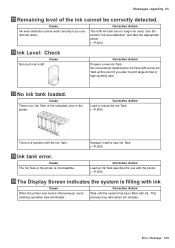Canon iPF710 Support Question
Find answers below for this question about Canon iPF710 - imagePROGRAF Color Inkjet Printer.Need a Canon iPF710 manual? We have 2 online manuals for this item!
Question posted by jefhd on August 25th, 2014
Put In A New Ink Cartridge In My Canon Ipf710 And It Will Not Show New Ink
level
Current Answers
Related Canon iPF710 Manual Pages
Similar Questions
I Have A 5100 Error On My Machine. None Of The Keys Work.
i turn on the machine and the on light blinks and the ink runs through its run then the yellow light...
i turn on the machine and the on light blinks and the ink runs through its run then the yellow light...
(Posted by stripp 8 years ago)
How Do You Replace Ipf710 Waste Ink Tank
(Posted by dicdshirle 10 years ago)
Error E161-403e Call For Service Canon Ipf710 - Imageprograf Color Inkjet
(Posted by josesuarez88 10 years ago)
Canon Bjc 2110/2120 Fails To Print
My Canon BJC 2110/2120 printer does not print eventhough I installed a new cartridge. The paper goes...
My Canon BJC 2110/2120 printer does not print eventhough I installed a new cartridge. The paper goes...
(Posted by hdbg95 11 years ago)
Why Ipf710 Uses Ink Colors When Set Up For Black Prints Only ?
(Posted by doru1 12 years ago)