Canon iPF610 Support Question
Find answers below for this question about Canon iPF610 - imagePROGRAF Color Inkjet Printer.Need a Canon iPF610 manual? We have 2 online manuals for this item!
Question posted by trahamik on March 31st, 2014
How To Replace Canon Ipf610 Printhead
The person who posted this question about this Canon product did not include a detailed explanation. Please use the "Request More Information" button to the right if more details would help you to answer this question.
Current Answers
There are currently no answers that have been posted for this question.
Be the first to post an answer! Remember that you can earn up to 1,100 points for every answer you submit. The better the quality of your answer, the better chance it has to be accepted.
Be the first to post an answer! Remember that you can earn up to 1,100 points for every answer you submit. The better the quality of your answer, the better chance it has to be accepted.
Related Canon iPF610 Manual Pages
imagePROGRAF Technology Guide - Page 2


... one large-format printer a better fit for your needs than another? The result? Behind each provides meaningful benefits and advantages that not only deliver brilliant color and exceptional detail, but also help you to be more . In this guide, we believe innovation makes the difference. Canon's imagePROGRAF large-format printing systems - Canon Technologies
Innovation: At...
imagePROGRAF Technology Guide - Page 4


...
Carriage
Transports the print head horizontally. This remarkably high number of nozzles enables imagePROGRAF printers to deposit ink, ensuring image clarity and color accuracy - The ink droplets are manufactured with Canon's proprietary FINE (Full-photolithography Ink-jet Nozzle Engineering) technology.
Canon Hardware
FINE Technology: The difference is equipped with two 1-inch-wide print...
imagePROGRAF Technology Guide - Page 5


... is critical
The newest imagePROGRAF Graphic Arts printers are just right - Think of the printer's media types in just minutes! and the print is better overall quality and more reliable color reproduction across all the difference. If you a scenario for
family members or a collector. To help ensure the best results, Canon has created a solution that...
imagePROGRAF Technology Guide - Page 6


... Technology
The technology that goes into the colors. the photography, proofing or fine art fields, you 're in the results you get .
If you 'll appreciate the smoother gradations, sharper details and finer overall image quality produced by these inks. Canon imagePROGRAF Corporate and CAD series printers feature an ink technology developed specifically for...
imagePROGRAF Technology Guide - Page 8


..., 2000i, 2002, 2003, 2004, 2005, 2006, 2007. Mactinosh includes Autolayout).
• Integration with Canon imageRUNNER device: Seamlessly connects an imagePROGRAF printer with an imageRUNNER device with various input and output devices such as a single job. (PC only - The result: uniform color reproduction. The Easy Settings mode is common when you're working with Universal...
imagePROGRAF Technology Guide - Page 9


... This plug-in expands the color control options, supports custom ICC profiles and enables advanced gray adjustment to an imagePROGRAF Graphic Arts large-format printer. What's more , in ... over image processing by enabling you
Canon's software solutions integrate seamlessly with imagePROGRAF large-format printer systems. See individual printer specifications for improved gradations and better...
imagePROGRAF Technology Guide - Page 11


...: ensures consistent image quality and color accuracy for more accurately; visit www.canon.com for flawless representation of the original; FINE Technology: reproduces museum-quality images in detail with exceptional color quality and clarity; LUCIA Inks: wide color gamut enables colors to the printer while providing additional color control and image management functions.
FINE...
imagePROGRAF Technology Guide - Page 12


... Corporation in the United States. and in other countries. One Canon Plaza Lake Success, NY 11042 U.S. AutoCAD is a trademark of AutoDesk, Inc. All rights reserved.
1-800-OK-CANON www.usa.canon.com
Canon U.S.A., Inc.
in the United States and/or other countries. Go to learn more or have a big idea for using Canon imagePROGRAF large-format printers?
iPF610 User Manual - Page 10


...581 Configuring the Printer Driver Destination (Windows 582 Sharing the Printer in Windows 583 Installing imagePROGRAF Device Setup Utility 585 Configuring the IP Address Using imagePROGRAF Device Setup ...Color on the Trailing Edge of Sheets 613
Ink Tanks...615
Ink Tanks...615 Replacing Ink Tanks...616 Checking Ink Tank Levels...622 When to Replace Ink Tanks...623
Printheads...624
Printhead...
iPF610 User Manual - Page 16


...: See the printer driver help.
• Figures and software screens • Figures in this User Manual may be different from
the actual screens because of subsequent updates.
• Windows XP screens are used in explanations of Windows operations in this User Manual. • Trademarks
• Canon, the Canon logo, and imagePROGRAF are trademarks or...
iPF610 User Manual - Page 28


Printhead Fixer Lever
Locks the Printhead Fixer Cover.
14 Printer Parts Printhead
The printhead is equipped with ink nozzles. Printer parts
Carriage
a.
It serves a key role in place. b. c.
Printhead Fixer Cover
Holds the Printhead in printing.
iPF610 User Manual - Page 33


...Cover.
• The Printhead is not installed
Install the Ink Tanks. The printer will not go online in the following situations. Please wait. For the instruction, see "Replacing Ink Tanks". (→P....printer and contact your Canon dealer.
• The Online lamp and Message lamp are not lit (even once), and nothing appears on the Display
Screen Make sure the printer is displayed.
2. Printer...
iPF610 User Manual - Page 88


... supply Power consumption In operation
Sleep mode
Off
Operating noise
Operating environment
Temperature Humidity
Dimensions (W × D Printer only × H)
With stand
Weight (not including the Printhead and Ink Tank )
Printer only With stand
Space required for installation (*2)
Printer only With stand
Applicable standards
100-120 V AC (50/60 Hz), 220-240 V AC (50/60...
iPF610 User Manual - Page 107
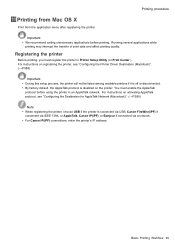
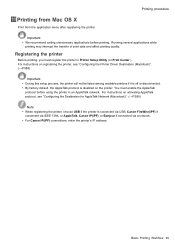
.... • By factory default, the AppleTalk protocol is connected via USB, Canon FireWire(iPF) if
connected via IEEE 1394, or AppleTalk, Canon IP(iPF), or Bonjour if connected via a network.
• For Canon IP(iPF) connections, enter the printer's IP address. Registering the printer
Before printing, you must enable the AppleTalk
protocol before printing. For...
iPF610 User Manual - Page 125


Paper
Handling Paper
Paper
Paper
The printer supports the following types of paper core
Printing surface
Sheets
203-610 mm (8-24...8226; Paper quality varies among manufacturers.
Before buying paper, contact the Canon dealer where you
purchased the printer. Paper Type
For information on the types of paper the printer supports, refer to the Paper Reference Guide. (→P.112)
Paper ...
iPF610 User Manual - Page 503


... type of paper loaded in each printer.
• You can view a list of the printers for which printer drivers have been installed on your computer, printers
connected to your computer, and printers found on a computer monitor. • If a printer error occurs, you
designate in imagePROGRAF Status Monitor : "Printer List" shows a list of printers, and "Status Monitor" shows details for...
iPF610 User Manual - Page 585
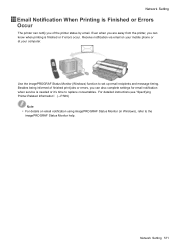
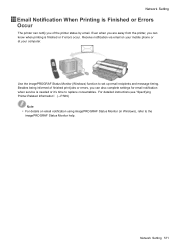
... by email. Even when you are away from the printer, you of nished print jobs or errors, you can know when printing is needed or it's time to replace consumables.
Receive notication via email on email notication using imagePROGRAF Status Monitor (in Windows), refer to set up email...
iPF610 User Manual - Page 610


Make sure the printer has been added, and then close the Printer List window.
596 Network Setting Network Setting (Macintosh)
5. Enter the printer's IP address in Printer's Address and click Add.
7. In the list of connection methods, click Canon IP(iPF).
6.
iPF610 User Manual - Page 642


... Ink Tank when ink levels are now shown on the Display Screen instructing you to select Replace P.head, and then press the ► button. 6. Press ▲ or ▼ to have the printer automatically adjust the Printhead alignment after
replacement of the cutting method selected, cut it manually and remove it.
(→P.449)
2. Use the...
iPF610 User Manual - Page 655


is depleted
Printhead cleaning, Printhead replacement, and preparations to move the printer depletes a lot of the Maintenance Cartridge capacity is displayed. Replace the Maintenance Cartridge and perform related maintenance as needed.
Replace the Maintenance Cartridge with a new one . Maintenance 641 You can continue to print, but check the remaining Maintenance Cartridge capacity ...
Similar Questions
How To Replace Maintenance Cartridge For Canon Ipf610
(Posted by acknogod 9 years ago)
How To Change The Printhead On Canon Ipf610
(Posted by jimakbr 10 years ago)
Error E161-403e Call For Service Canon Ipf710 - Imageprograf Color Inkjet
(Posted by josesuarez88 10 years ago)
How To Replace The Printhead In Ipf710
(Posted by Allphyl 10 years ago)
How To Install New Printhead For Ipf610
(Posted by tc23 12 years ago)

