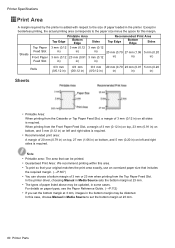Canon iPF610 Support Question
Find answers below for this question about Canon iPF610 - imagePROGRAF Color Inkjet Printer.Need a Canon iPF610 manual? We have 2 online manuals for this item!
Question posted by cobblestonehoa on October 12th, 2015
Paper Feed Says There Is No Paper
The person who posted this question about this Canon product did not include a detailed explanation. Please use the "Request More Information" button to the right if more details would help you to answer this question.
Current Answers
Answer #1: Posted by Odin on October 12th, 2015 1:03 PM
Go to this Canon page. There are many articles linked there that may be applicable. What you'll need to do is go through the listing one at a time, until you find one that works. Sorry I can't provide an easier answer.
Hope this is useful. Please don't forget to click the Accept This Answer button if you do accept it. My aim is to provide reliable helpful answers, not just a lot of them. See https://www.helpowl.com/profile/Odin.
Related Canon iPF610 Manual Pages
Similar Questions
Canon Ipf610 Cannot Detect Paper
(Posted by dojBria 9 years ago)
Paper Won't Load
When trying to change the paper roll it will not recognize the new roll
When trying to change the paper roll it will not recognize the new roll
(Posted by chrisp40401 9 years ago)
Error E161-403e Call For Service Canon Ipf710 - Imageprograf Color Inkjet
(Posted by josesuarez88 10 years ago)
Printer Claims 'paper Is Jammed' When No Paper Is In The Printer
Printer claims "Paper is jammed" when no paper is in the printer
Printer claims "Paper is jammed" when no paper is in the printer
(Posted by asupe 12 years ago)
My Machine Says 'cannot Detect Paper'.
How to correct cannot detect paper
How to correct cannot detect paper
(Posted by 8752692 12 years ago)