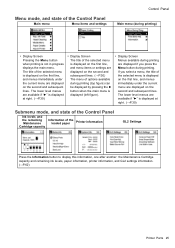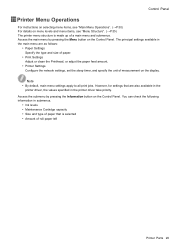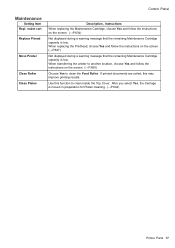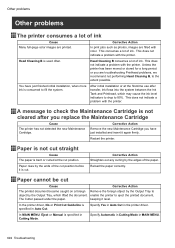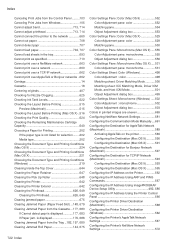Canon iPF610 Support Question
Find answers below for this question about Canon iPF610 - imagePROGRAF Color Inkjet Printer.Need a Canon iPF610 manual? We have 2 online manuals for this item!
Question posted by bikejeni18 on March 16th, 2014
Where In The Ipf610 Is The Maintenance Cartridge Located?
The person who posted this question about this Canon product did not include a detailed explanation. Please use the "Request More Information" button to the right if more details would help you to answer this question.
Current Answers
Related Canon iPF610 Manual Pages
Similar Questions
When Replacing Pfi-102y Cartridge, Printer Not Seeing The New Cartridge.
when replacing PFI-102Y cartridge, printer not seeing the new cartridge. (light not illuminating)ret...
when replacing PFI-102Y cartridge, printer not seeing the new cartridge. (light not illuminating)ret...
(Posted by marinecontrols 7 years ago)
Ipf710 Printer, How To Replace Maintenance Cartridge Location
(Posted by ODobuffa4 9 years ago)
How To Replace Maintenance Cartridge For Canon Ipf610
(Posted by acknogod 9 years ago)
Ipf710 Printer, How To Replcace Maintenance Cartridge Location
(Posted by poopjrs1 9 years ago)
Where Is The Maintance Cartridge Located In Teh Ipf 610 Printer?
(Posted by rocos001 11 years ago)