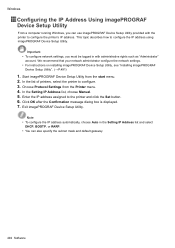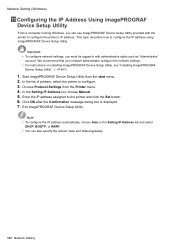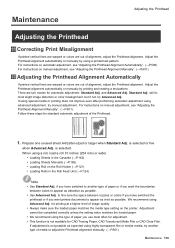Canon iPF610 Support Question
Find answers below for this question about Canon iPF610 - imagePROGRAF Color Inkjet Printer.Need a Canon iPF610 manual? We have 2 online manuals for this item!
Question posted by accutechelectric on June 26th, 2013
Enlarging
I have some drawings that are 11 x 17 and I am trying to print them out as 17 x 22. They are not coming out right. How do I enlarge these to print?
Current Answers
Related Canon iPF610 Manual Pages
Similar Questions
When Replacing Pfi-102y Cartridge, Printer Not Seeing The New Cartridge.
when replacing PFI-102Y cartridge, printer not seeing the new cartridge. (light not illuminating)ret...
when replacing PFI-102Y cartridge, printer not seeing the new cartridge. (light not illuminating)ret...
(Posted by marinecontrols 7 years ago)
The Light On My Printer Blinks Yellow And I Can Not Print?
the light on my printer blinks yellow and I can not print
the light on my printer blinks yellow and I can not print
(Posted by haddav 9 years ago)
Error E161-403e Call For Service Canon Ipf710 - Imageprograf Color Inkjet
(Posted by josesuarez88 10 years ago)
Where Is The Maintance Cartridge Located In Teh Ipf 610 Printer?
(Posted by rocos001 11 years ago)
Freestyle On A Cannon Ipf610
How do you set up freestyle on a iPF610 poster maker?
How do you set up freestyle on a iPF610 poster maker?
(Posted by dcrabtree 13 years ago)