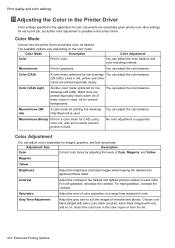Canon iPF610 Support Question
Find answers below for this question about Canon iPF610 - imagePROGRAF Color Inkjet Printer.Need a Canon iPF610 manual? We have 2 online manuals for this item!
Question posted by Xman5irec on February 13th, 2014
Does Canon Ipf610 Print In Service Mode?
The person who posted this question about this Canon product did not include a detailed explanation. Please use the "Request More Information" button to the right if more details would help you to answer this question.
Current Answers
Related Canon iPF610 Manual Pages
Similar Questions
Error E161-403e Call For Service Canon Ipf710 - Imageprograf Color Inkjet
(Posted by josesuarez88 10 years ago)
Problems Printing Via The Roll Feed
We can print via the cassette but the roll feed is inconsistent and generally only prints partial dr...
We can print via the cassette but the roll feed is inconsistent and generally only prints partial dr...
(Posted by maurice76681 10 years ago)
Printing A Banner Of Full Size Roll
Won't let me select enlarge box if I custom the page size in setup. How do I print a banner of lengt...
Won't let me select enlarge box if I custom the page size in setup. How do I print a banner of lengt...
(Posted by Fergie53 11 years ago)
How Do I Get Into The Service Mode On A Canon Ipf 755?
My plotter has an error code E161-403E. I know it's the printhead, but I cant clear the error out, s...
My plotter has an error code E161-403E. I know it's the printhead, but I cant clear the error out, s...
(Posted by dray72999 12 years ago)
Freestyle On A Cannon Ipf610
How do you set up freestyle on a iPF610 poster maker?
How do you set up freestyle on a iPF610 poster maker?
(Posted by dcrabtree 13 years ago)